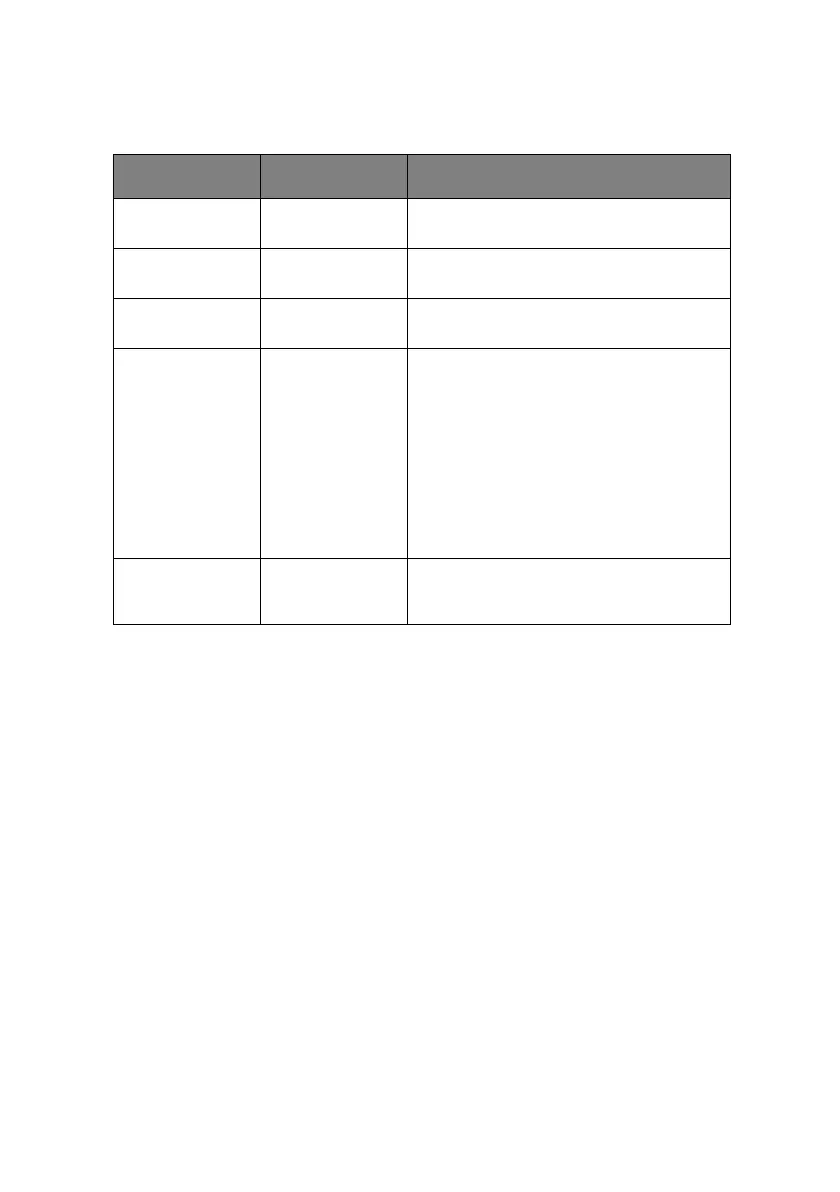Appendix: the printer menu > 116
USB S
ETUP
ITEM VALUE DESCRIPTION
USB Enable
Disable
Enables/Disables the USB interface.
Speed 480Mbps
12Mbps
Sets the maximum USB interface transfer
speed.
Soft Reset Enable
Disable
Enables/Disables the Soft Reset
command.
Offline Receive Enable
Disable
Enables/disables a function that maintains
the receive-possible state without
changing an interface signal even though
an alarm occurs. When this is set to
Enable, the interface keeps the receive-
possible state even when you press the
Off-line operating panel switch. The
interface sends the BUSY signal only when
the reception buffer is full or a service call
occurs.
This menu is not displayed on a Non-PS
machine.
Serial Number Enable
Disable
Enables/Disables the USB serial number,
used to identify a USB device to which a
PC is connected.