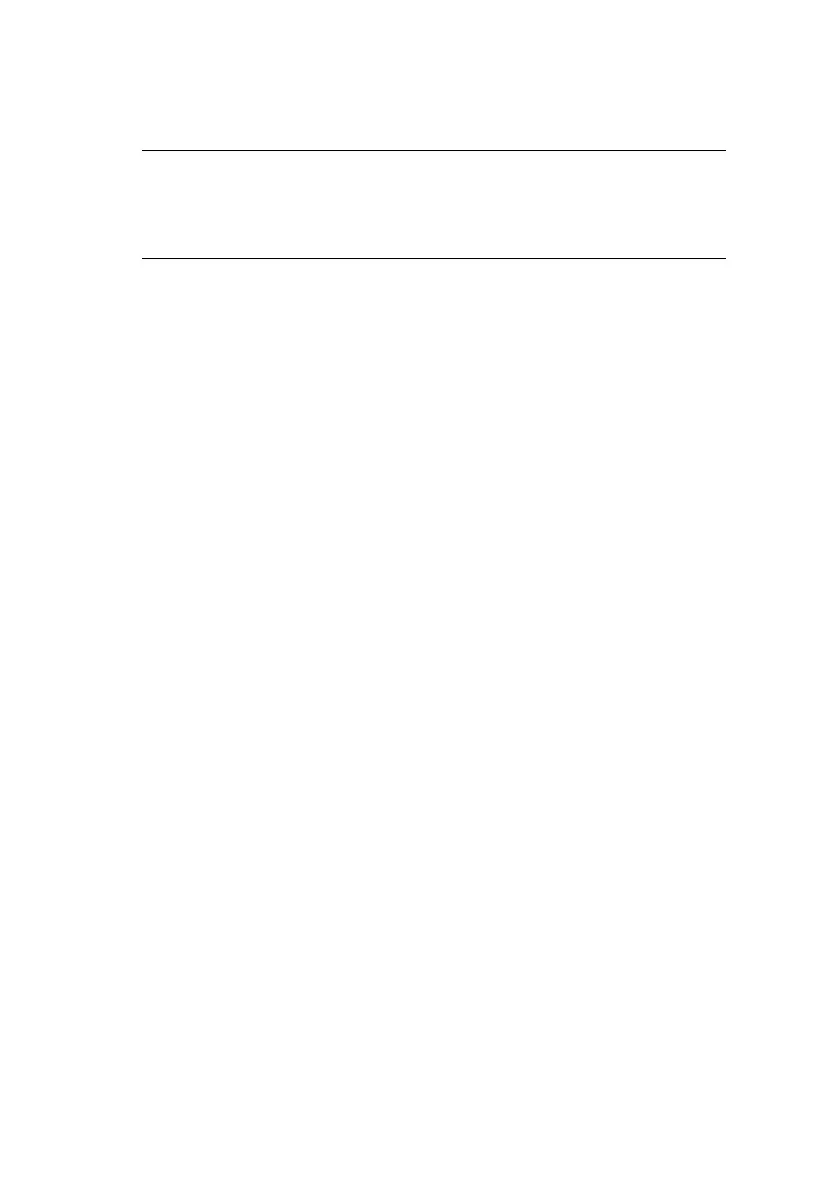Using adminmanager standard setup > 25
T
HE
A
DMIN
M
ANAGER
INTERFACE
P
ULL
-
DOWN
MENUS
F
ILE
MENU
> Search
Locates and lists all printers in your network which have
an Oki compatible network card installed.
> Exit
Exit the program.
S
TATUS
MENU
> Printer Status
Displays the current status of the printer.
> System Status
Displays the current network card configuration. The
configuration data can be saved as a log file.
> List of Configuration Items
Displays current configuration. Configuration data can be
saved as a log file.
S
ETUP
MENU
> Oki Device Setup
Use this to configure the print server card.
NOTE
To open the standard version of AdminManager from your
desktop, click Start > Programs > OKI Setup
Utility > Admin Manager.
