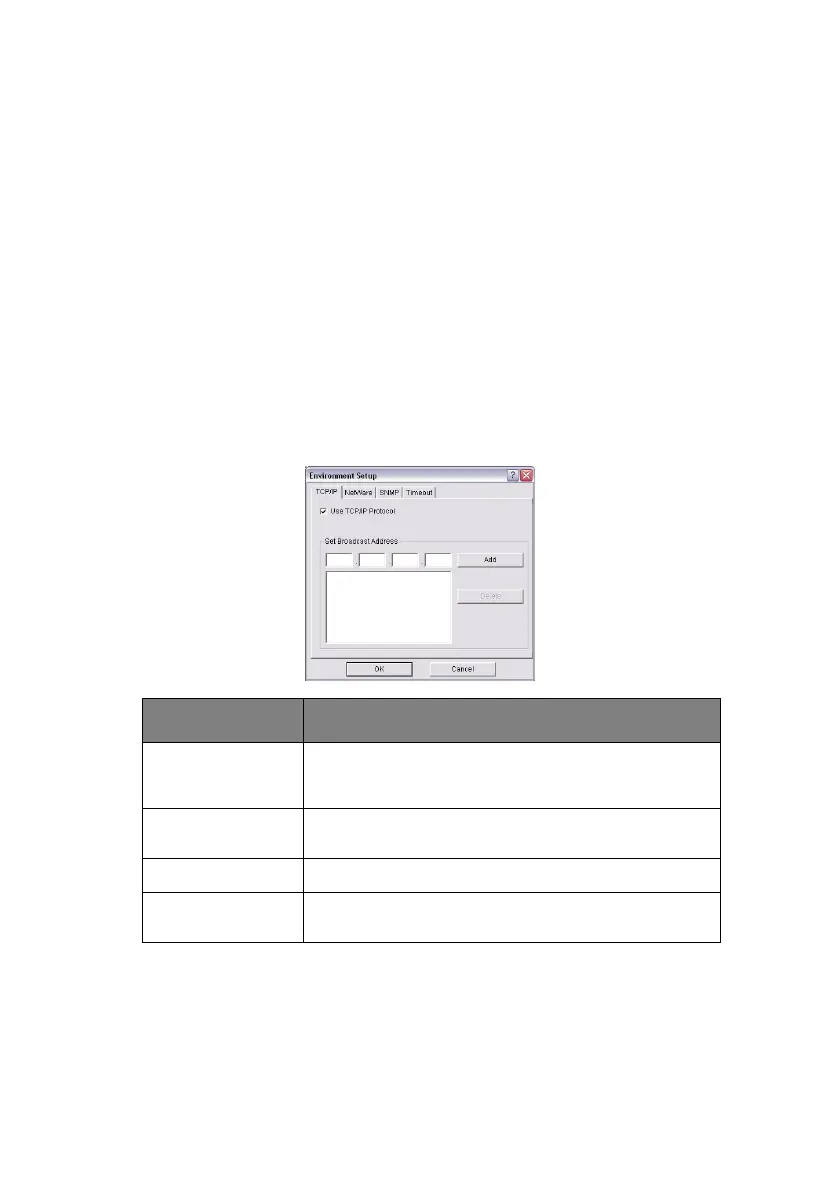Using adminmanager standard setup > 43
O
PTION
MENU
> Use TCP/IP Protocol
If this item is selected, AdminManager uses TCP/IP
protocol to search/configure network interface cards.
> Use IPX/SPX Protocol
If this item is selected, AdminManager uses IPX/SPX
protocol to search/configure network interface cards.
> Environment Setup
Set environment items such as broadcast addresses for
TCP/IP protocol, network addresses for NetWare protocol
and Time Out.
TCP/IP Tab (Environmental Setup)
ITEM COMMENTS
Use TCPP/IP
Protocol
Enable/disable TCP/IP protocol. The default is enabled.
If disabled, the search will not be carried out using TCP/
IP.
Set Broadcast
Address
Set broadcast addresses that are used to search Oki
network interface cards using the TCP/IP protocol.
Add Click Add to add the address to the list in the box.
Delete Select an address in the box, then click Delete to
remove it.