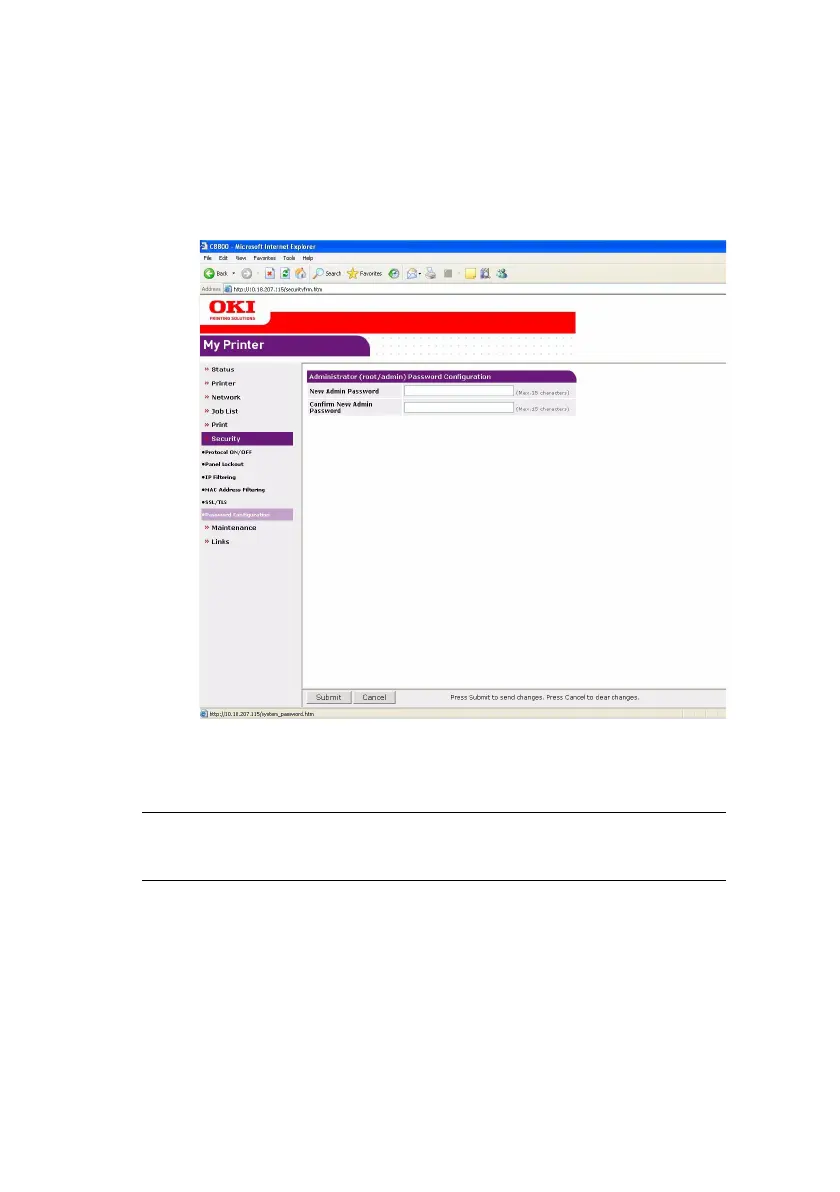Using a web browser > 21
C
HANGING
THE
P
ASSWORD
1. Open the browser and enter the IP Address for the print
server, then login with your current password.
2. Click Security > Password Configuration.
3. Under Administrator(root/admin) Password
Configuration, enter the new password, then enter it
again under Confirm New Admin Password.
4. Click Submit to save the changes or Cancel to exit.
NOTE
Maximum 15 characters.