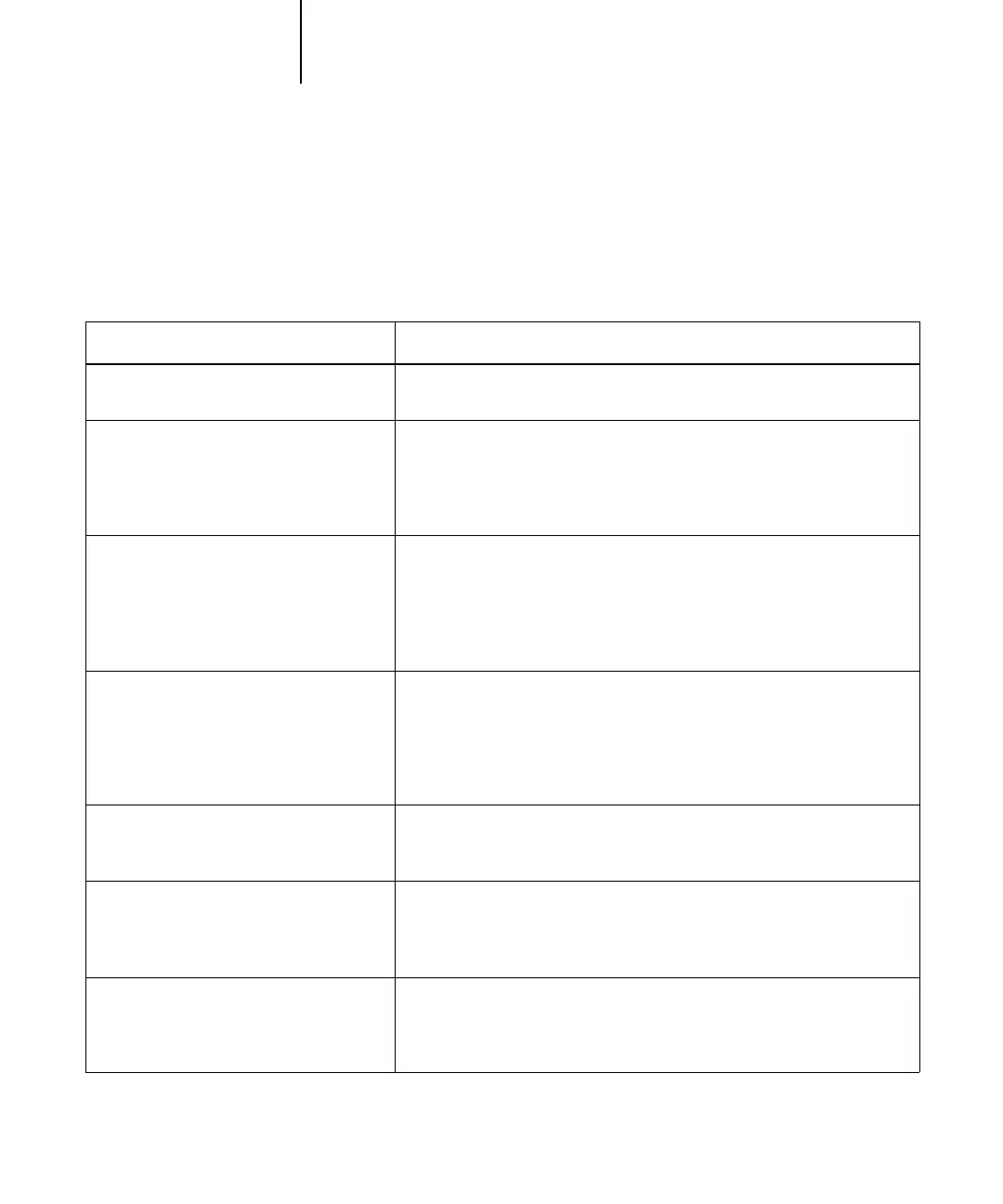1
1-16 Fiery Color Management
C9800 Color Guide - 16
You can specify settings for the following options by selecting print options when you
send a job to the Fiery. Some can also be set as defaults by the administrator during
Fiery Setup or using ColorWise Pro Tools. Settings specified using print options over-
ride the defaults. Some options are only available with Spot-On, which is supplied
with C9800 GA only.
Fiery color print option What it does
Brightness
85% Lightest to 115% Darkest
Performs a color adjustment on all color channels to make the printed output
lighter or darker.
CMYK Simulation Method
Quick/Full (Source GCR)/Full (Output
GCR)
(Default set at Setup or with ColorWise Pro
Tools)
Quick simulation applies one-dimensional transfer curves that adjust output
density only. The Full simulations apply colorimetric transformations that
adjust hue as well as output density (see page 1-24).
CMYK Simulation Profile
SWOP-Coated (EFI)/DIC (EFI)/
Euroscale (EFI)/None
(Default set at Setup or in ColorWise Pro
Tools)
Adjusts CMYK color data to simulate an offset press standard or a custom
color gamut defined at your site. Choosing None bypasses simulation (see
page 1-23).
Color Mode (Mac OS)
CMYK/Grayscale
or
Print Mode (Windows)
Standard Color/Expert Color/Grayscale
Specifies the output color space of the job. Select CMYK, Standard Color, or
Expert Color for a full-color document.
(Other) Gamma
1.0/1.2/1.4/1.6/1.8/2.0/2.2/2.4/2.6/2.8/3.0
(Default set with ColorWise Pro Tools)
Applies the specified gamma value to the RGB source space definition (see
page 1-22). To use this print option, you must choose Other as the RGB
Source Profile setting.
(Other) White Point
5000 K (D50)/5500 K/6500 K (D65)/
7500 K/9300 K
(Default set with ColorWise Pro Tools)
Applies the specified white point value to the RGB source color space
definition (see page 1-22). To use this print option, you must choose Other as
the RGB Source Profile setting.
(Other) Phosphors
Hitachi EBU/Hitachi-Ikegami/NTSC/
Radius Pivot/SMPTE/Trinitron
(Default set with ColorWise Pro Tools)
Applies the specified phosphor (monitor type) information to the RGB source
space definition (see page 1-22). To use this print option, you must choose
Other as the RGB Source Profile setting.
