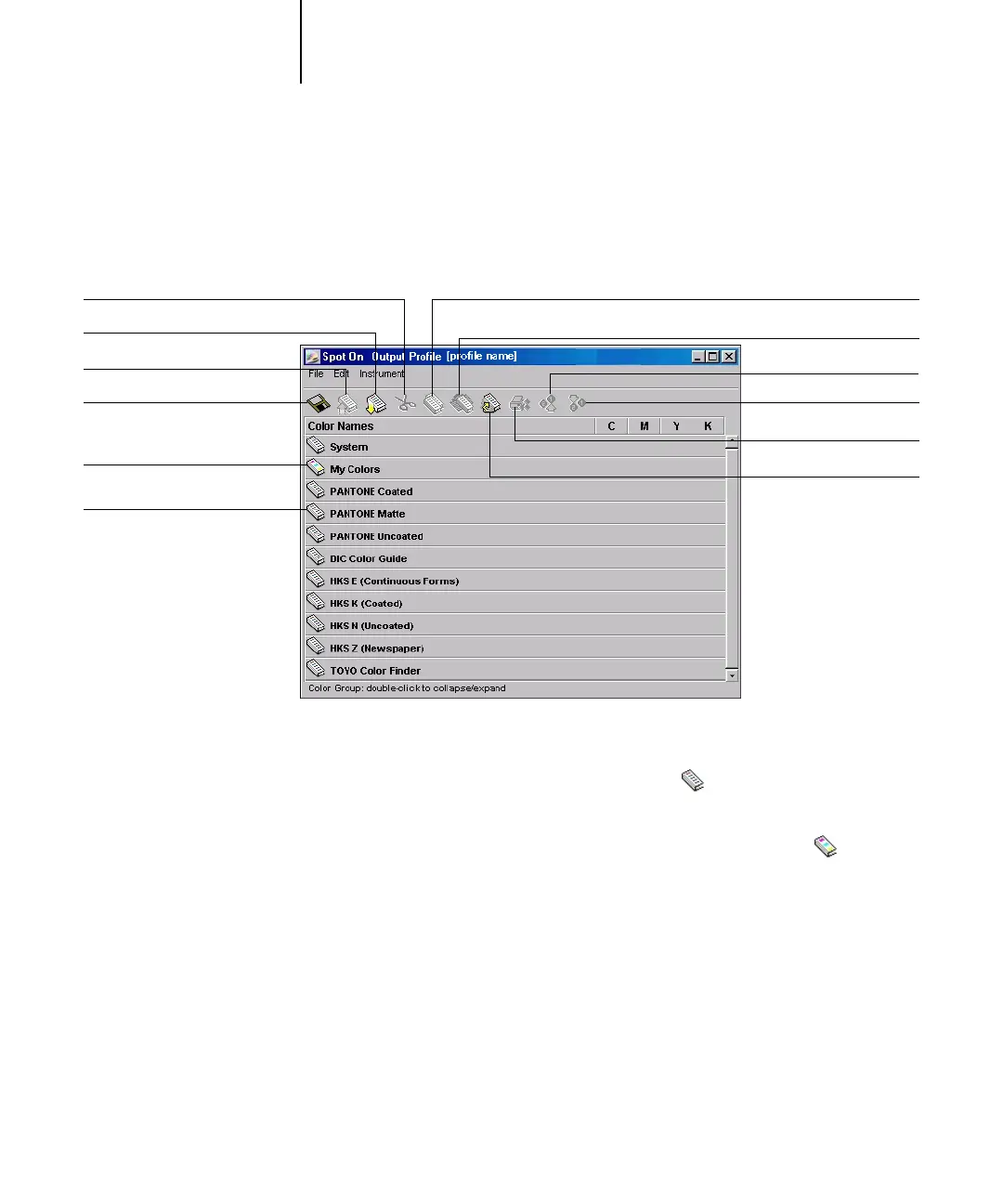3
3-72 ColorWise Pro Tools
C9800 Color Guide - 72
Using the Spot-On main window
The Spot-On main window displays a list of color groups which represent libraries of
spot colors on the Fiery. Tool icons for working with colors appear at the top of the
window.
By default, the Fiery includes several PANTONE libraries along with a System library.
The DIC, HKS, and TOYO libraries are available with Spot-On. These factory default
libraries appear marked with the default group icon ( ).
You can also add custom color groups and colors to the Spot-On window (see
page 3-75). Added groups appear marked with the custom group icon ( ). Both
default and custom groups can be opened to display their included colors.
Custom color group
Up
Down
Default color group
Print
Close All
Save
Upload
Download
Cut
Paste
Copy
