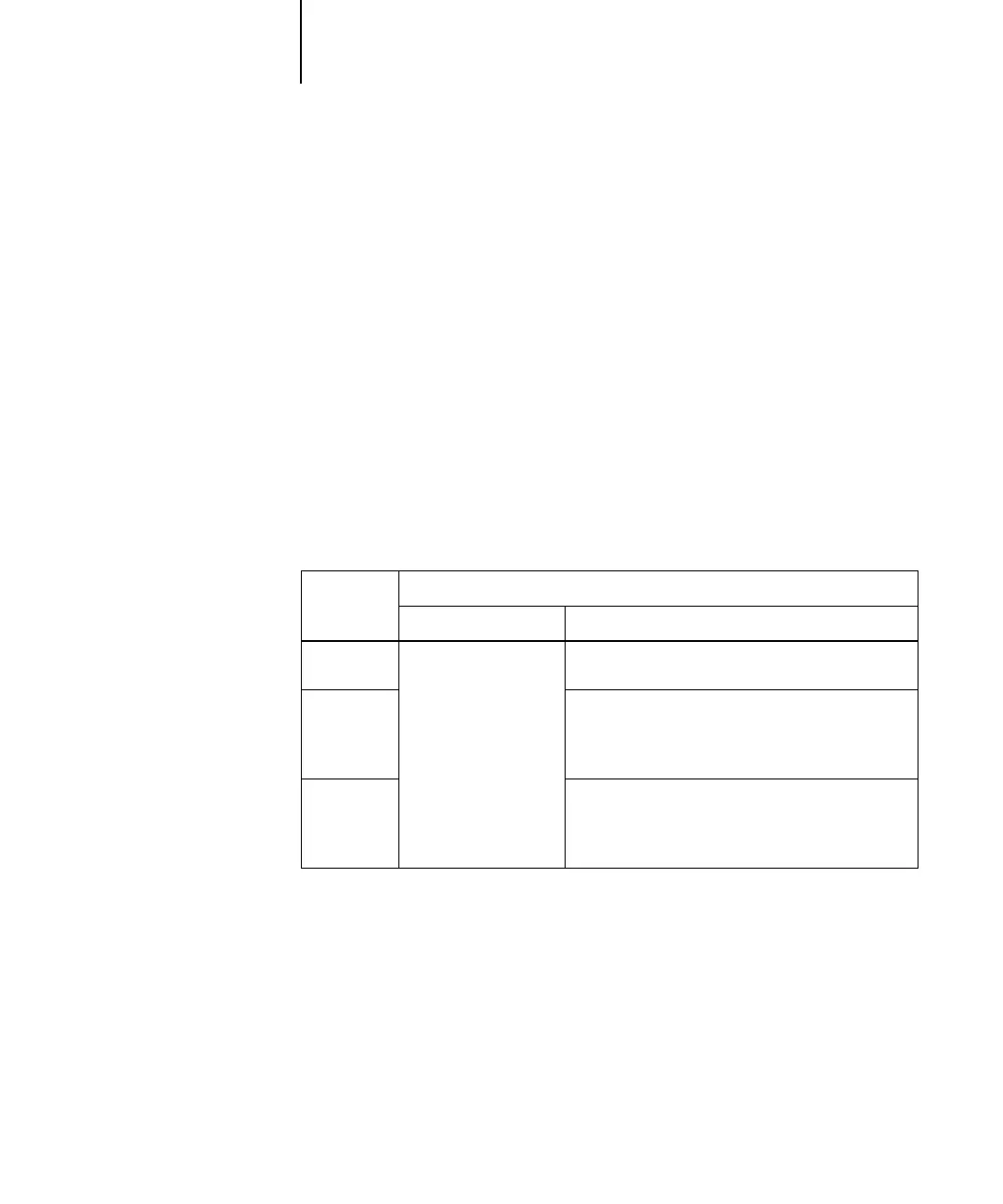1
1-19 Managing color on the Fiery
C9800 Color Guide - 19
Pure Black Text/Graphics
The Pure Black Text/Graphics option affects the printout for black text and vector
graphics on a page. Under most circumstances, leave this option set to On. When Pure
Black Text/Graphics is on, black colors generated by applications (for example, RGB =
0, 0, 0; CMYK = 0%, 0%, 0%, 100%; or K = 100%) are printed using the maximum
amount of black toner allowed by the calibration curve. This means the black text and
line art will not exhibit halftone artifacts (as long as the printer is calibrated correctly)
and will not be misregistered, since there is only one toner used. In addition, this
setting eliminates blasting.
For some jobs, it is preferable to clear this option, for example, if the page includes
gradient fills that use black. The following table describes the behavior of the Pure
Black Text/Graphics option with black data defined in different color spaces.
NOTE: Use the Pure Black Text/Graphics option only when printing composites, not
when printing separations.
NOTE: PostScript applications (such as QuarkXPress) may convert elements defined as
RGB = 0, 0, 0 to four-color CMYK black before sending the job to the Fiery. These
elements are not affected by the Pure Black Text/Graphics option. For details, see the
application notes. Also, black text and line art defined as RGB = 0, 0, 0 in office
applications (such as Microsoft Word) are converted to single-color black (CMYK =
0%, 0%, 0%, 100%) by the Microsoft PostScript Level 3 driver for Windows
2000/XP. To print this single-color black at the maximum toner density of the printer,
set the Pure Black Text/Graphics option to On.
Input
black color
Pure Black Text/Graphics
On Off
RGB
Prints 100% black With the default profile, prints a rich black using
all toners.
CMYK
Prints only with black toner, because CMYK
simulations preserve the black channel. The actual
amount of toner used depends on the current
simulation and the calibration state of the printer.
Spot
Prints only with black toner, because spot color
simulations preserve the black channel. The actual
amount of toner used depends on the current
simulation and the calibration state of the printer.
