
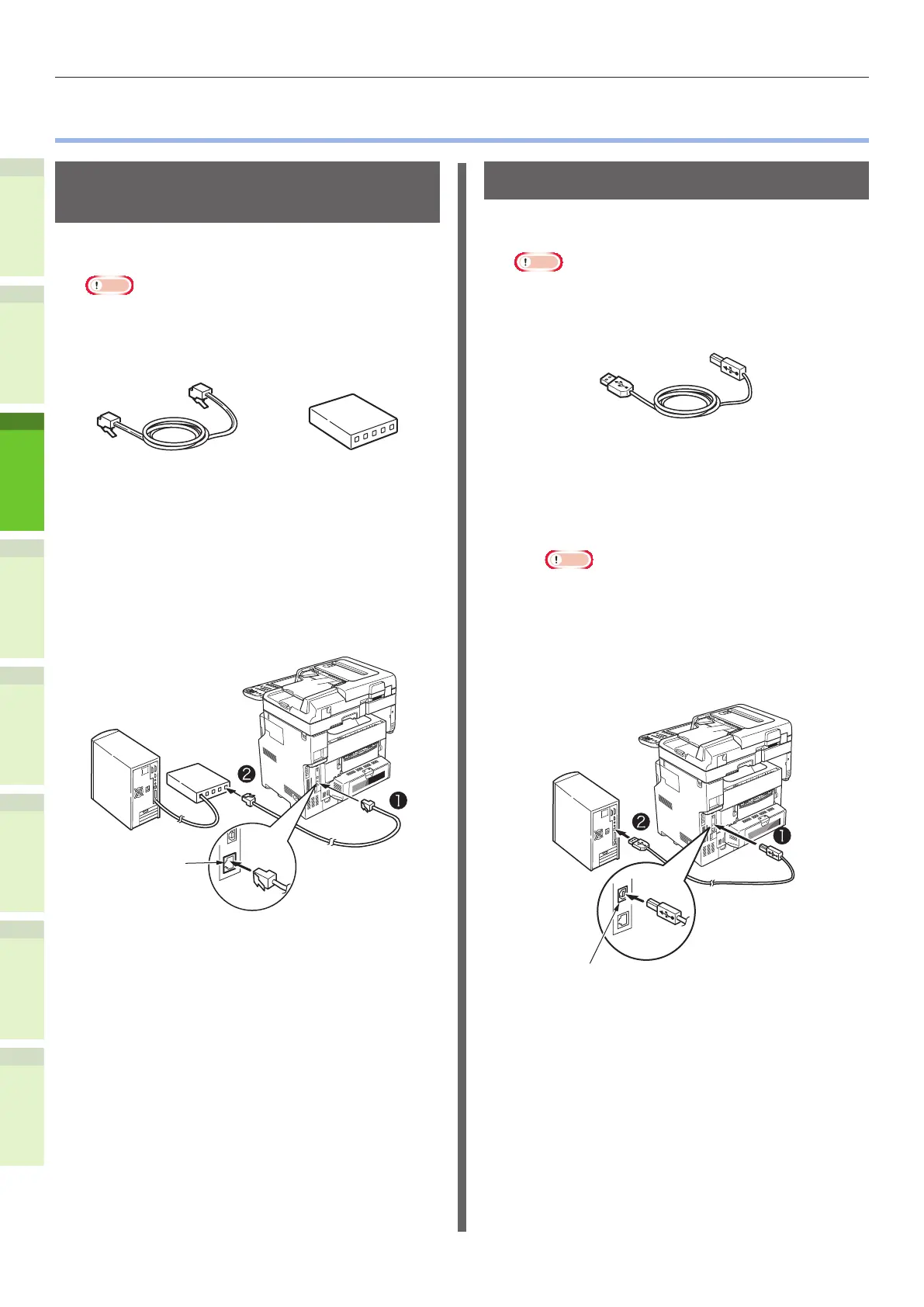 Loading...
Loading...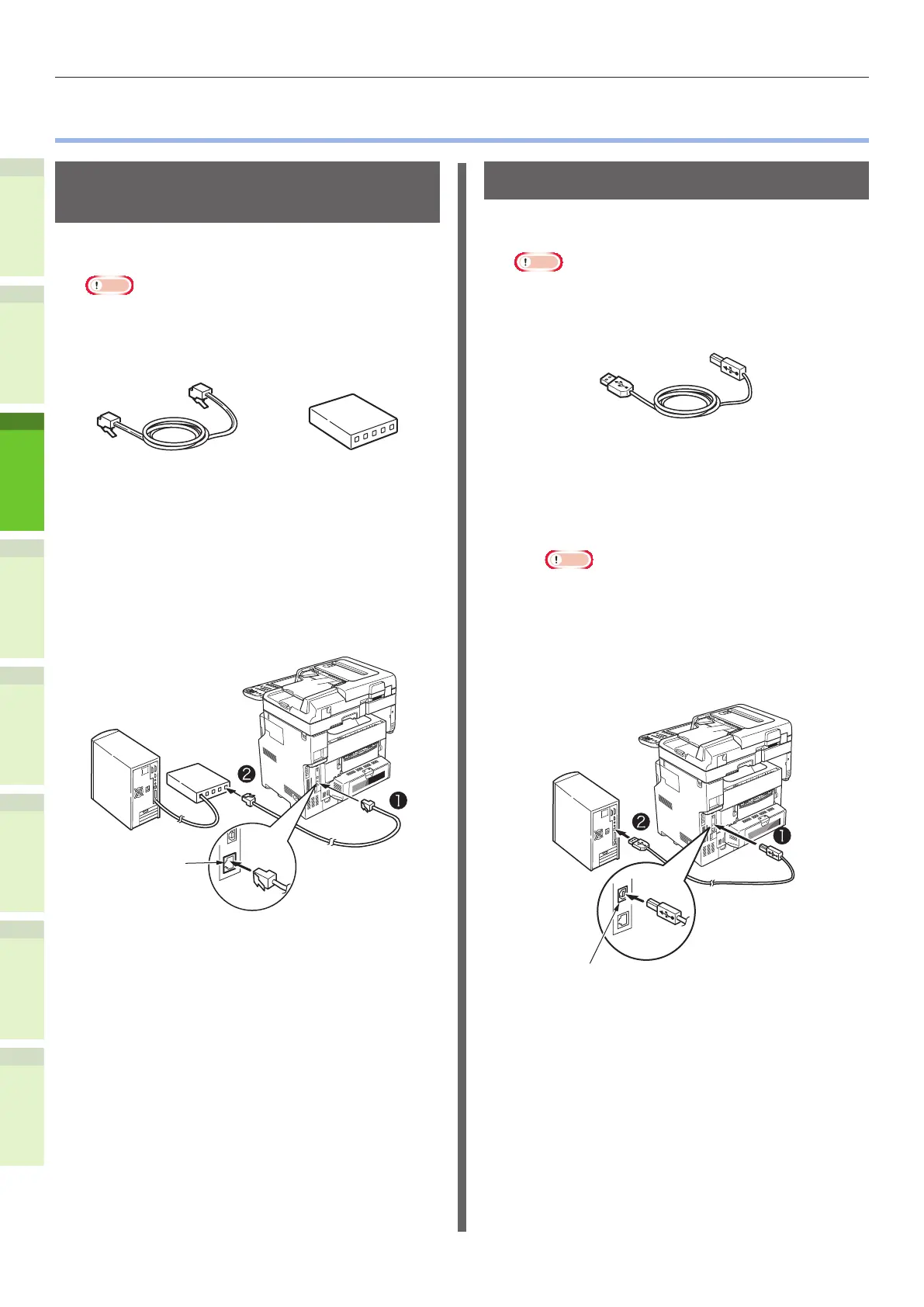
Do you have a question about the Oki ES7470 series and is the answer not in the manual?
| Copy Resolution | 600 x 600 dpi |
|---|---|
| Scan Resolution | 600 x 600 dpi |
| Fax Modem Speed | 33.6 kbps |
| Functions | Print, Copy, Scan, Fax |
| Duplex Printing | Yes |
| Maximum Paper Size | A3 |
| Processor Speed | 800 MHz |
| Print Resolution | 1200 x 1200 dpi |
| Scan Type | Color Flatbed Scanner |
| Fax Transmission Speed | Approx. 3 seconds per page |
| Connectivity | USB 2.0, Ethernet 10/100/1000 Base-TX |
| Mobile Printing | AirPrint, Google Cloud Print |
| Operating System Compatibility | Windows, Mac OS |