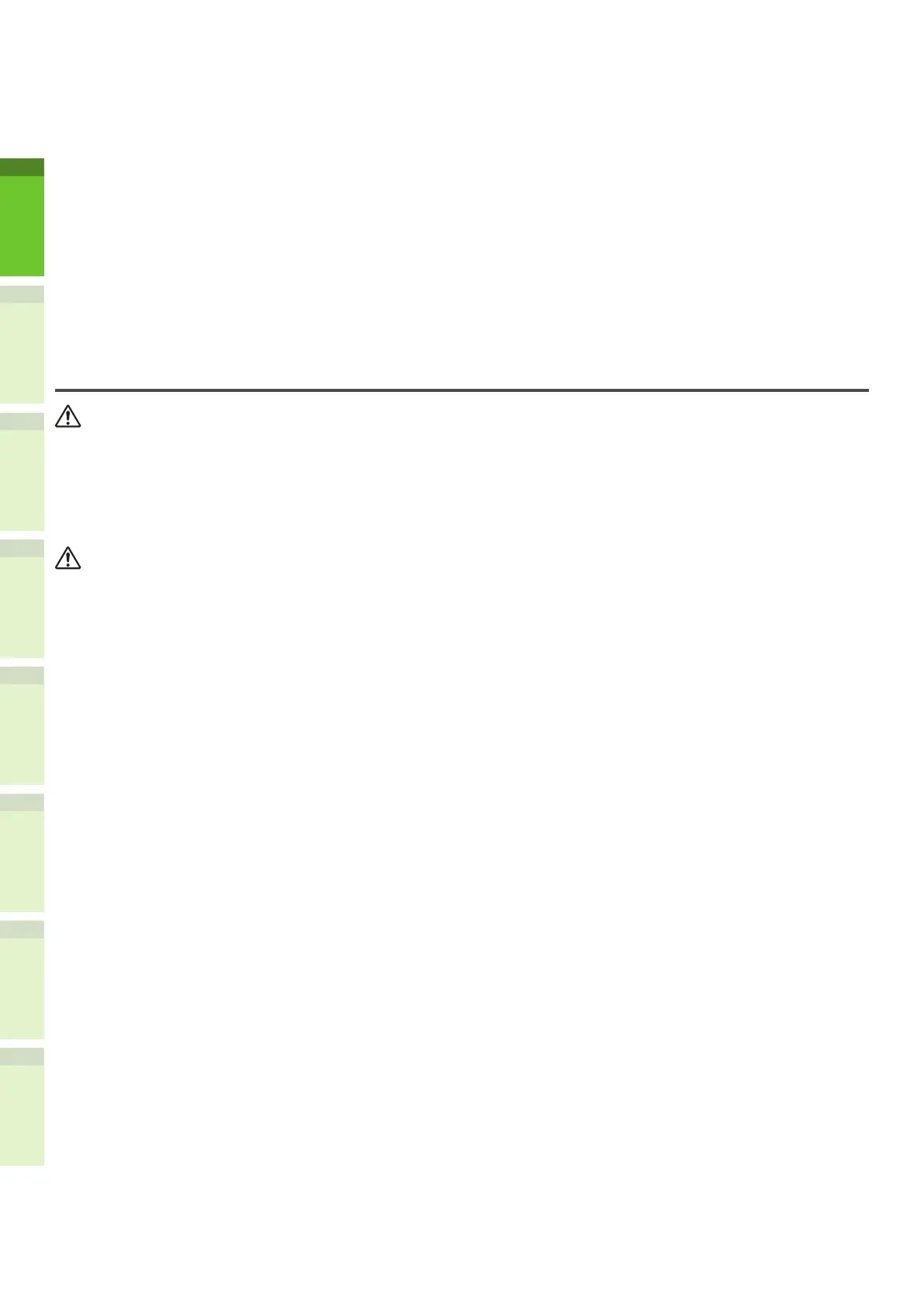- 8 -
1
2
4
5
6
3
■ Other points
•
Be very careful to treat the touch panel gently and never hit it. Breaking the surface could cause
malfunctions.
•
Be sure to turn the power OFF when leaving the ofce or if there is a power outage. However, do not
turn the power OFF if the weekly timer is in use.
•
Be careful because the paper exit area and paper just after exiting are hot.
•
Do not place anything other than paper on the receiving tray. This could disturb a normal operation
and cause malfunctions.
•
Do not touch the photoconductive drum and transfer belt. This could cause image problems.
•
Do not open/close the covers and the MPT, or pull out the trays during printing.
During maintenance or inspection
•
Never attempt to repair, disassemble or modify the machine by yourself. You could cause a re or get
an electric shock.
•
Do not let liquids such as water and oil get into the machine when cleaning the oor. This could cause
a re and give you an electric shock.
•
Always keep the plug and outlet clean. Prevent them from accumulating dust and dirt. This could
cause a re and give you an electric shock due to the heat released by electric leakage.
•
Do not touch the stapling area. The actual needle point could cause you personal injury.
■ Other points
•
Do not use such solvents as thinner or alcohol when cleaning the surface of the machine.
-
This could warp the shape of the surface or leave it discolored.
-
When using a chemical cleaning pad to clean it, pay attention to any cautionary points.
