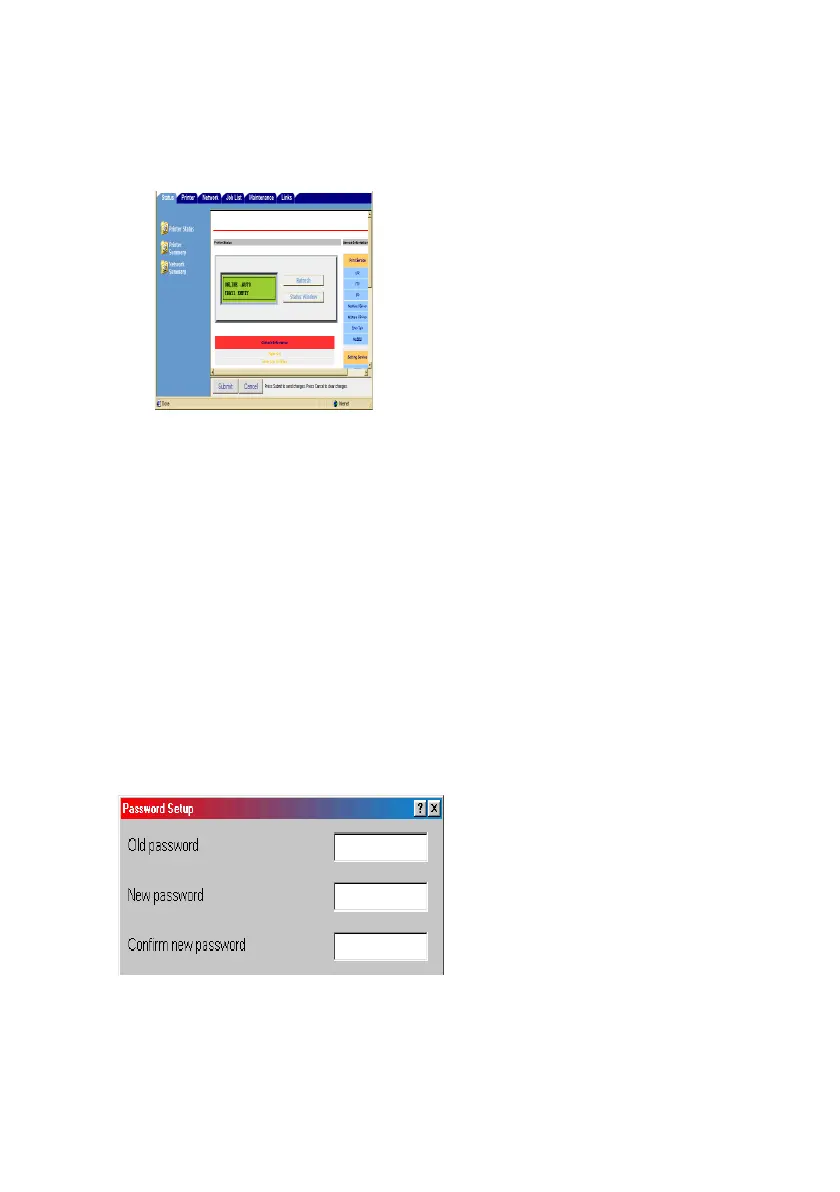OkiLAN 8100e Network User’s Guide
Configuration - 21
6. After the new values are transmitted to the network card,
the following screen is displayed. If a different message is
displayed, check the settings.
ENTERPASSWORD.bmp
For example: For Ethernet address 00:80:92:01:00:D2, a default
password is [0100D2]. The Ethernet address (MAC address) is
displayed during the self-diagnostic test.
The root password can be changed to allow you to configure the
print server and printer by using a Web browser. The default
password is the last six digits of the MAC address.
To change the root password for configuration via a Web browser,
access [http://OKILAN IP address or hostname>/
system_password.htm]. After inputting the current root password,
this screen is displayed:
bmp21.bmp
Input a new root password in [New Admin Password] and [Confirm
New Admin Password] then select [Submit] button.