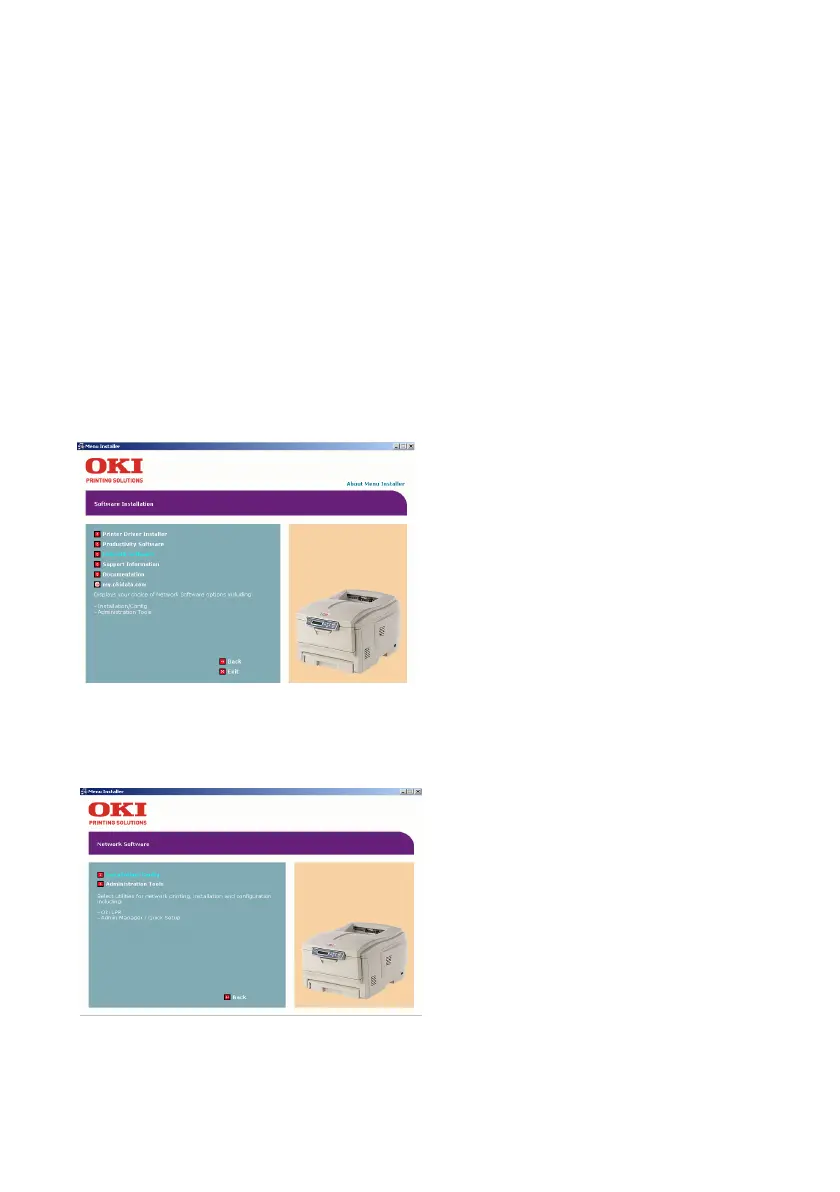OkiLAN 8100e Network User’s Guide
Configuration - 24
Installation
The following explanation uses Windows 98 as an example.
1. Insert the CD-ROM provided with your printer into the
CD-ROM drive.
If the Menu Installer does not start automatically, click
Start→Run→Browse. Browse to your CD-ROM and click
Install→Οpen→OK.
2. Select [Network Software]
netsofbutton.gif
3. Select [Installation/Config].
install_configbut.gif