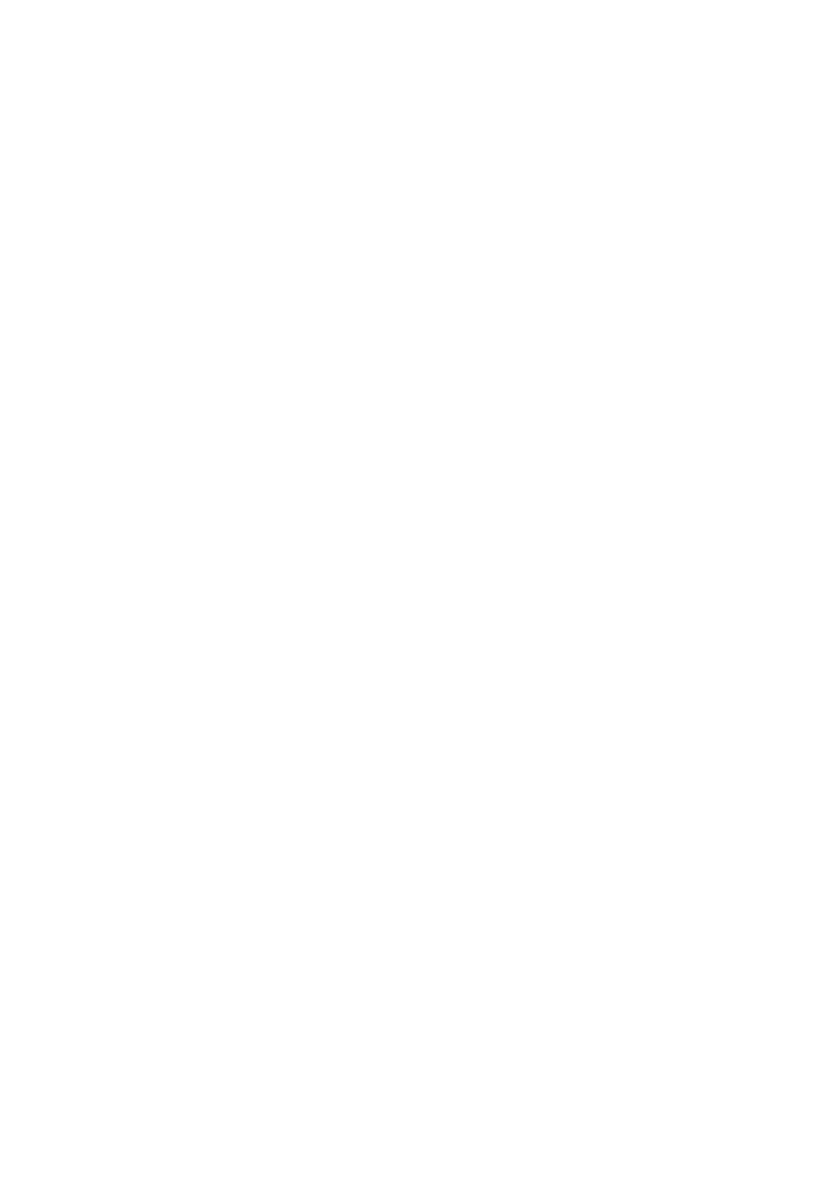OkiLAN 8100e Network User’s Guide
Configuration - 84
Printing Utility
OKI LPR
The OKI LPR Utility is a utility that allows printing data to printers
connected to the network via TCP/IP. This utility is for use with
Windows XP, Windows 2000, Windows Me, Windows 98, Windows
95 and Window NT4.0.
The utility is for those OKI printers which support TCP/IP; it
redirects printing data to the lpr port of the specified IP address.
System Requirement
Windows XP/2000/Me/98/95/NT4.0 with TCP/IP support.
To install the OKI LPR utility
The OKI LPR utility requires that the TCP/IP protocol should be
installed in your Windows system. To install the TCP/IP protocol
into your Windows system consult your Windows manual.
Windows XP/2000/NT4.0 requires administrator privileges.
1. Set up the printer driver by designating the output
destination to [Local Printer (LPT1:)]. For information on
setting up your printer driver, see the printer user manual.
2. Insert the CD-ROM provided with your printer into the
CD-ROM drive.
If the Menu Installer doesn’t start automatically, click
Start→Run→Browse. Browse to your CD-ROM. Click
Install→Οpen→OK.
3. Select [Network Software].
4. Select [Installation/Config]
5. Select [Oki LPR].
