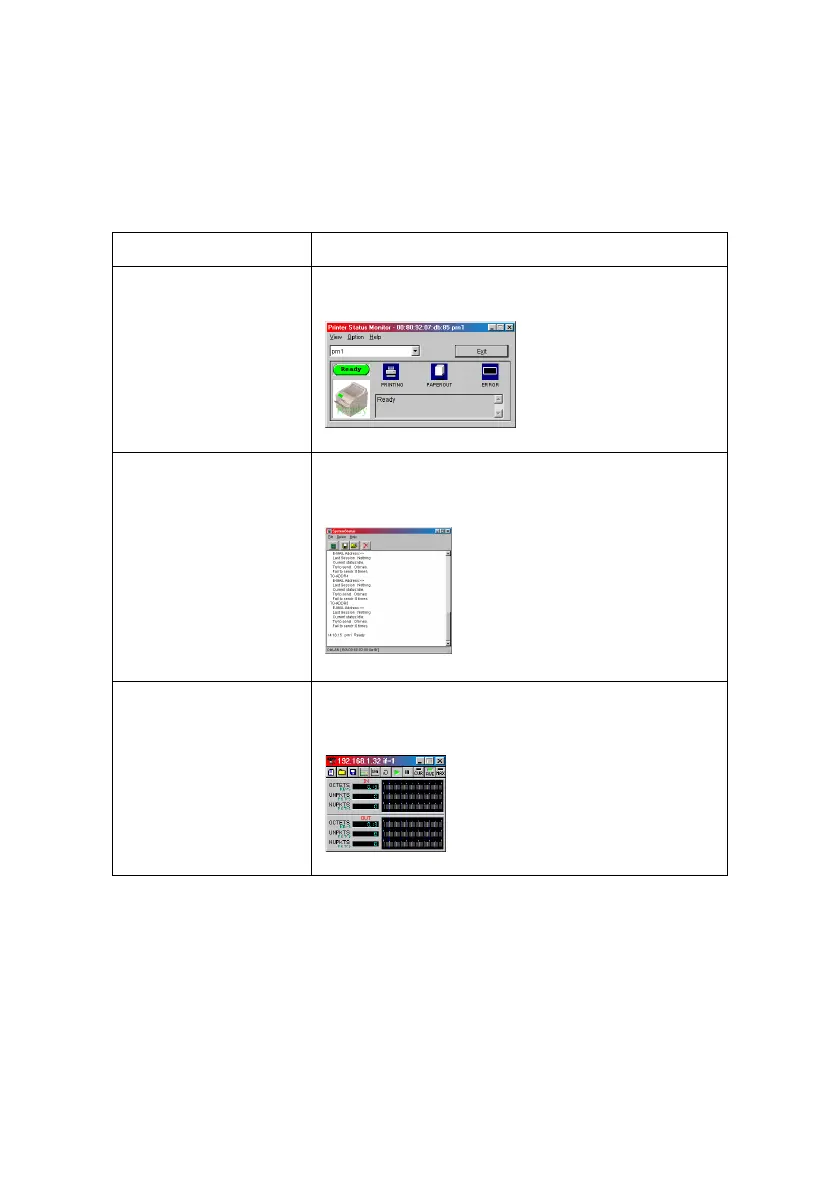OkiLAN 8100e Network User’s Guide
Configuration - 28
Status Menu
In the [Status] menu, the following items can be selected:
Item Function
Printer Status Current printer status is displayed:
bmp10.bmp
System Status Displays current OkiLAN configuration.
Configuration data can be saved as log file.
bmp11.bmp
NetMeter Display current network status. For further
information, see on-line help file of NetMeter.
bmp12.bmp