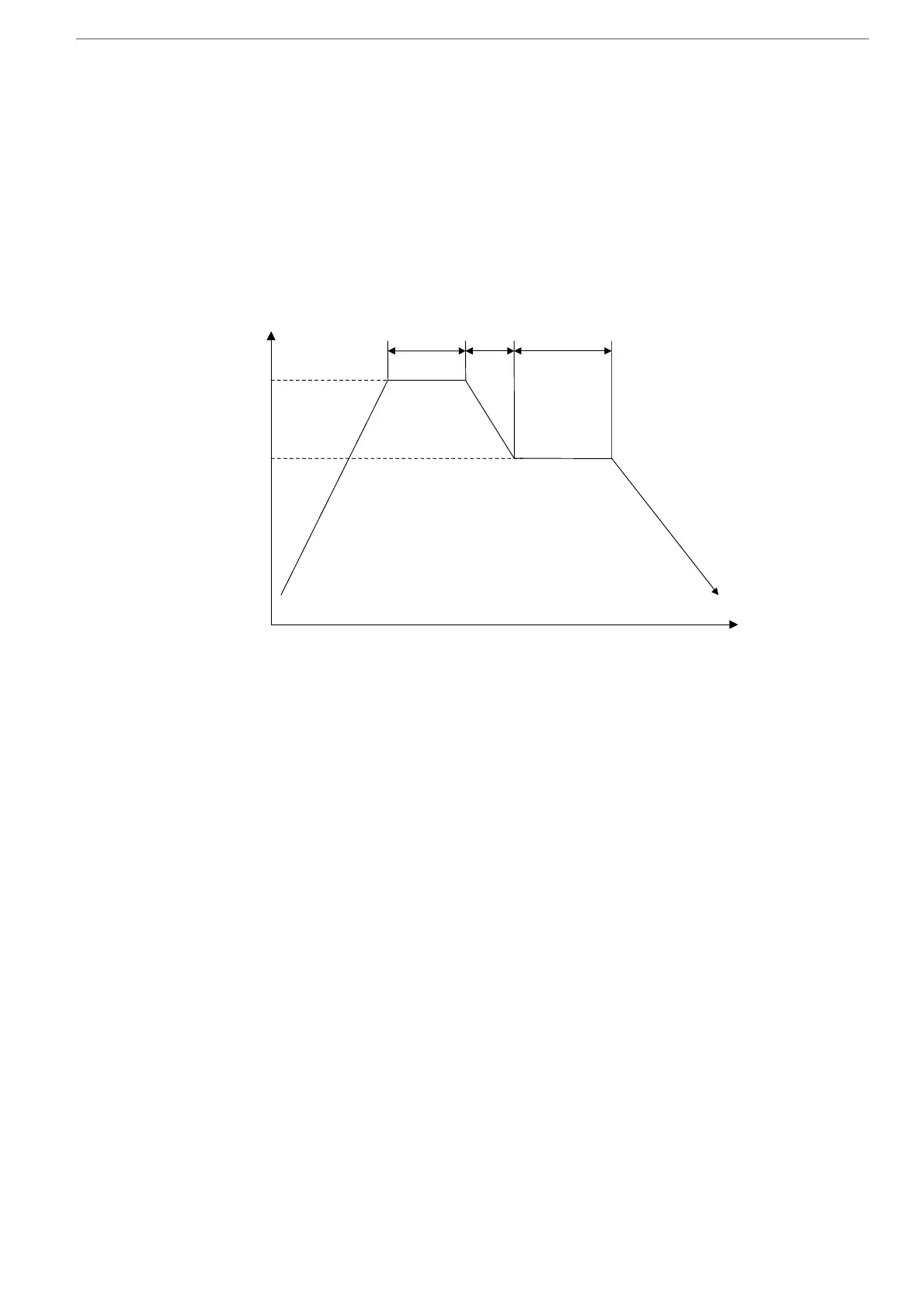PRINTER 3000 304 995 - 01
i
PRINTER MODEL-L1
G191
SERVICE MANUAL
TECHNICAL DOCUMENT
!
6 September 2005
1-18
Power Save Control
When the main switch is turned on, the machine turns on the fusing lamp. For
printing, the machine raises the fusing temperature to 175°C. The fusing
temperature is kept at 175°C during printing.
When the power saver timer expires, the machine automatically goes into energy
saver mode.
Power saver timer
t1 = ? minutes.
• After time interval t1 passes following printing, copying, scanning, or key-
in [A], the LCD and all LED’s go off.
t1 + t2 = ? minutes or ? minutes (selectable)
• The default value is ? minutes. (Economy Mode)
• Pressing the Clear Modes key for more than one second will change this
condition.
• When the Economy Mode LED is lit, t1 + t2 = ? minutes.
• When the Economy Mode LED is not lit, t1 + t2 = ? minutes.
A
t1
t2
175°C
Stand-b
t
G182D013.WMF
