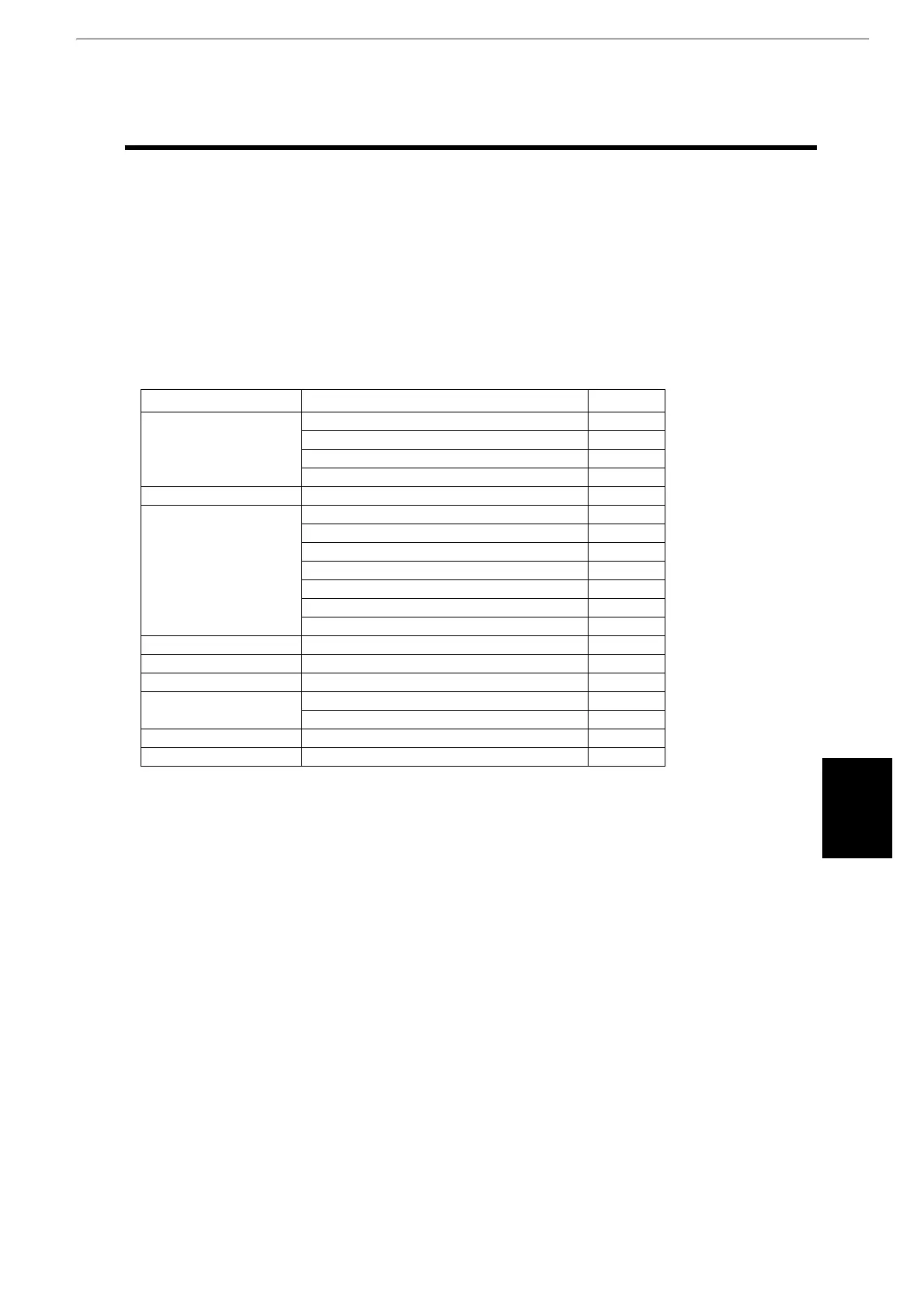PRINTER
3000 304 995 - 01
i
PRINTER MODEL-L1
G191
SERVICE MANUAL
TECHNICAL DOCUMENT
!
6 September 2005
1-20
1.2.10 PAPER FEED DRIVE RELEASE AND FUSING DRIVE
RELEASE
The main motor drives the paper feed unit, the transfer roller, the toner cassette,
and fusing unit through a series of gears as follows.
Main motor [A]
Idle gear 1[B] Idle gear 2 [C] Idle gear 3 [D]
Hot roller gear [H] OPC drum gear [F] Paper feed
drive gear [E]
Idle gear 4 [I] Transfer roller gear [G]
Exit roller gear [J]
G182D009.WMF
[A]
[B]
[C]
[D]
[E]
[F]
[G]
[H]
[I]
[J]
2-1
Replacement
Adjustment
2. REPLACEMENT AND ADJUSTMENT
The following table shows the part replacement rank, which explains the difficulty of
each replacement procedure.
Definition:
A: Replacement in the field cannot be recommended.
(It takes time and needs space.)
B: Replacement in the field is recommended. (It should take less than 10 minutes.)
C: Replacement in the field is recommended. (It should take less than 5 minutes.)
Part unit Part Name Rank
Side fence C
Side fence gear C
Bottom plate C
Paper cassette
Friction pad C
Laser Laser unit C
Fusing unit C
Paper exit area C
Hot roller B
Pressure roller B
Fusing lamp B
Thermistor B
Fusing
Thermostat B
Paper feed Paper feed roller B
Registration Registration roller A
Transfer Transfer roller C
Main motor A
Motors
Fan motor C
PSU PSU A
Discharge Lamp Discharge Lamp Assys A
