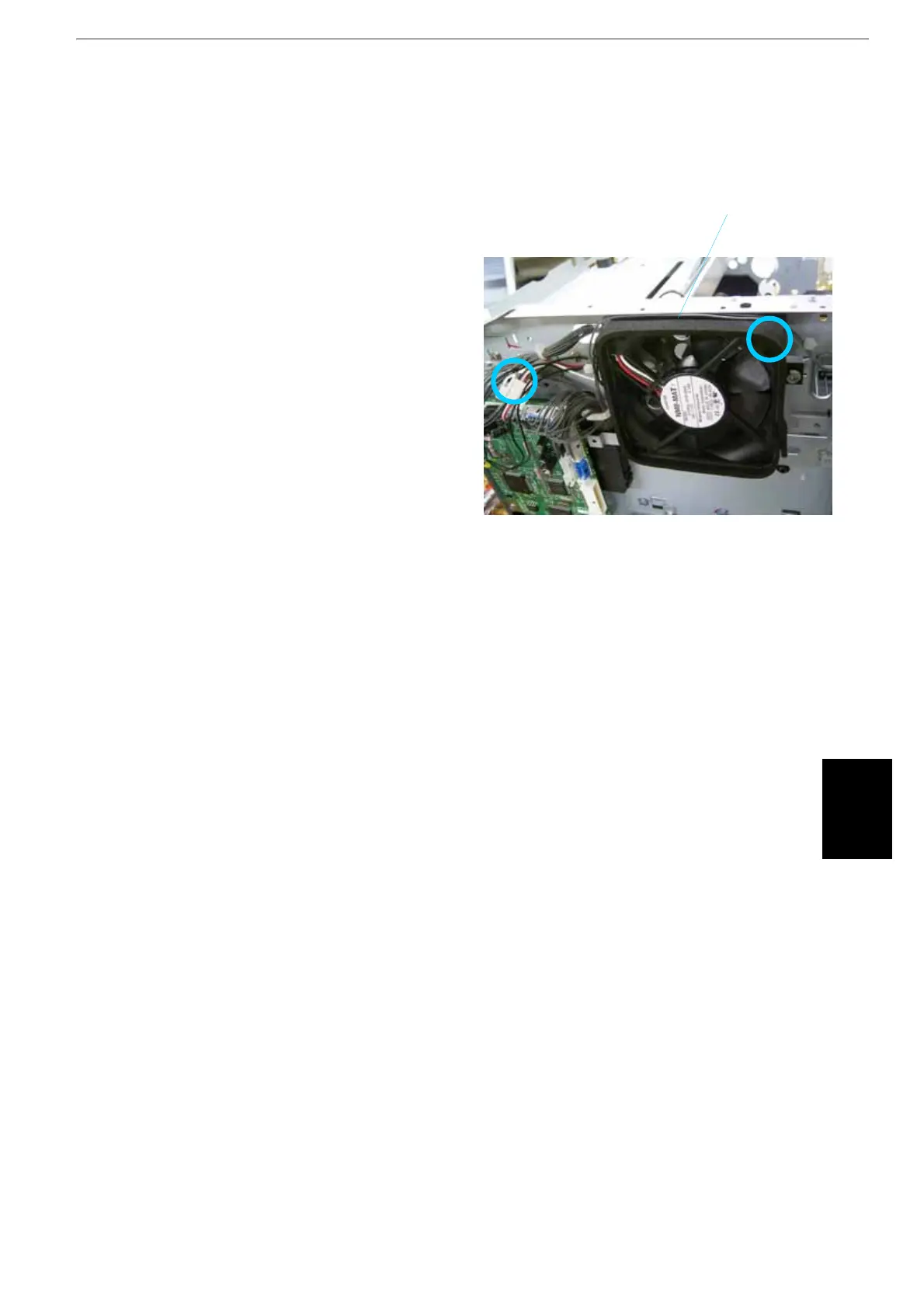PRINTER
3000 304 995 - 01
i
PRINTER MODEL-L1
G191
SERVICE MANUAL
TECHNICAL DOCUMENT
2-18
2.5.3 MAIN MOTOR REMOVAL
Preparation:
1) Remove the upper unit. (See Upper Unit Removal.)
2) Remove the paper tray.
3) Remove the toner cartridge.
4) Remove the laser unit (* 2.2).
[A]: Paper tray guides (2 screws)
[B]: Left shield (13 screws & 2 screws at the bottom)
[C]: Right shield (9 screws)
[D]: Laser shield (4 screws)
[E]: Guide shield (4 screws)
[F]: Main motor (3 screws and 1 harness)
G182R040.JPG G182R035.JPG
G182R041.JPG
[F]
[A]
[B] [C]
[D]
[E]
[F]
2-17
Replacement
Adjustment
2.5.2 FAN MOTOR
Preparation:
1) Remove the upper unit. (See Upper Unit Removal.)
[A]: Fan motor (1 screw & 1 harness)
G182R038.JPG
[A]