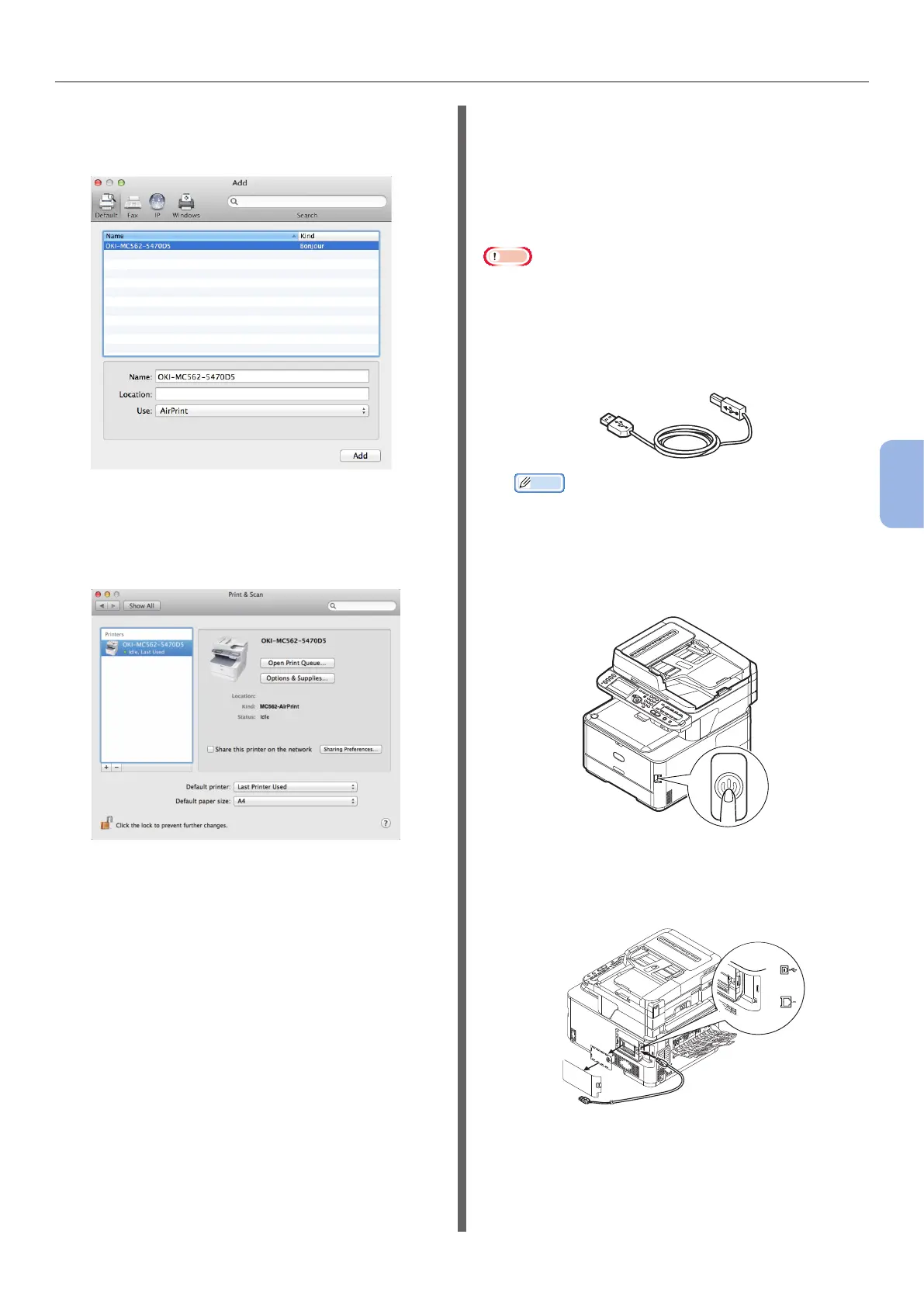- 119 -
Printing from a Computer
5
Printing
5 Select the name of your machine whose
[Kind] is [Bonjour], and then check
that [AirPrint] is displayed in [Use].
6 Click [Add].
7 Check that your machine is displayed
in [Printers] and [MC562-AirPrint] is
displayed in [Kind].
8 Close [Print & Scan]
◆ For iOS AirPrint
For iOS, it is not necessary to add a printer.
For USB Connection
Follow the procedure below to connect a
USB cable and install a printer driver on your
computer.
For Mac OS X 10.5 to 10.8
Note
● Disable the anti-virus software before starting this
procedure.
1 Prepare a USB cable.
A USB cable is not supplied with your machine.
Prepare a USB 2.0 cable separately.
Memo
● Use a USB 2.0 Hi-Speed cable for a USB 2.0 Hi-
Speed connection.
2 Hold down the power switch for
approximately one second to turn off the
power. And turn off the computer.
3 Plug one end of the USB cable into the
USB interface connector on the back of
the machine.
