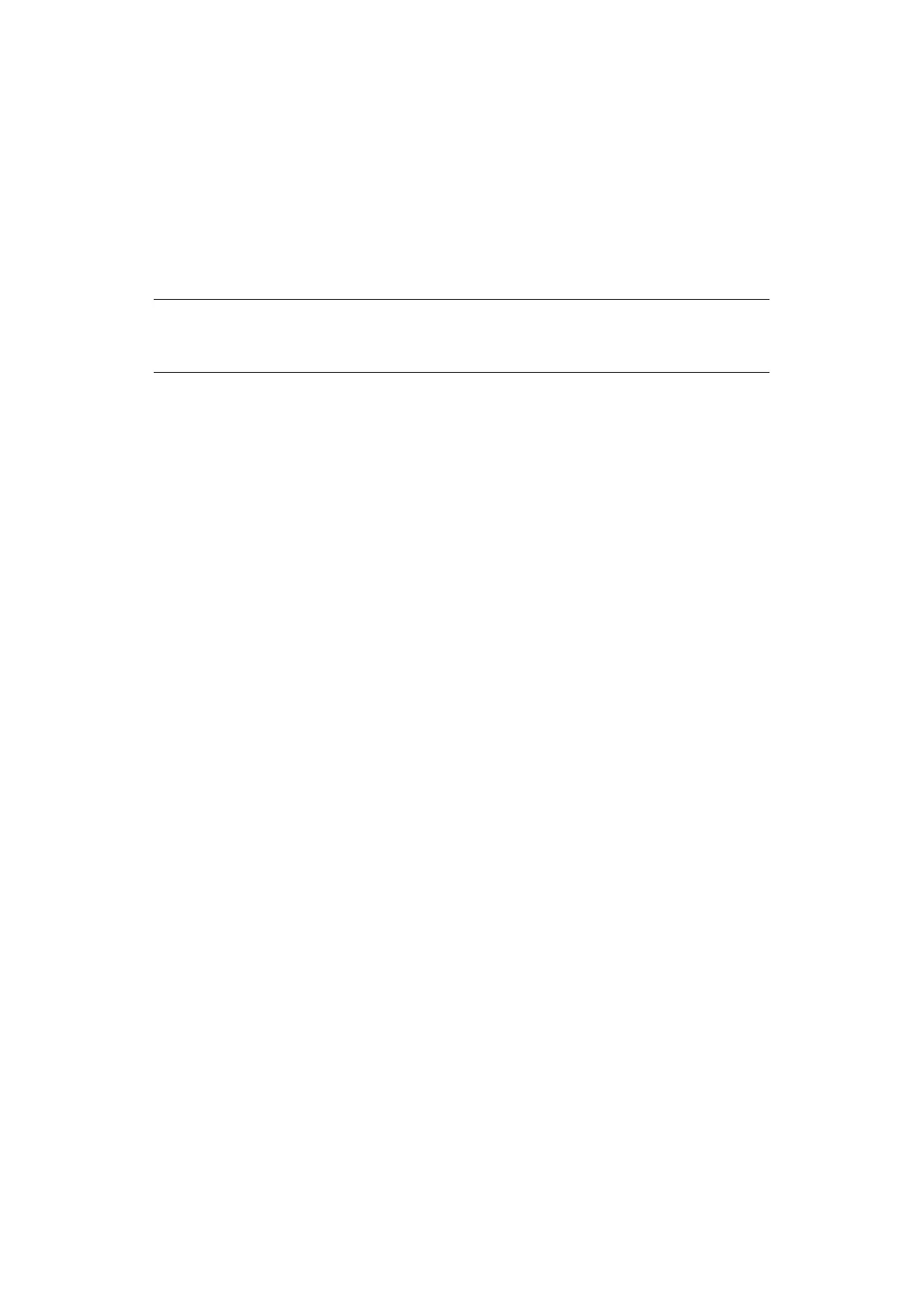Getting started > 28
F
AX
DRIVER
(MC342dn, MC342dw, MC362dn, MC362w, MC562dn, MC562w, MC562dw,
ES5462 MFP, ES5462dw MFP
AND
MPS2731mc)
The fax driver allows you to send faxes directly from your computer without printing the
document first.
Windows XP has built-in fax support - you can use your computer's modem to send faxes
directly from your computer.
With Oki's fax driver you are sending the fax data from your computer to the MFP, and then
the MFP automatically sends the document.
Installing the fax driver
This is installed as part of the Oki driver installer wizard.
NOTE
Before using the internet fax function, you need to configure the server
settings. Refer to the Configuration Guide for details.
