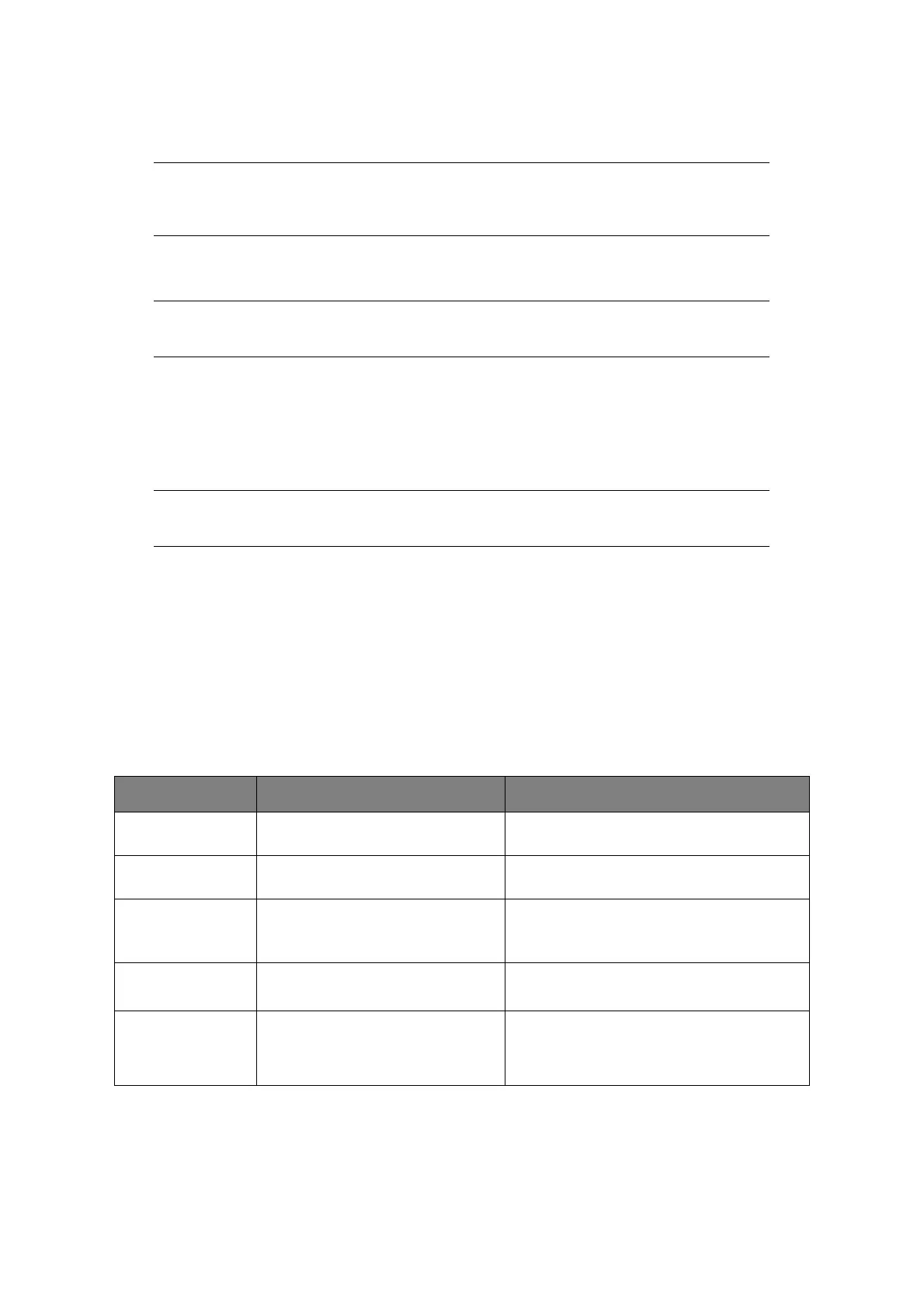Printing > 92
5. If your file is contained within a folder:
(a) Using the arrow keys, scroll to the required folder and press OK.
(b) Press OK to select Open Folder.
6. Using the arrow keys scroll to the file you want to print and press the OK.
7. Ensure Select is highlighted, then press OK.
8. If required, scroll to Print Setup and configure the print settings then press OK.
Refer to “Advanced operation” on page 92 for details.
9. Press Mono (2) to print your document(s) in black and white, or Color (3) to print
your document(s) in color.
10. Remove the USB memory from the port after a message is displayed indicating that
it is OK to remove the USB memory.
A
DVANCED
OPERATION
Using the options available you can alter the print output to suit your needs:
1. Select required parameter with Down arrow key and press the OK button or the
Right arrow key to display the available options.
2. Using Up or Down arrow keys, select value and press OK.
Options are (factory default settings in bold text):
3. Press the Back button to return to the print menu.
NOTE
If required, scroll to Folder Property and press OK to check the file
information.
NOTE
If required, scroll to File Property and press OK to check the file information.
NOTE
If you wish to cancel the print process, press Stop (4) to abort the operation.
PARAMETER VALUE DESCRIPTION
Paper Feed Tray 1(A4), MP Tray(A4) Allows you to define the paper tray for
printing.
Copies 1 Enter the number of copies of a document to
be printed from 1 to 999.
Duplex Copy ON, OFF Select the copy method.
If duplex copying is specified, select the
required binding method.
Binding Long Edge Bind, Short Edge Bind Sets the default binding to LEF or SEF.
Only available when duplex is ON.
Fit ON, OFF Match the page size to the paper size. If the
page size of your file is larger or smaller than
the effective print area, the page is resized to
fit the paper size.