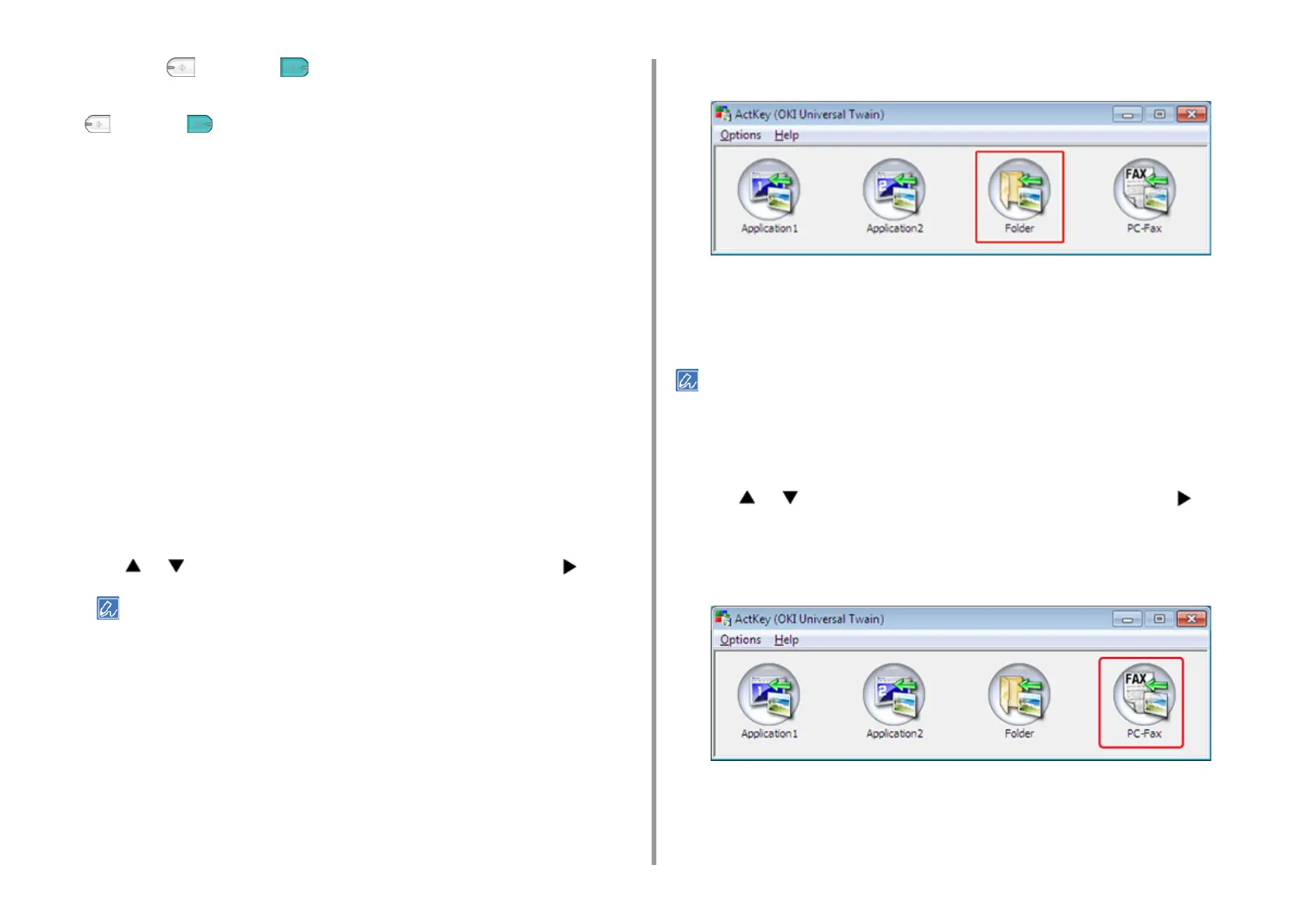- 63 -
3. Scan
8
Press the (MONO) or (COLOR) button.
If the machine is connected via USB and ActKey does not start on the computer even when
the (MONO) or (COLOR) button is pressed, follow the steps to start ActKey.
1
Click [Start], and then select [Devices and Printers].
2
Right-click [OKI MC563], and then [Scan properties].
If the [User Account Control] dialog box is displayed, click [Yes].
3
Click the [Events] tab.
4
Select an event from [Select an event].
5
Select [Start this program], and then select [ActKey].
6
Repeat steps 4 and 5 so that all events are set to [ActKey].
7
Click [OK].
Starting Scanning from a Computer (Remote Scan) (ActKey)
1
Set a document in the ADF or on the document glass.
2
If PC Scan Mode is set to [Manual Scan Mode] or [Secure Scan Mode], press
the or button to select [Remote Scan TWAIN] and press the button.
If PC Scan Mode is set to [Simple Scan Mode], go to step 3.
3
Click [Start] on the computer screen, and then select [All Programs] >
[Okidata] > [ActKey] > [ActKey].
If the scanner selection screen is displayed, select [OKI Universal Twain USB] for a
USB connection or [OKI Universal Twain ****** (*; the last six digits of the MAC
address)] for a network connection, and then click [OK].
4
Click the [Folder] button.
Scanning starts and scanned documents are stored in a specified folder.
Sending Scanned Data by Fax (ActKey)
For the PC-FAX transmission function, the resolution is fixed to 200 dpi.
1
Set a document in the ADF or on the document glass.
2
If PC Scan Mode is set to [Manual Scan Mode] or [Secure Scan Mode], press
the or button to select [Remote Scan TWAIN] and press the button.
3
Click [Start], and then select [All Programs] > [Okidata] > [ActKey] > [ActKey].
4
Click [PC-FAX] on a computer.
