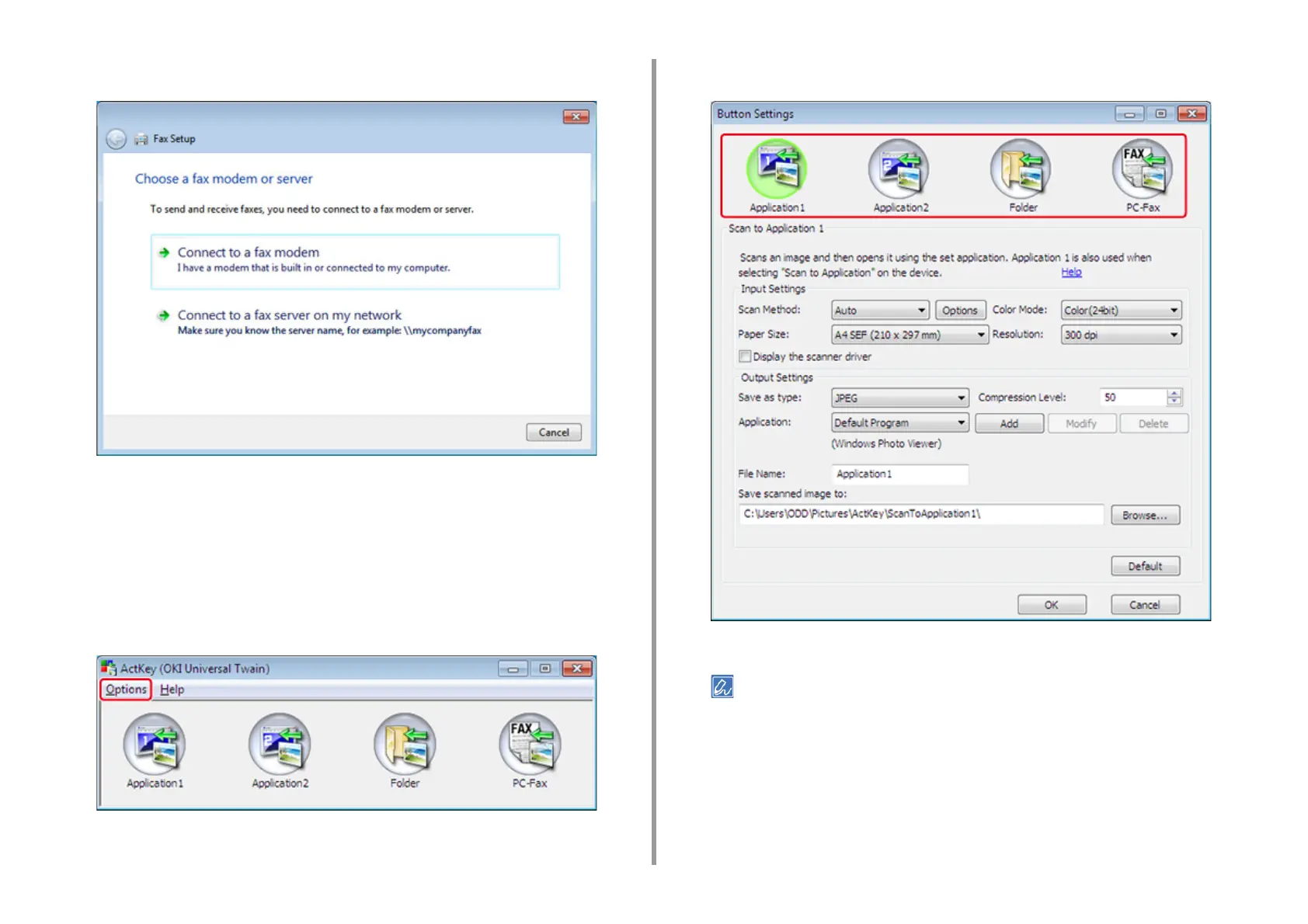- 64 -
3. Scan
5
Send a fax by following the on-screen instructions.
Changing the Setting of Each ActKey Button (ActKey)
You can change the settings of each of four scan buttons.
1
Start ActKey.
2
Select [Button settings] from the [Options] menu.
3
Click a button to set.
4
Change the setting if necessary.
• The default save destination is automatically created when ActKey is installed.
• The scanned data is saved in the save destination folder with "file name (date) sequential number".
5
Click [OK].
