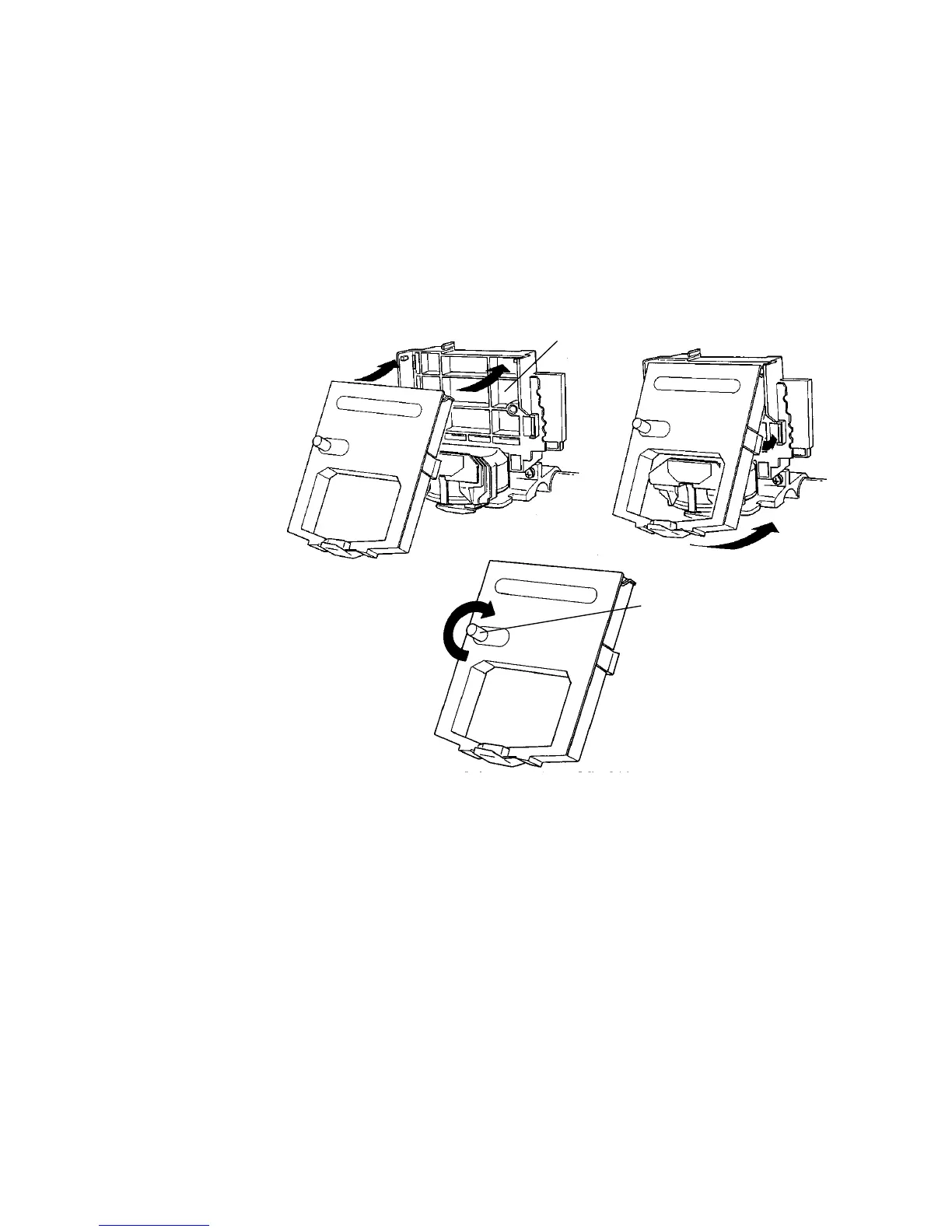E – 11
5. Insert the flat end of the cartridge into the upper
part of the ribbon plate, then lower the front of
the cartridge over the printhead until it snaps
into place.
6. Turn the take-up knob in the direction of the
arrow icon to tighten the ribbon.
7. To remove a ribbon, move the cartridge to the
position indicated by two arrow icons at the
bottom of the cartridge then lift it out gently.
Ribbon plate
Blue take-up knob