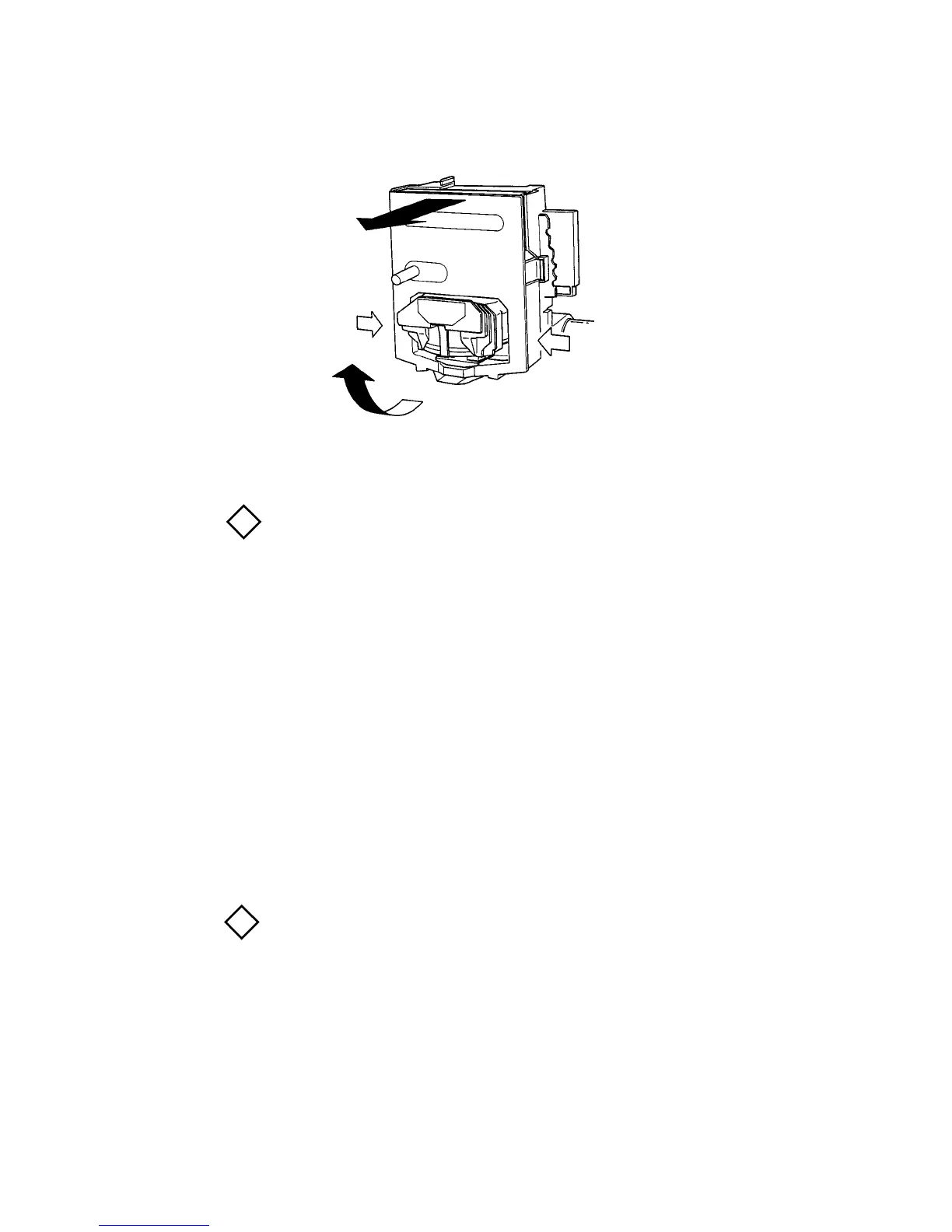E – 12
Important: Do not peel off the plastic film (ribbon
mask) on the top of the cartridge. Do not stack the
ribbon cartridge sideways, it will cause poor quality
printing.
Loading Paper
Loading Continuous Paper
1. Check that the POWER lamp is turned on.
2. Check that the SEL lamp is turned off. If it is lit,
push the SEL button once to turn it off.
Note: You cannot print continuous paper and cut-
sheets at the same time. If a cut sheet is already
loaded, pull the paper lever forwards, and press the
FORM FEED button while the SEL lamp is on. The
cut sheet will feed automatically.