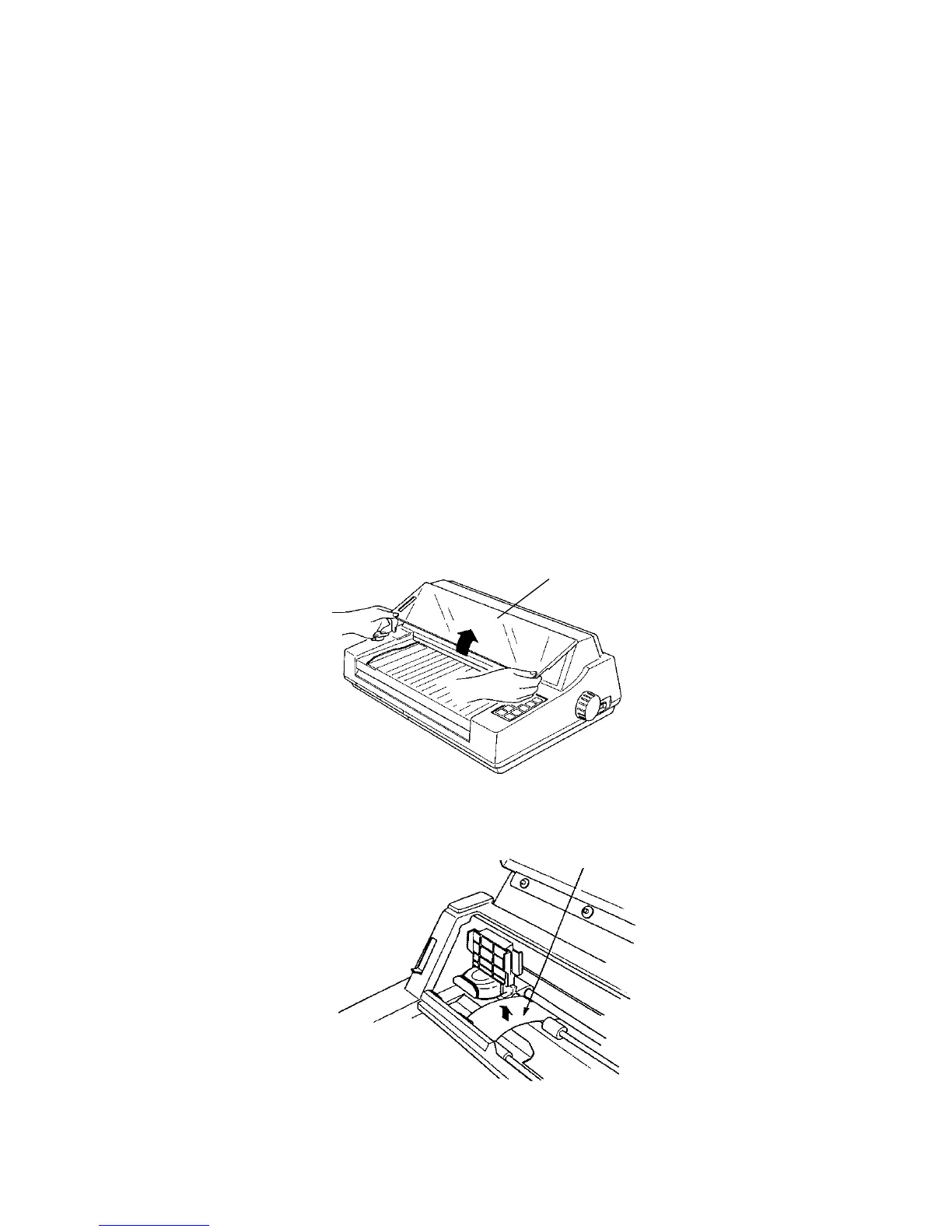E – 6
Preliminaries
Before plugging in the printer, follow these steps to
install your printer.
1. Hold both sides of the access cover and lift up.
There is a shipping retainer to protect the
printhead from jamming. Remove this shipping
retainer and keep it with the other packing
materials. (To transport the printer long
distances, make sure to re-install the shipping
retainer). Close the access cover.
Access cover
Shipping retainer