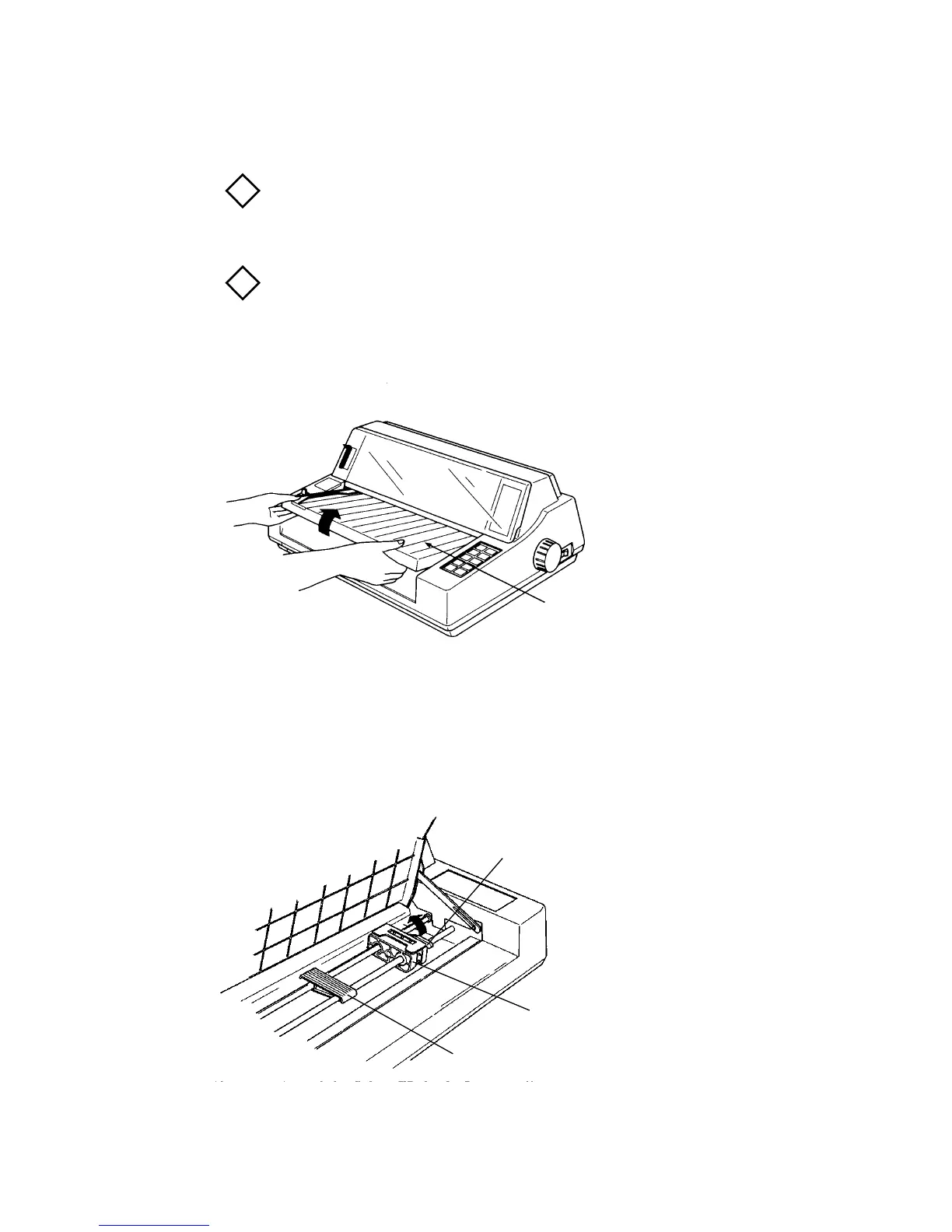E – 14
Note: In the positions above 5, the printer slows down
to maintain print quality with thicker multipart
forms.
Note: “R” position indicates ribbon cartridge
replacement position.
5. Hold both sides of the paper table and lift up
gently.
6. Open the lock levers on both pin tractors. This
unlocks the pin tractor so that you can adjust
them to the width of the paper. Slide the sheet
support to the centre of the paper.