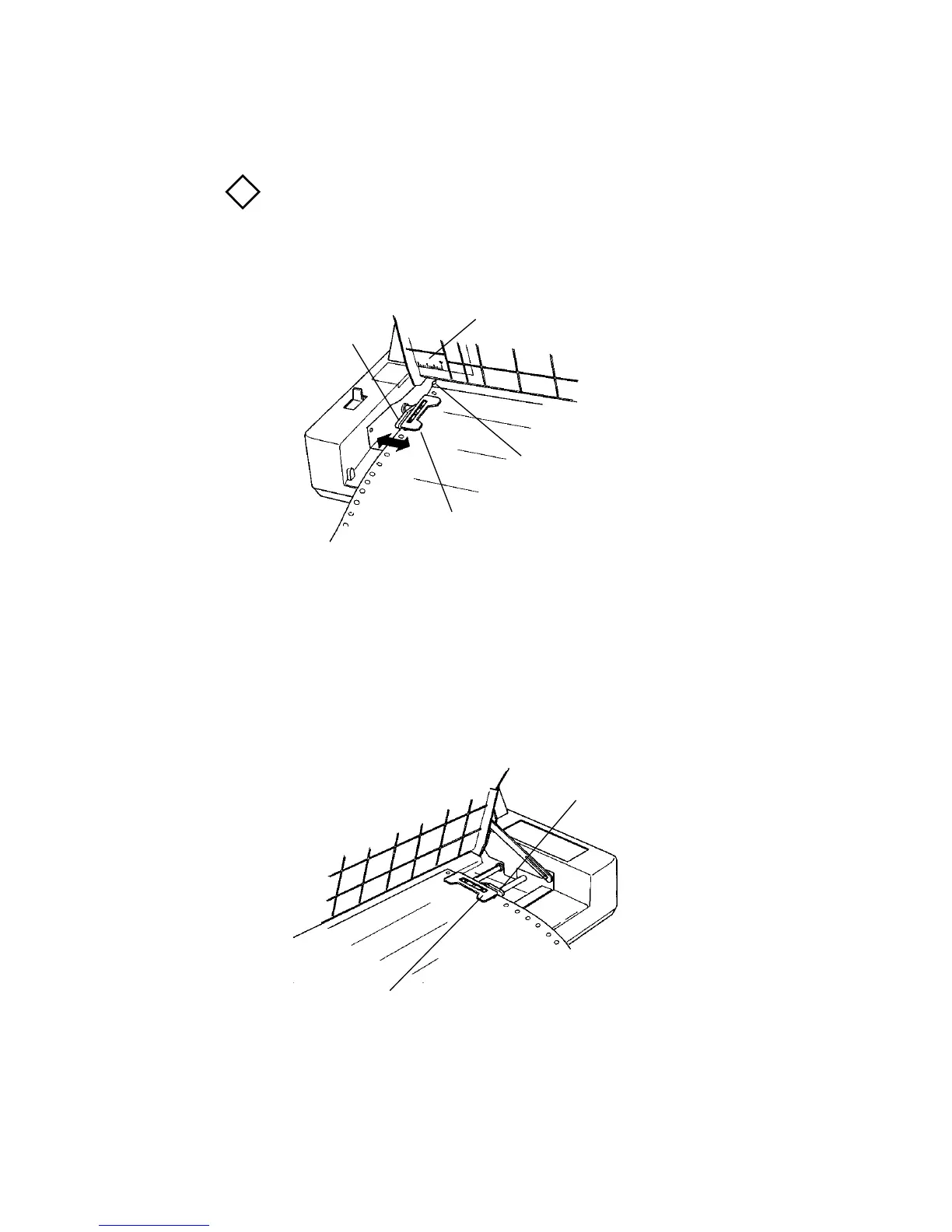E – 16
Note: The arrow icon (
▼▼
▼▼
▼
) on the scale and also the
centre of the diamond shaped hole indicate the centre
of the first printed character.
10. Slide the right pin-tractor to tighten the paper.
Press the right lock lever down. (Lock
position.) Close the pin tractor cover.