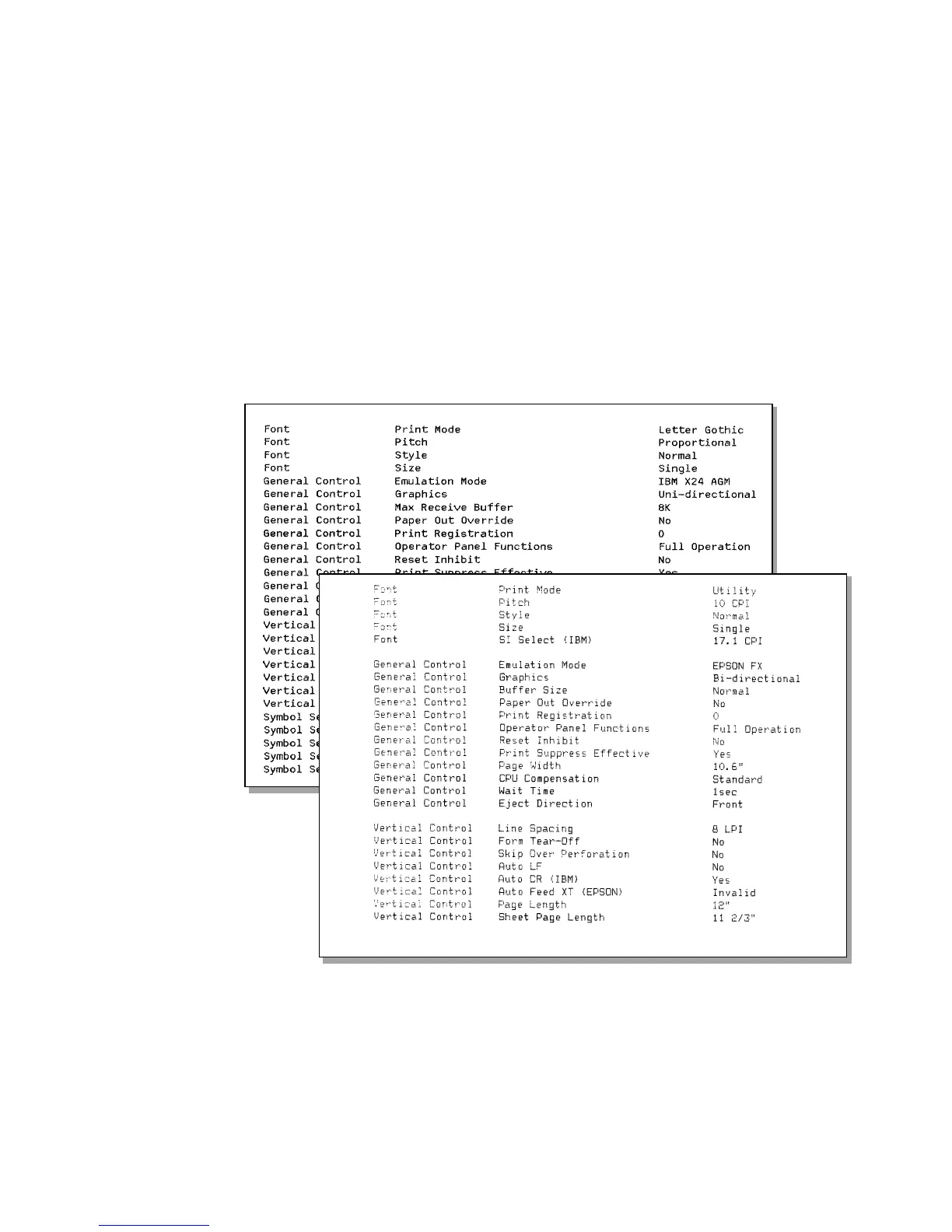E – 25
If you want to return the printer to the factory
default settings, turn the power on while holding
down the MODE/Exit and SEL buttons, all menu
settings will then return to the factory default.
An example of a menu printout:
ML320FB
ML390FB