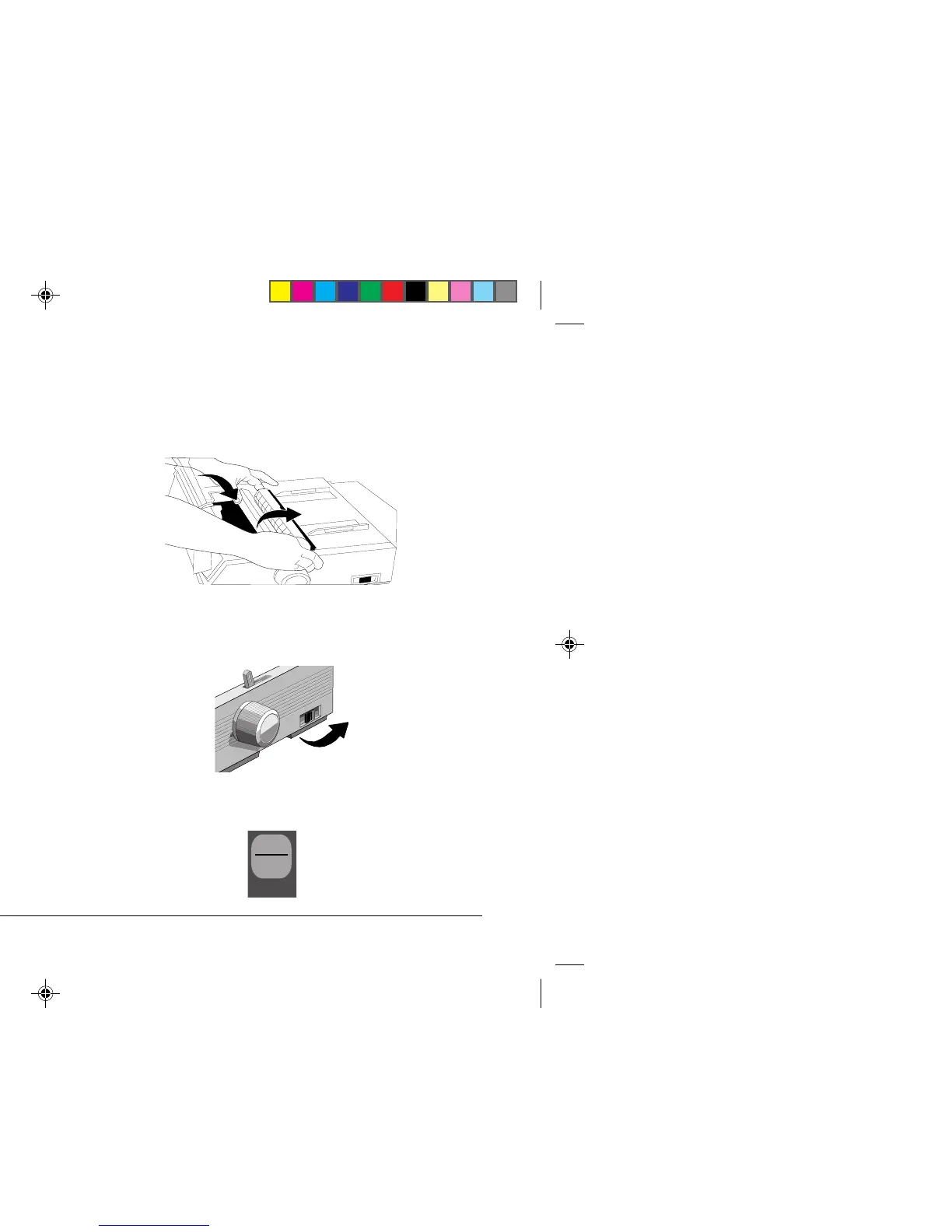English
5Help Guide
5. Remove the paper pieces, and use the platen knob to
back the paper out.
6. Swing the paper separator over, reload regular paper, and
lower the paper separator back into place.
7. Replace the pull-up roller assembly, and close the access
cover.
8. Turn the printer on.
9. Press FF/LOAD.
QUIETPARKTEAR
FF/LOAD
MENU
