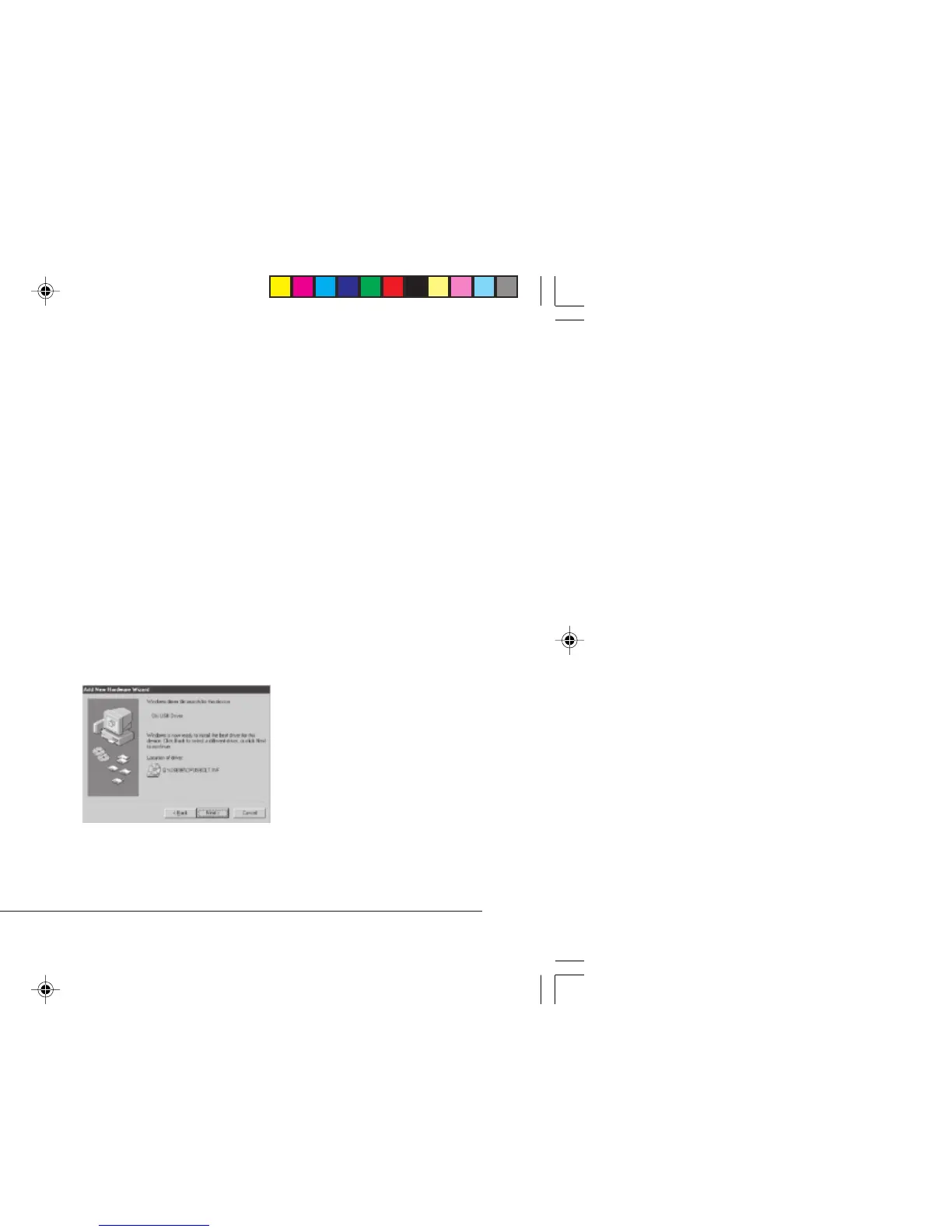4 USB Addendum
Installing the USB driver
Note: Installation of the Oki USB driver is only required for
Windows 98. You may be called upon for your original
Windows 98 CD. Please have this available.
1. After the [Add New Hardware Wizard] window appears,
click on [Next].
2. Select [Search for the best driver for my device
(Recommended)] and click on [Next].
3. Insert the printer software CD-ROM disk into drive. Make
sure the CD-ROM drive is checked and click on [Next].
After Windows finds the USB driver, click on [Next].
If Windows cannot automatically find the correct directory
for some reason, select the second option,
Display a list of all the drivers in a specific location . . .
Select the directory on the CD where the drivers are
located. On the Oki CD they are situated in
X:\Drivers\WinVer\CodePage where X: is CD drive letter;
WinVer is the Windows versions, and CodePage is the
selected option from Windows ANSI, Win Baltic, Win
Eastern European, Win Cyrillic, Win Greek, or Win Hebrew.
4. After files have finished copying, click on [Finish].
If the [Add New Hardware Wizard] window appears again,
click on [Cancel] and restart the computer.
USB addendum2.P65 09/04/02, 10:504