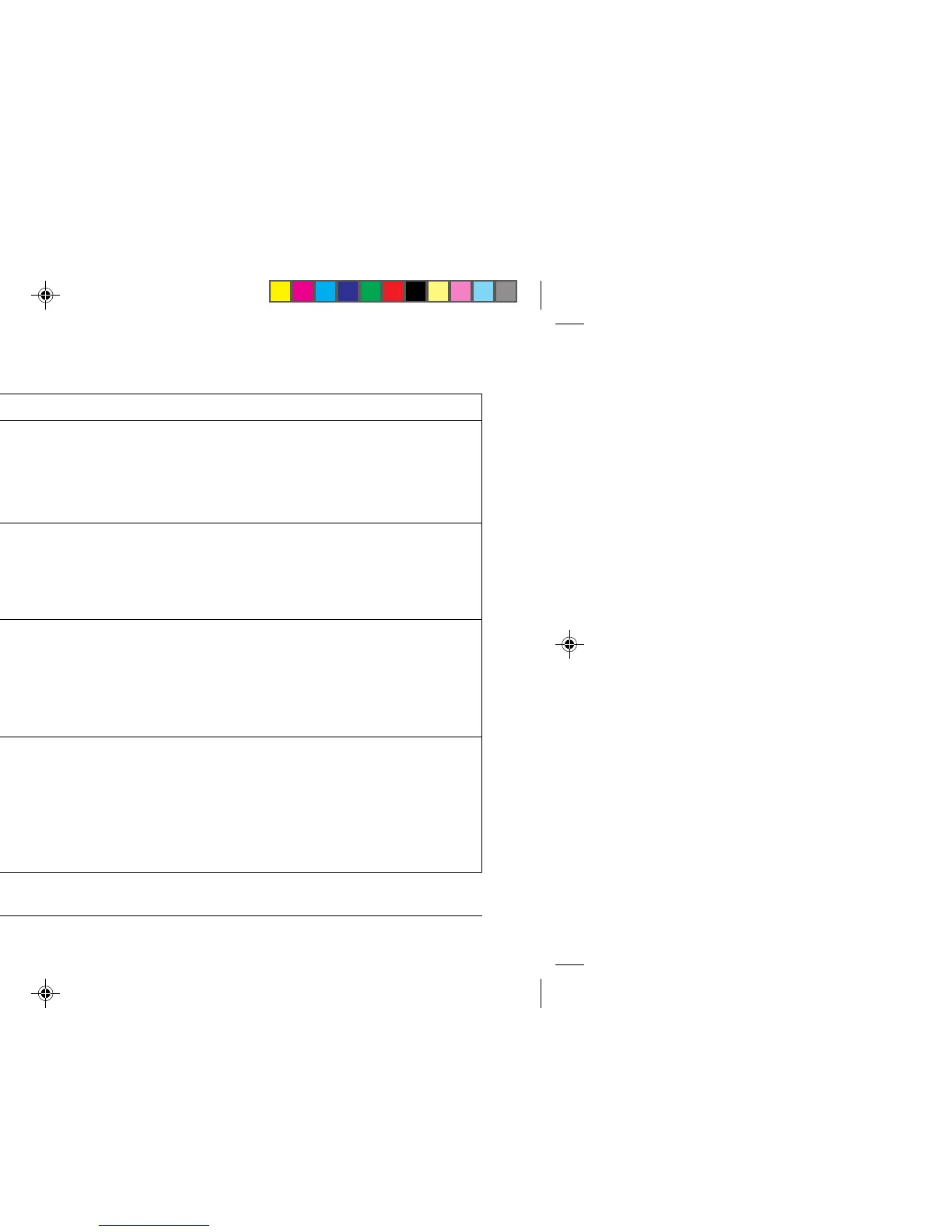English
17Help Guide
Group Item Settings
Rear Feed Line Spacing 6 LPI, 8 LPI
Form Tear-Off Off, 500 mS, 1 sec, 2 sec
Skip Over Perforation No, Yes
Page Width (ML3321 only) 13.6", 8"
Page Length 11", 11-2/3", 12", 14", 17", 3", 3.5", 4", 5.5", 6", 7", 8", 8.5"
Bottom Feed Line Spacing 6 LPI, 8 LPI
Form Tear-Off Off, 500 mS, 1 sec, 2 sec
Skip Over Perforation No, Yes
Page Width (ML3321 only) 13.6", 8"
Page Length 11", 11-2/3", 12", 14", 17", 3", 3.5", 4", 5.5", 6", 7", 8", 8.5"
Top Feed Line Spacing 6 LPI, 8 LPI
Bottom Margin Valid, Invalid
Page Width (ML3321 only) 13.6", 8"
Page Length 11", 11-2/3", 12", 14", 16.57", 3", 3.5", 4", 5.5", 6", 7", 8", 8.5"
Wait Time 500 mS, 1 sec, 2 sec
Page Length Control By MENU Setting, By Actual Page Length
Set-Up Graphics Bidirectional, Unidirectional
7 or 8 Bit Graphics* 8, 7
Receive Buffer Size 1 Line, 16K, 28K
Paper Out Override No, Yes
Print Registration 0.25 mm Right, 0.20 mm Right, 0.15 mm Right, 0.10 mm Right, 0.05 mm Right, 0,
0.05 mm Left, 0.10 mm Left, 0.15 mm Left, 0.15 mm Left, 0.15 mm Left
7 or 8 Bits Data Word* 8, 7
* Appears only when the MICROLINE Standard emulation is selected.
3320hlp3.pm6 13/03/96, 16:0117
