42113901TH01 Rev.3 21 /
Oki Data CONFIDENTIAL
As shown in the drawing left, the stroke length
up to the platen is different for each pin.
Number of impact pins Few Many
Drive time Short Long
Print Head
Time
Pin 3~6
Pin 1, 2,
8, 9
Pin coil
current
Pin 1,2
3~6
8,9
Platen
Print Compensation Control
The print compensation can be made as shown below:
(a) Voltage compensation (See 2.1.8 “Alarm Circuit.”)
(b) Temperature compensation (See 2.1.8 “Alarm Circuit.”)
(c) Pin stroke compensation
Head Gap Range 1 2 3 4 5
Print speed 100% 90% 85% 85% 80%
Drive time Short Long
(Drive time lengthens at each step.)
(d) Simultaneous Compensation of the number of impact pins
The MPU is provided with the compensation table for each pin to make necessary
compensation.
(e) Print mode compensation
According to the thickness of the printing medium, the print mode is compensated
as shown in the table below:
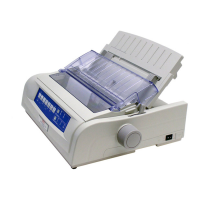
