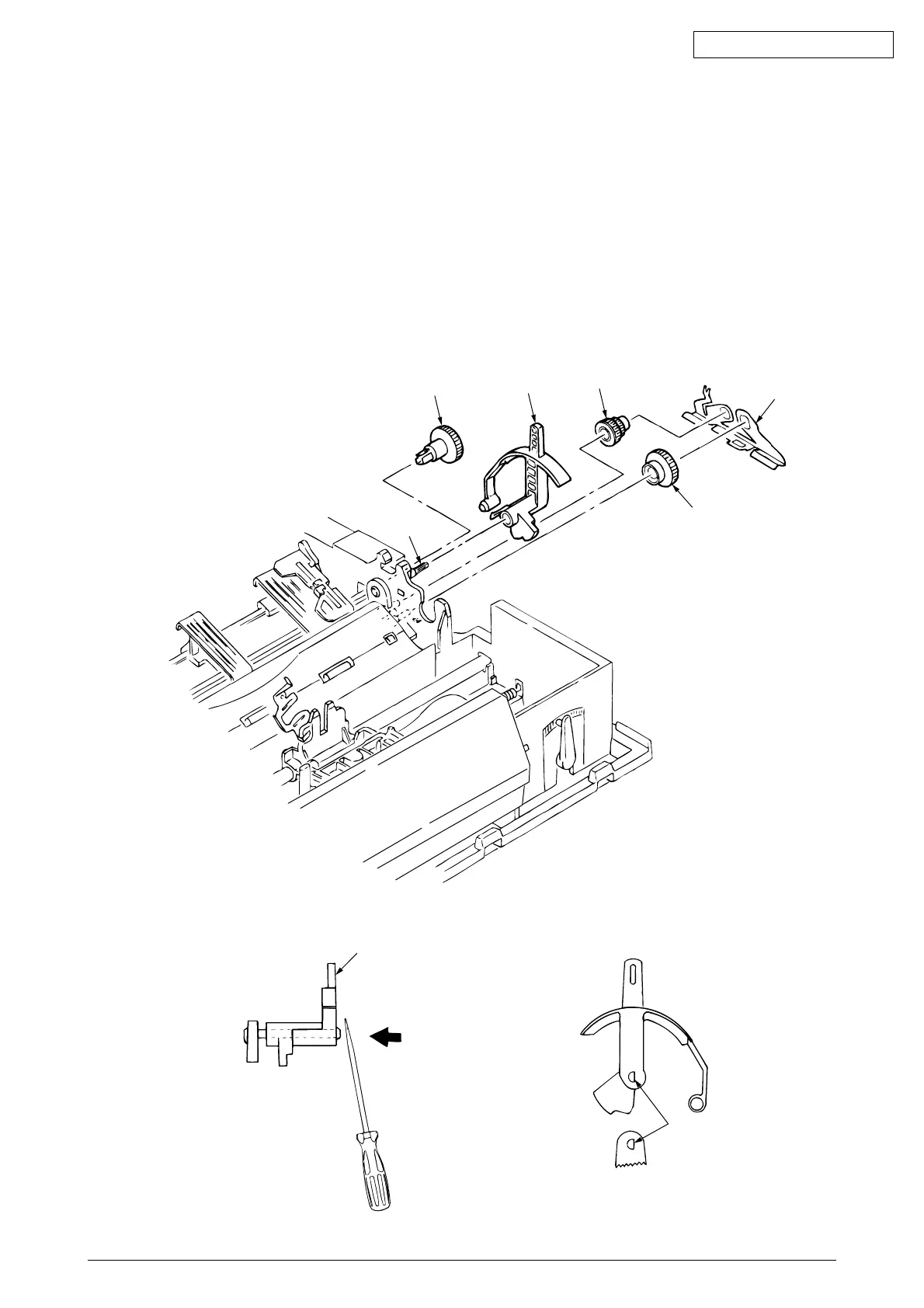42113901TH01 Rev.3 73 /
Oki Data CONFIDENTIAL
3.3.17 Change Lever and Gears
(1) Remove the upper cover (see 3.3.4 (1) – (5)).
(2) Remove the reset spring 1, then remove the idle gear 2, the tractor gear 4 and the
change gear 5.
(3) Push back the protrusion of the Change Gear Shaft 6 with a flatblade screw driver to
remove the change lever 3.
(4) To perform mounting, follow the reverse procedure of removal.
Remark on assembly:
(1) To insert the change lever into the Change Gear Shaft 6, match the flat surface (D
cut).
4
3
5
2
1
6
3
D cut