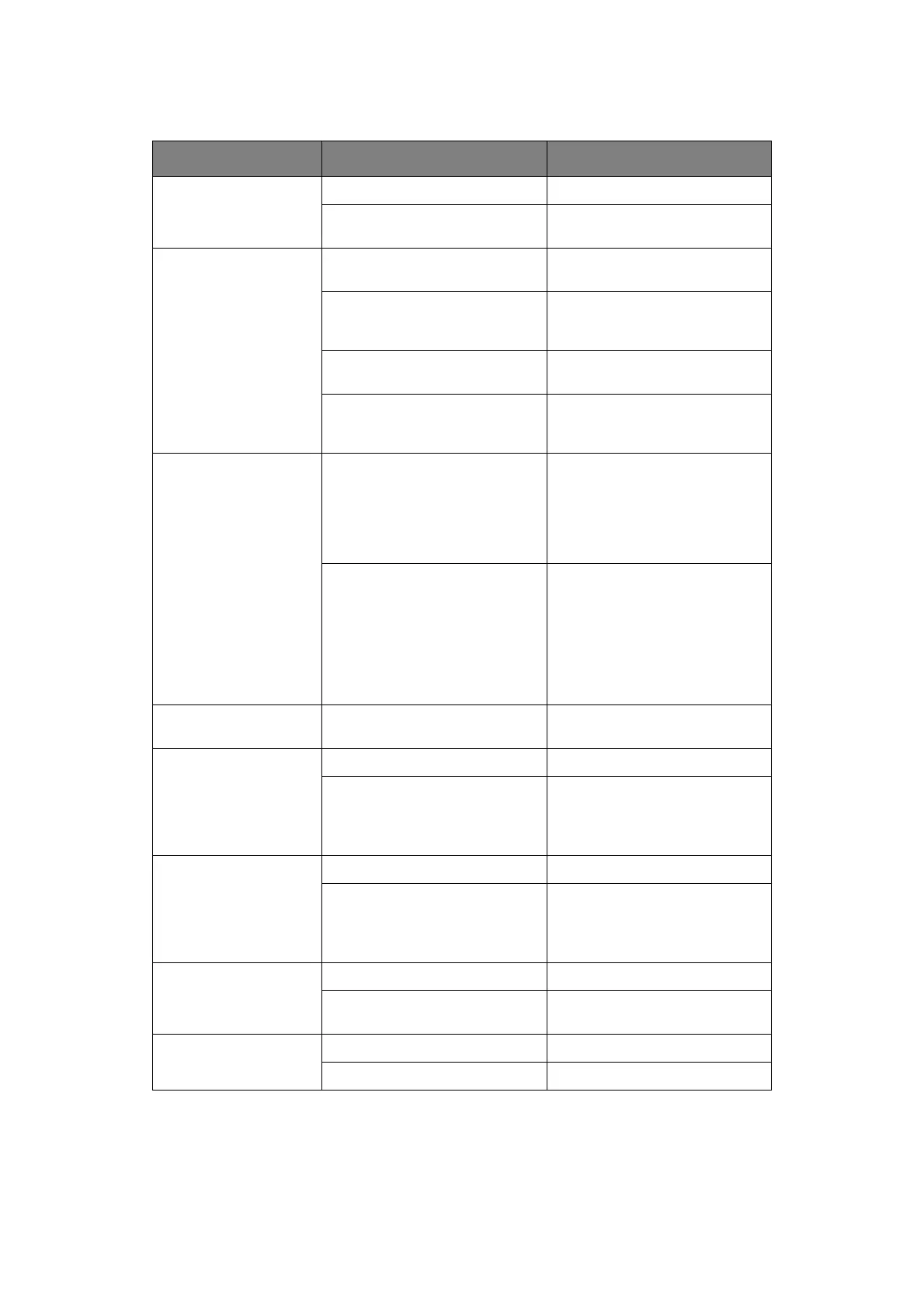Operating instructions > 25
B
UTTON
SWITCHES
SWITCH STATUS FUNCTION
SEL On-line Sets the printer to off-line.
Off-line Sets the printer to on-line and
disalarms the printer.
LF/FF Cut sheet manual mode
On-line
Ineffective.
Off-line Feeds paper by one line. Holding
the button down ejects the cut
sheet.
Continuous Forms mode
Online
Ineffective.
Offline Holding the button down results
in continuous form being fed
until first line of next page.
LOAD/PARK Continuous Forms mode
On-line
Delivers the continuous form to
the cut position.
If the button is pressed again or
data is received, the original
form position is restored.
Off-line If the continuous form is in
position, press to retract the
form to the Pin Tractors.
(If the sprocket holes of the last
page of the form disengage from
the sprocket pins, do not
attempt to eject the paper as a
paper jam may result.)
LOAD/PARK + POWER
ON Switch
Enters menu mode.
LOAD/PARK + LF/FF On-line Ineffective.
Off-line Microfeed (0.14 mm step) down
Hold this button combination
down for continuous feeding or
ejecting of paper.
LOAD/PARK + SEL On-line Ineffective.
Off-line Microfeed (0.14 mm step) up
Hold this button combination
down for continuous feeding or
ejecting of paper.
SEL + LF/FF On-line Ineffective.
Off-line Saves the set paper start
position (first line print position).
SEL + LOAD/PARK On-line Ineffective.
Off-line Ineffective.