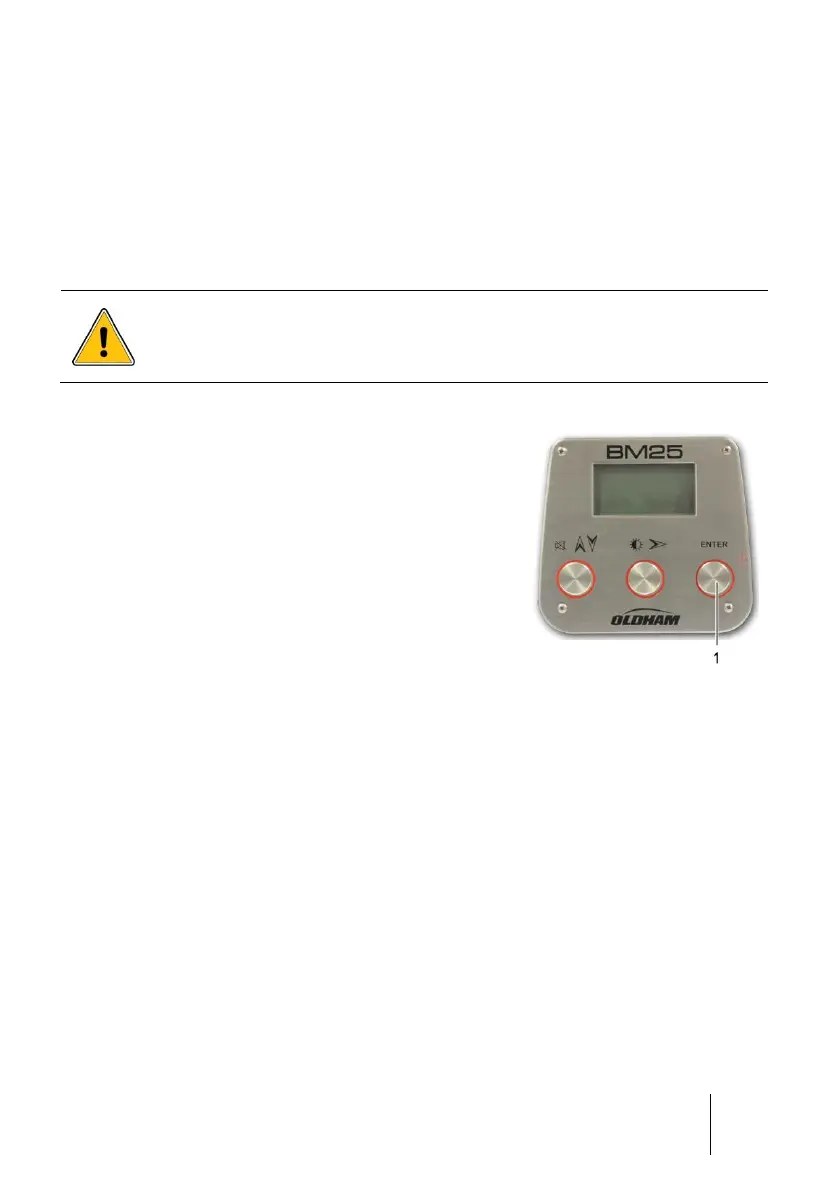Chapter 3 | Operation
Start-up
When starting up the BM 25/25W for the first time or after a period of
inactivity longer than one month, it is recommended to proceed a charge-
discharge cycle. Moreover, keep in mind that all portable gas monitors
must be tested with gas before each day of use.
Switching on the instrument
■ Press the Enter button (ref. 1).
■ Before displaying current measurements, the BM
25/25W performs visual and audible tests during a
few seconds and then displays:
- The OLDHAM logo,
- The software revision and the serial number,
- The alarm thresholds set for each measurement
channel.
■ Continue to paragraph Test Routine and
Calibration Overdue on page 24.
Note: During normal operation, the BM 25/25W flashes
every 2 minutes to indicate that it operates correctly.
This confidence flash can be canceled and the
frequency can be changed using the COM 2100
software; see page 51.
Figure 13: start-up in
standard mode by pressing
the Enter button
Selection of the flammable gas on start-up
On start-up, it is possible to change the calibration gas. This option allows the user to
measure a different flammable gas (acetone, methanol, etc.) from that which was
originally used (methane or pentane) to calibrate the instrument. This action allows the
instrument software to compensate and display more accurate readings. Note:
Accuracy for the re-selected gas type is +/- 15%.