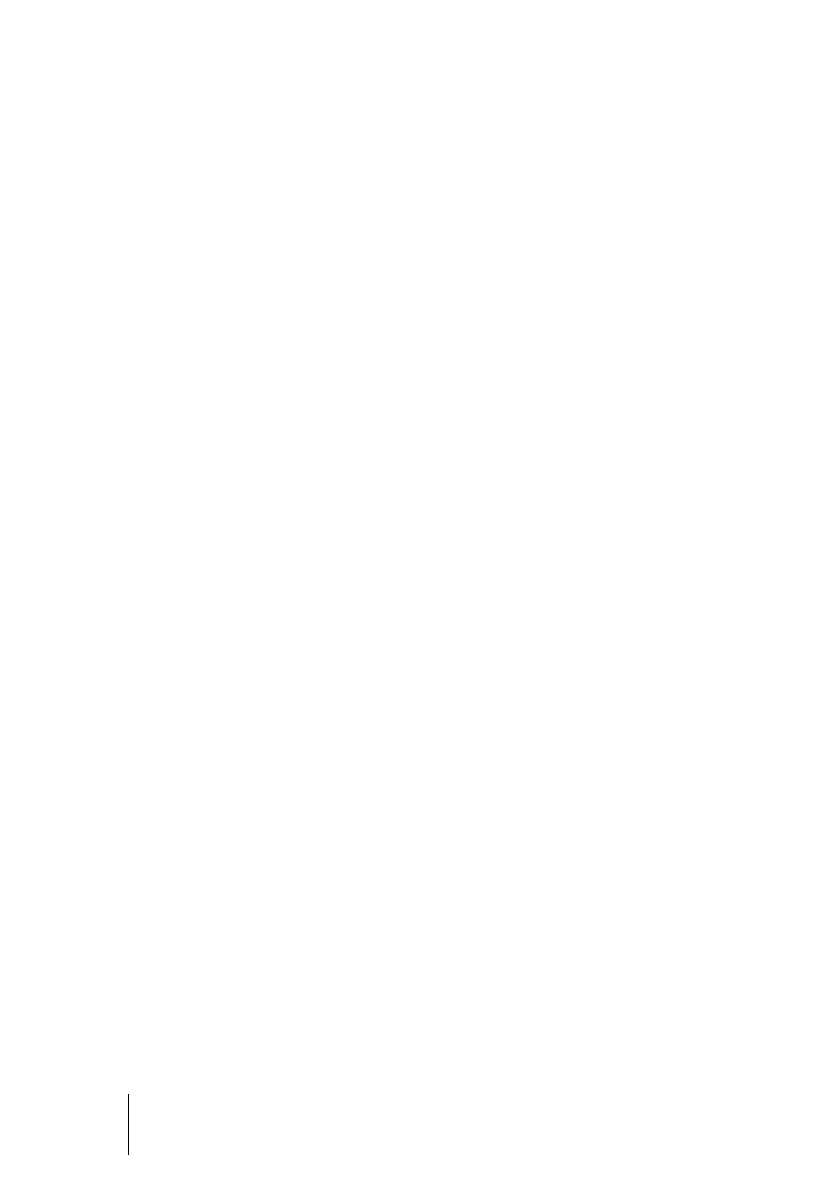The list of available menus will then be displayed:
■ Program
■ Calibration
■ Auto-zero
■ date / hour
■ Wireless (see Chapter 4)
■ MAC List (see Chapter 4)
■ Exit
Program Menu
This is used to:
■ Activate/Deactivate a channel
■ Display sensor information (gas type and measurement range)
■ When using a catalytic sensor, to select the reference gas from the library (see
table below) or enter a correlation factor and to program alarm set points
■ When using an oxygen sensor, to set the low (descending) and high (rising) alarm
thresholds or 2 low alarm levels if this option was selected
■ When using a toxic gas sensor, to set alarm thresholds
The coefficients are given for information in relation to CH
4
with an LEL of 5.0%
volume, and are automatically used by the monitor during calibration or when changing
the reference gas. If the combustible gas to be detected is not in this list, you can use
the Other window by selecting a coefficient provided by OLDHAM (contact us).