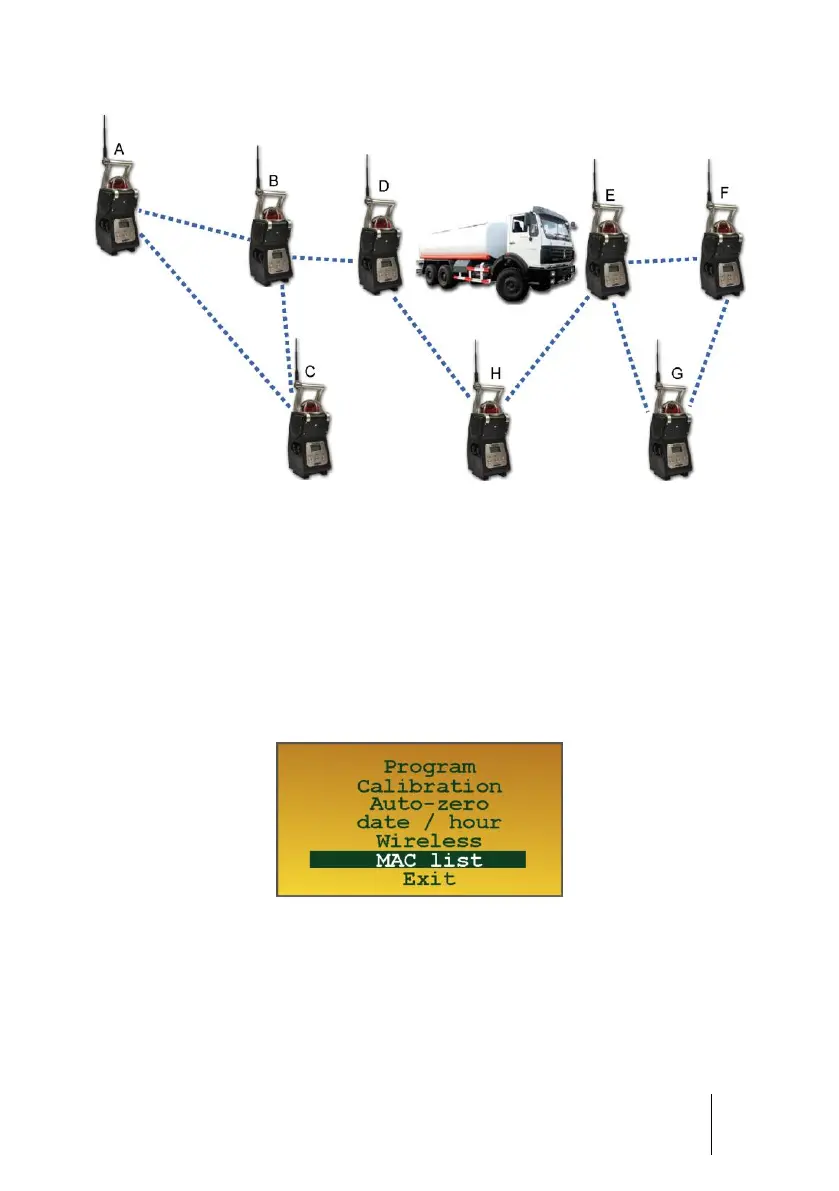Figure 31 : bypassing an obstacle by adding a new BM 25W (H)
Mac list menu
NOTE : This section covers the BM 25 mode only.
Available from the Maintenance menu (see Chapter 5), the « MAC List » menu allows
the user from any BM 25W belonging to the network to get the MAC
(*)
address of each
BM 25W on the network and its particular status.
(*) MAC (Media Access Control): unique identifier assigned to network interfaces. Each BM 25W
has its own unique MAC address.
Figure 32 : MAC List menu