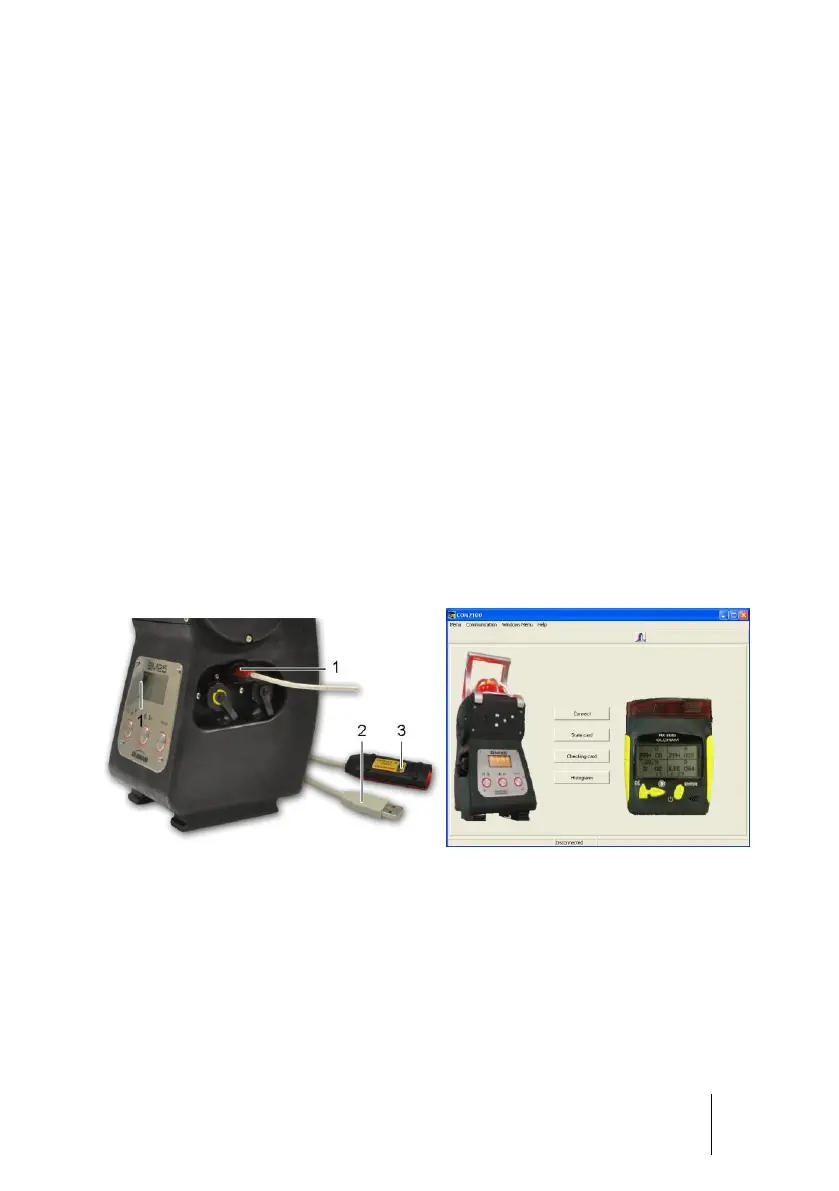Chapter 6 | COM2100 software
Subject
This software is for settings and service purpose. It features:
■ Channels settings
■ Diagnostics in case of failure
■ Instrument settings
■ Sensors calibration
■ Calibration and Control certificates
■ Datalogging management
Through its infrared port (ref. 1), the BM 25/25W can be connected to a computer by
using a connection cable (ref. 2 and 3).
Figure 36: interconnection cable and welcome screen