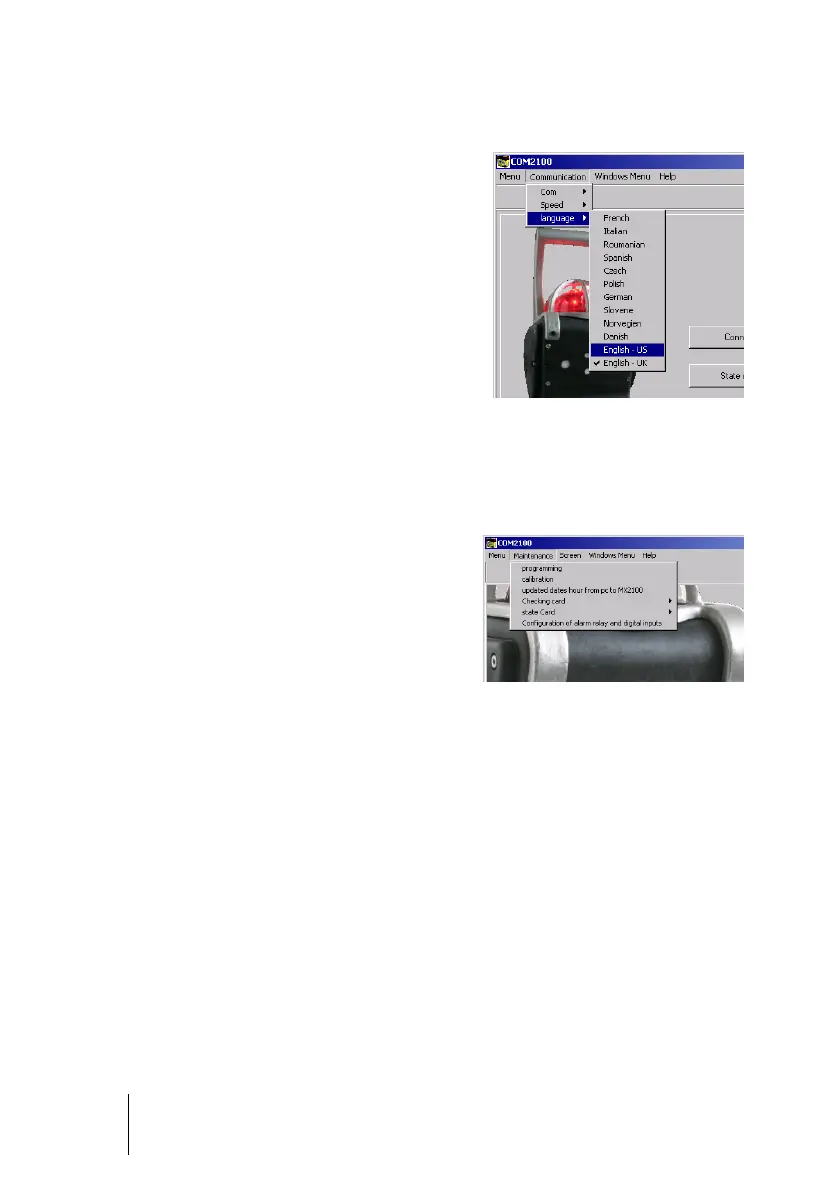Gas monitor connection
Once COM 2100 is running, the BM 25/25W
connects automatically and a window pops up as
indicated in figure Figure 37: the parameter
programming menu.
Follow the steps below:
■ Set communication parameters as necessary
(port, speed, language)
■ Click the Connect button.
Figure 37: the parameter
programming menu
Maintenance menu
Follow the steps below:
■ From the main list of menus, access the
Maintenance menu.
Options are:
■ Program: see page 53
■ Calibration: see page 54
■ Time Setting: see page 55
■ Monitoring report: see page 55
■ Status report: see page 55
Figure 38: Maintenance menu