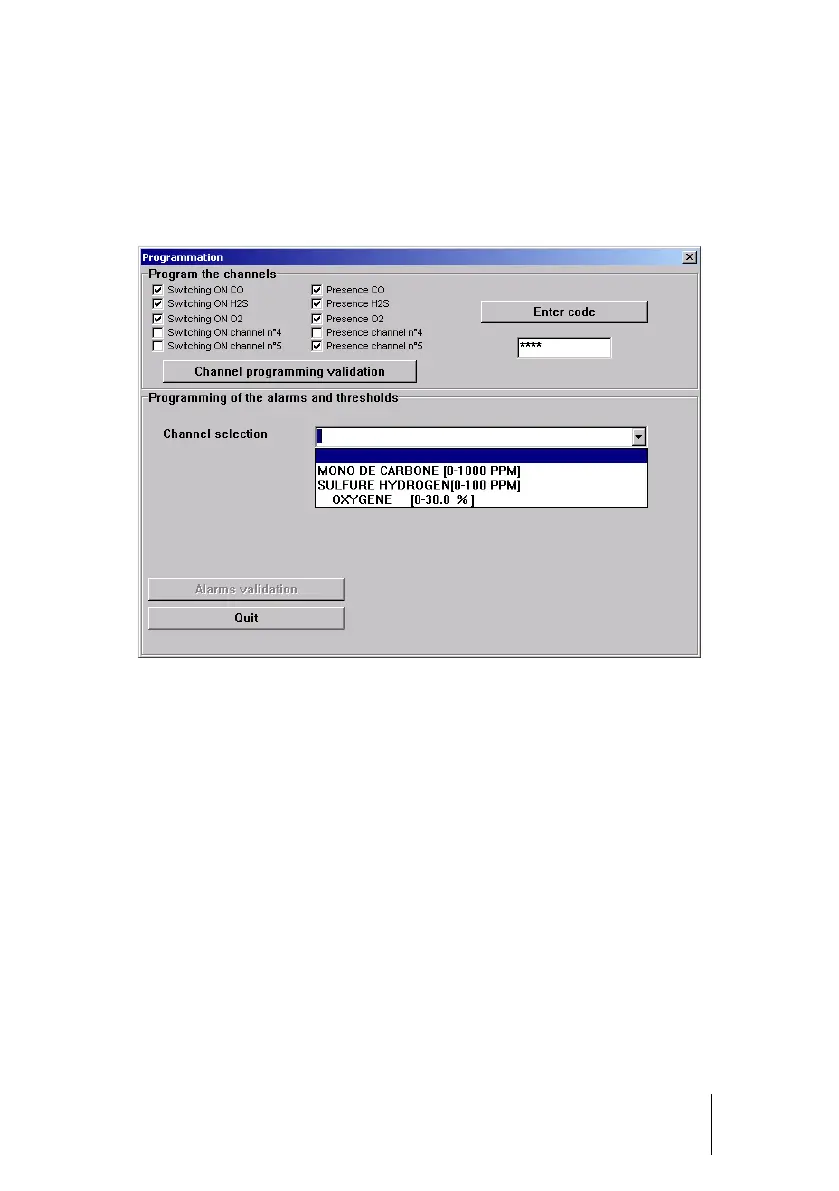Programming Menu
Proceed as follows:
■ From the Maintenance menu (Figure 38), select Programming
■ The screen here below pops up
Figure 39 - Program menu screen
Channel settings
■ Access is password protected. The default code is 1000 (to change this code, see
paragraph Screen menu on page 58).
■ The first column, Activated (top left) allows the user to switch on/off a channel. The
second column Present allows the user to display (or not to display) a channel that
has been switched off, e.g. O
2
OFF (or blank screen).
- Click Confirm to save the modification.
Alarm settings
Select the channel from the dropdown list (Channel selection - Figure 39):
■ Edit alarm threshold values
■ Click Alarm validation to save your settings.