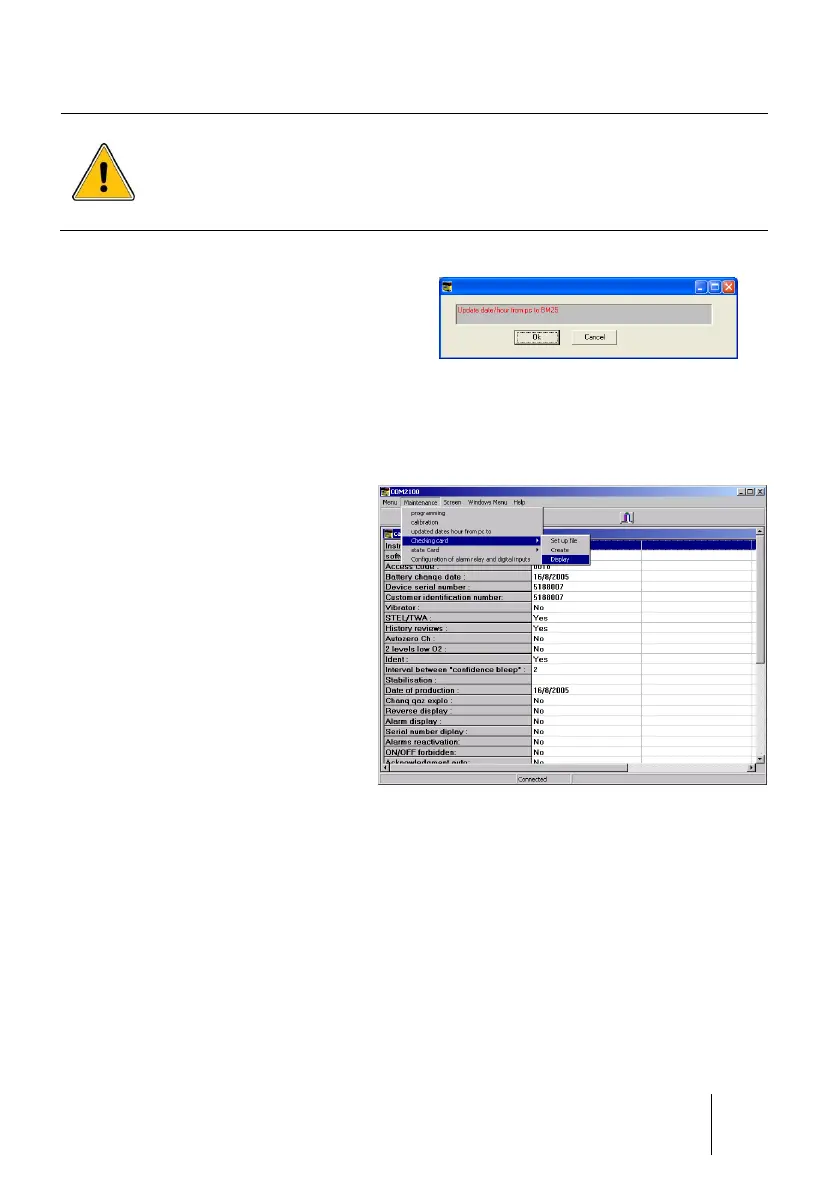Oldham recommends using pure gases: using mixed gases can alter the
accuracy of gas measurements due to cross interferences between the
sensors.
The calibration gas concentration value shall be between 15% and 100%
of the measurement range.
Date and Time Settings
■ From the Maintenance menu
(Figure 38), select the option
Update the BM 25/25W date and
time from a PC.
■ Click OK to validate and exit.
Figure 43: the Time Settings menu
Monitoring Report menu
Follow the steps below:
■ From the Maintenance menu
(Figure 38), select ’Checking
card’.
■ Fill in the fields (user's
information for instance)
■ Create the monitoring report
(.ctr file)
■ From the PC (COM 2100 files)
open the files to edit or print.
Figure 44: the Monitoring Report menu