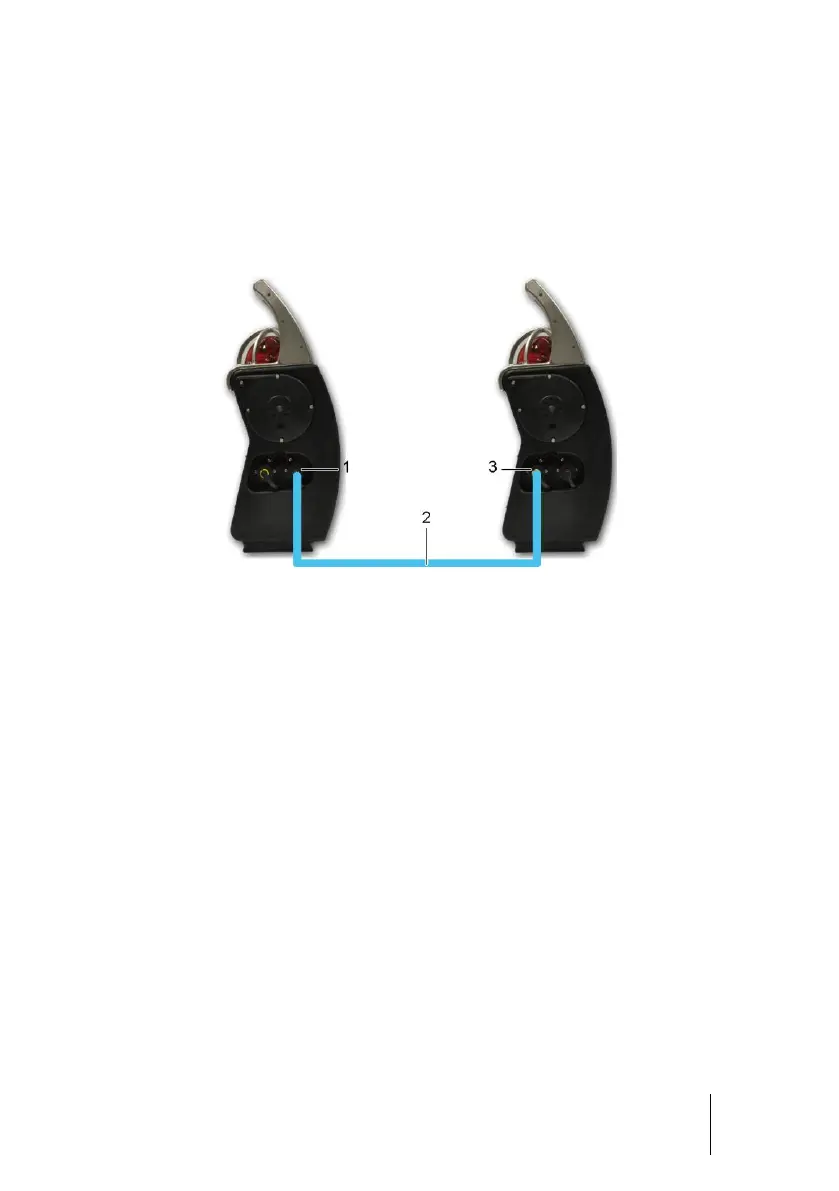By connecting the alarm transfer cable (ref. 2), from the output of a BM 25 (ref. 1) to
the input (ref. 3) of another BM 25, and so on, it is possible to transfer alarms from
instruments to instruments. This configuration is particularly useful for perimeter
monitoring. For example, it may be used to monitor a fence by connecting the BM 25s
on a daisy chain or to monitor a tank by connecting the units in loop.
The input and output can be configured using the COM 2100 software; see page 57.
Figure 18: connection between two monitors