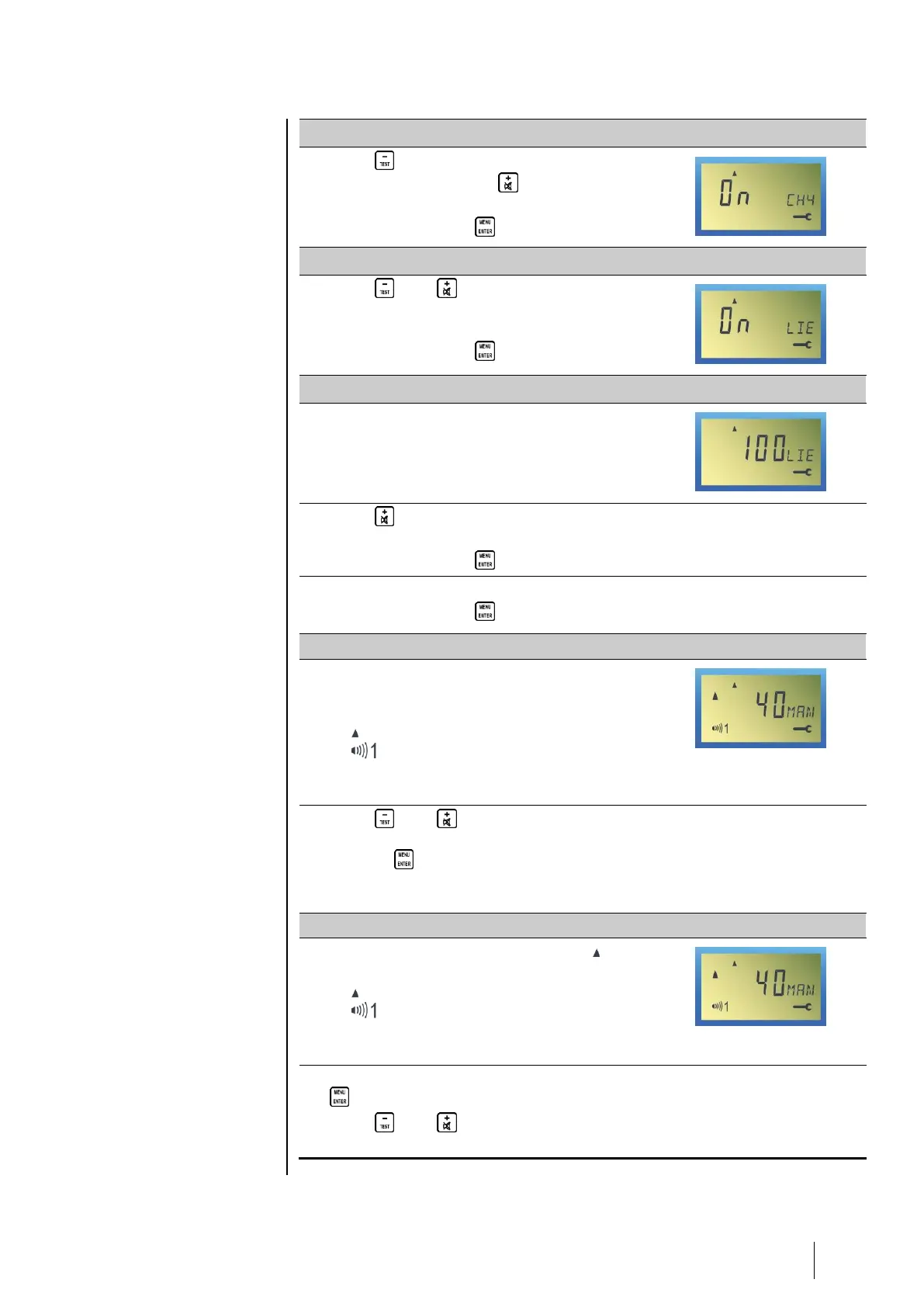4 – Operating instructions
Selecting the gas to be detected
■ Press (-) to display a list of the gases
programmed. Then use to display the
other gases again.
■ Confirm by pressing (MENU/ENTER).
Selecting the unit of measurement
■ Press (-) or (+) to display a list of the
units programmed (%, LIE, PPM, PPB, UEG,
C, BAR, MG, ----).
■ Confirm by pressing (MENU/ENTER).
Selecting the measurement scale
■ The screen will display (for example):
■ Press (+) to modify the first digit of the
measurement scale.
■ Confirm by pressing (MENU/ENTER).
■ Use the same method for the other digits.
■ Confirm by pressing (MENU/ENTER).
Defining the AL1 alarm threshold
■ The alarm threshold indicator lights up
(Figure 2, ref. F) and the screen will display
(for example):
- : increasing alarm.
- : AL1 alarm.
- 40: current value for the alarm threshold.
- MAN: see next step.
■ Press (-) or (+) to define the first digit
of the AL1 alarm threshold. Confirm by
pressing (MENU/ENTER). Use the same
method for the rest of the digits for the
threshold.
Defining the direction (increasing/decreasing) for AL1 alarm
■ In this example, the display indicates
(increasing alarm).
- : increasing alarm (icon blinks).
- : AL1 alarm.
- 40: current value for the alarm threshold.
- MAN: see next step.
■ To proceed directly to the next step, press
(MENU/ENTER).
■ Press (-) or (+) to define the AL1
alarm direction.