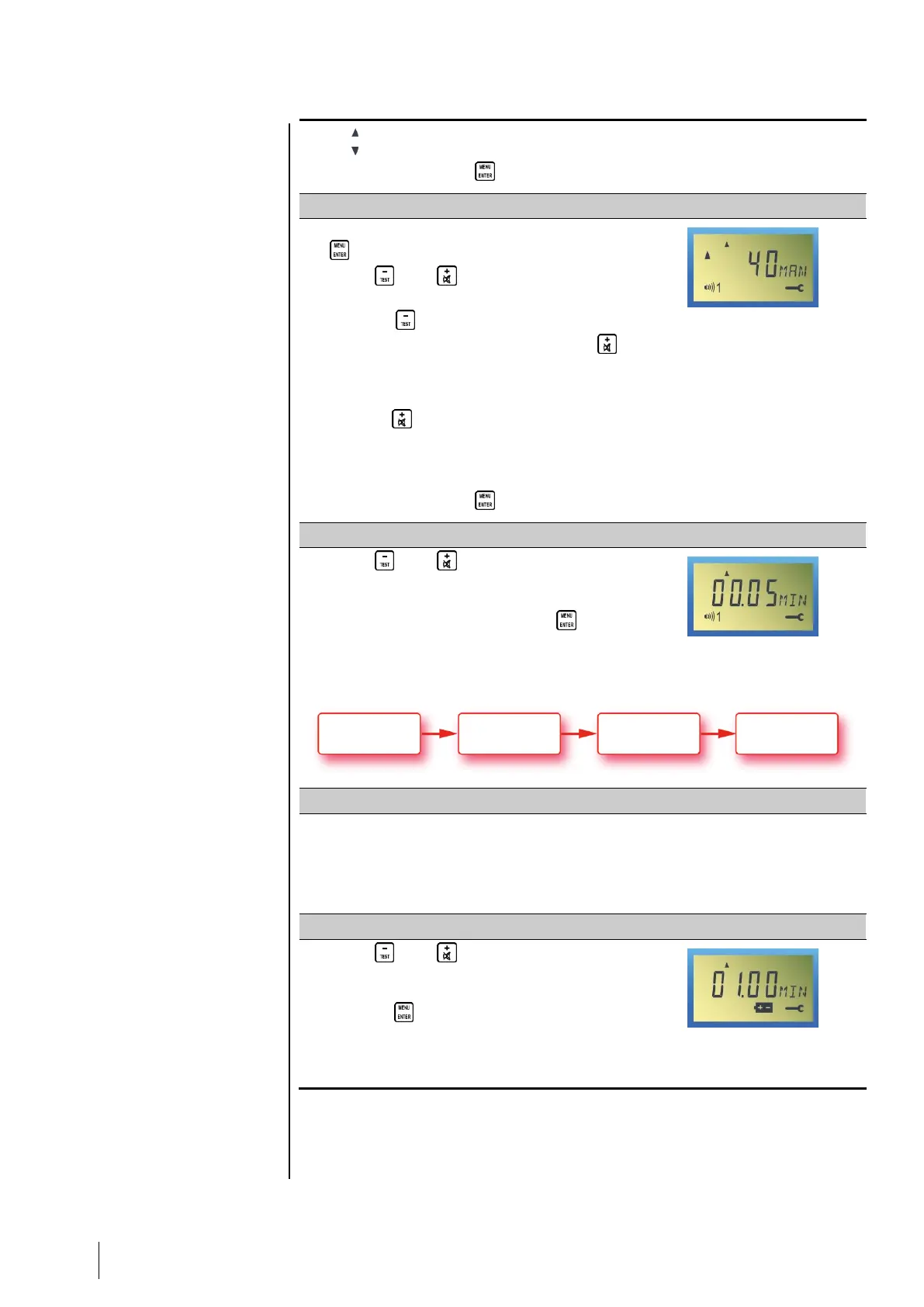- : increasing alarm.
- : decreasing alarm.
■ Confirm by pressing (MENU/ENTER).
Defining alarm acknowledgment (manual/automatic)
■ To proceed directly to the next step, press
(MENU/ENTER).
■ Press (-) or (+) to define the AL1
alarm acknowledgment.
- MAN : (-). Alarm clearing
(acknowledgment) by pressing the
(+) button once the measurement is
below the programmed alarm
threshold.
- AUT : (+). Automatic alarm clearing
(acknowledgment) once the
measurement is below the programmed
alarm threshold.
■ Confirm by pressing (MENU/ENTER).
Defining the time delay for triggering alarm relays
■ Press (-) or (+) to define the 4 digits
for the time delay (in minutes, seconds)
once the AL1 alarm relay is engaged.
Confirm the 4 digits by pressing
(MENU/ENTER)
Example: the value 10.20 indicates a delay
of 10 minutes and 20 seconds.
Defining the AL2 alarm threshold
■ Follow the same instructions for the AL2
alarm threshold. Comply with the above
paragraphs Defining the AL1 alarm
threshold to Defining the time delay for
triggering alarm relays.
Defining the time delay at start-up
■ Press (-) or (+) to define each of
the 4 digits for the time delay (in minutes,
seconds). Confirm the 4 digits by
pressing (MENU/ENTER)
Example: the value 10.20 indicates a time
delay at start-up of 10 minutes and 20
seconds.