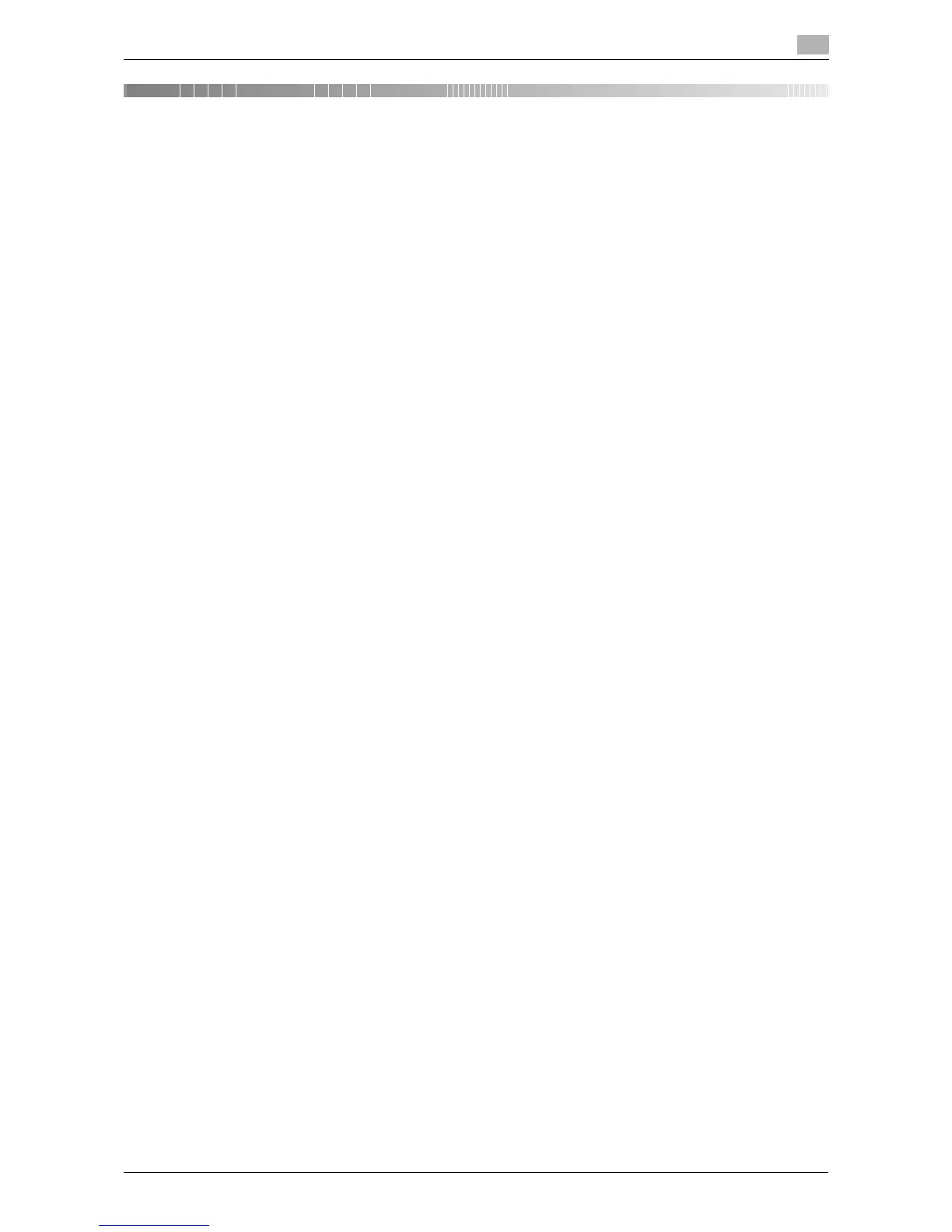d-Color MF 3300/3800 Contents-1
Table of contents
1 Introduction
1.1 Welcome .......................................................................................................................................... 1-3
1.2 User's Guides .................................................................................................................................. 1-3
Booklet manual .................................................................................................................................. 1-3
User's guides included in User's Guide CD/DVD-ROM .................................................................... 1-3
1.3 User's Guide CD/DVD-ROM........................................................................................................... 1-4
1.3.1 Operating environment .......................................................................................................................1-4
1.4 Notations and symbols used in this manual................................................................................. 1-5
Procedural instruction........................................................................................................................ 1-5
Symbols used in this manual............................................................................................................. 1-5
Product and key names..................................................................................................................... 1-5
Notations of application names ......................................................................................................... 1-5
2 Overview of This Machine
2.1 About this machine......................................................................................................................... 2-3
2.1.1 Name of each part ..............................................................................................................................2-3
Front side........................................................................................................................................... 2-3
Rear side............................................................................................................................................ 2-4
2.1.2 Option configuration ...........................................................................................................................2-5
2.2 About power supply........................................................................................................................ 2-7
2.2.1 Power Switch and Power key locations..............................................................................................2-7
2.2.2 Turning the Power Switch ON or OFF ................................................................................................2-8
2.2.3 Using the Power key...........................................................................................................................2-9
When using the Power key as a Power Save key.............................................................................. 2-9
When using the Power key as a Sub Power OFF key ..................................................................... 2-10
2.3 Control Panel................................................................................................................................. 2-11
2.4 Operating the Touch Panel .......................................................................................................... 2-13
Tap................................................................................................................................................... 2-13
Flick.................................................................................................................................................. 2-13
Displaying the Keypad..................................................................................................................... 2-13
Switching to the entry or selection screen....................................................................................... 2-14
Precautions on using the Touch Panel ............................................................................................ 2-14
2.5 Main Menu ..................................................................................................................................... 2-15
2.6 Entering characters ...................................................................................................................... 2-16
3 Loading Paper
3.1 Paper................................................................................................................................................ 3-3
3.1.1 Checking the available paper types....................................................................................................3-3
3.1.2 Checking the available paper sizes ....................................................................................................3-4
3.1.3 Precautions for correct operations .....................................................................................................3-5
Unavailable paper .............................................................................................................................. 3-5
Storing paper ..................................................................................................................................... 3-5
3.2 Loading paper into the Manual Feed Tray.................................................................................... 3-6
3.3 Loading paper into Tray 1 .............................................................................................................. 3-8
