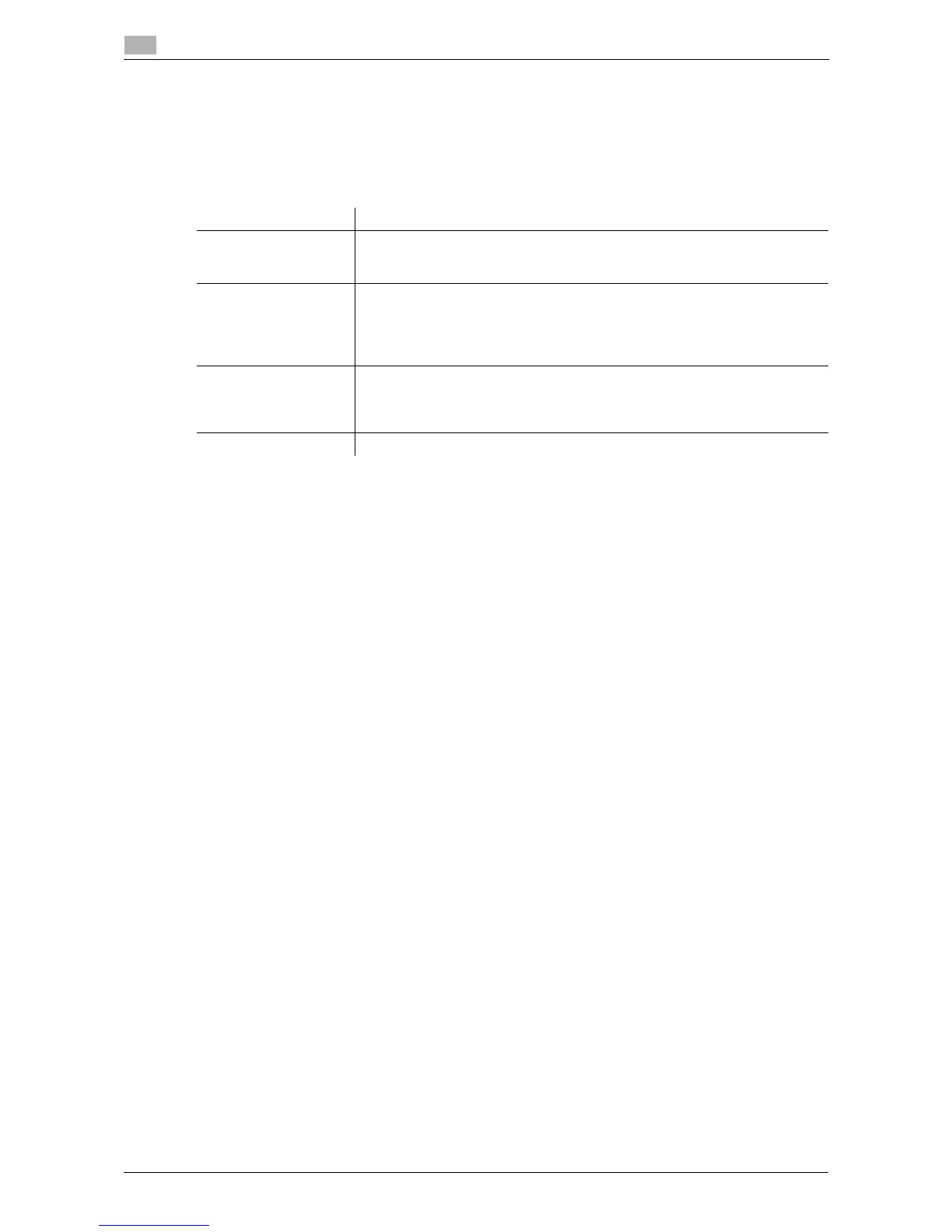1-4 d-Color MF 3300/3800
User's Guide CD/DVD-ROM
1
1.3
1.3 User's Guide CD/DVD-ROM
User's Guide CD/DVD-ROM is contained in the package of this machine. The CD/DVD-ROM includes the
user's guides required to use this machine.
1.3.1 Operating environment
*
JavaScript must be enabled.
Item Description
Supported operating
systems
Microsoft Windows XP (SP3) / Windows Vista (SP2) / Windows 7 (SP1)/ Win-
dows 8
Apple Mac OS X 10.4/10.5/10.6/10.7/10.8
Supported browsers
*
For Windows
• Internet Explorer 6.x/7.x/8.x/9.x/10.x
• Firefox 3.5 or later/ESR 10.0 or later
For Mac OS
• safari 2.x/3.x/4.x/5.x/6.x
Required application For Windows
• Adobe Reader 9.x/10.x/11.x
For Mac OS
• Adobe Reader 8.x/9.x/10.x/11.x
Display resolution 1024 e 768 pixels or more
