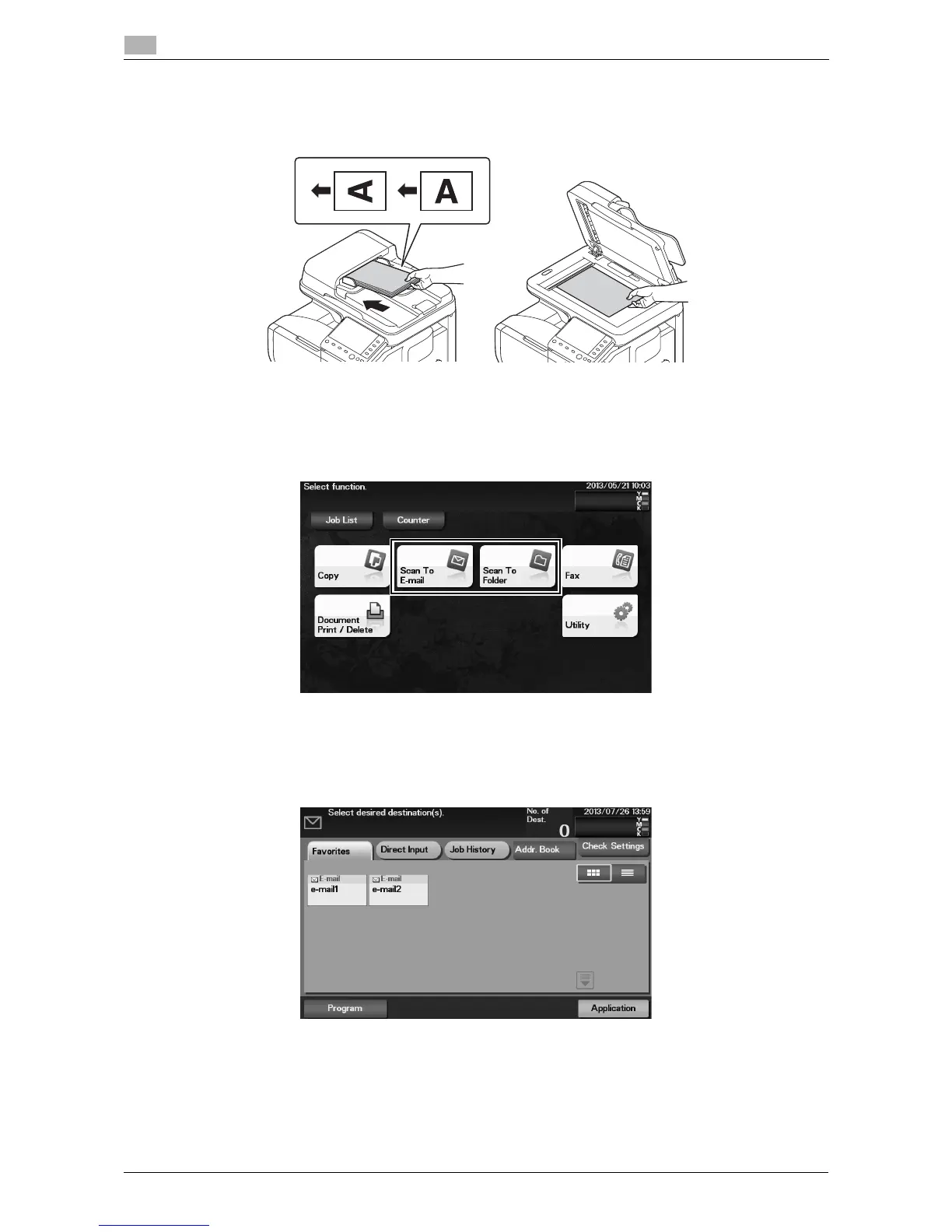5-9 d-Color MF 3300/3800
Using the scan function
5
5.2
5.2.2 How to send
1 Load the original.
2 Tap the key of the desired function.
% To use Scan to E-mail, tap [Scan To E-mail].
% To use SMB Send, FTP Send, WebDAV Send, Save to HDD, Save to USB Memory, or WS Scan,
tap [Scan To Folder].
3 Specify the destination.
% You can select the desired destination from the pre-registered destination list, or directly enter des-
tination information. For details on how to register a destination, refer to page 5-21.
% You can specify multiple destinations.
