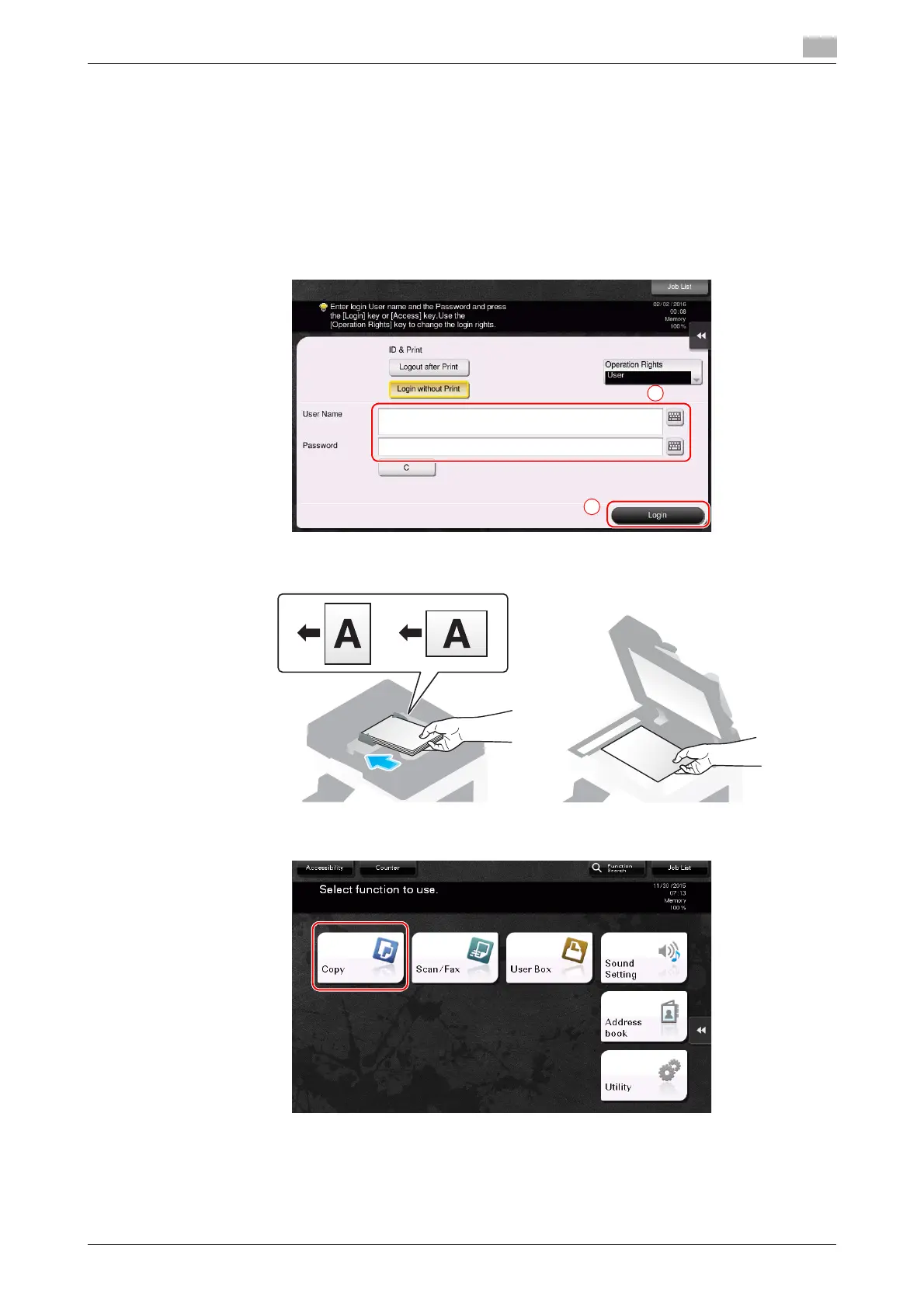d-COLOR MF654/MF554/MF454/MF364/MF304/MF254 3-49
3.4 Copy function
3
3.4 Copy function
Basic operations
The following describes the basic operations to make a copy.
1 If user authentication is enabled, the login screen appears. Tap the entry area or keyboard icon to enter
the required information, then tap [Login] or press the Access key.
% If IC card or biometric authentication is enabled, refer to page 3-51.
2 Load the original.
3 Tap [Copy].
