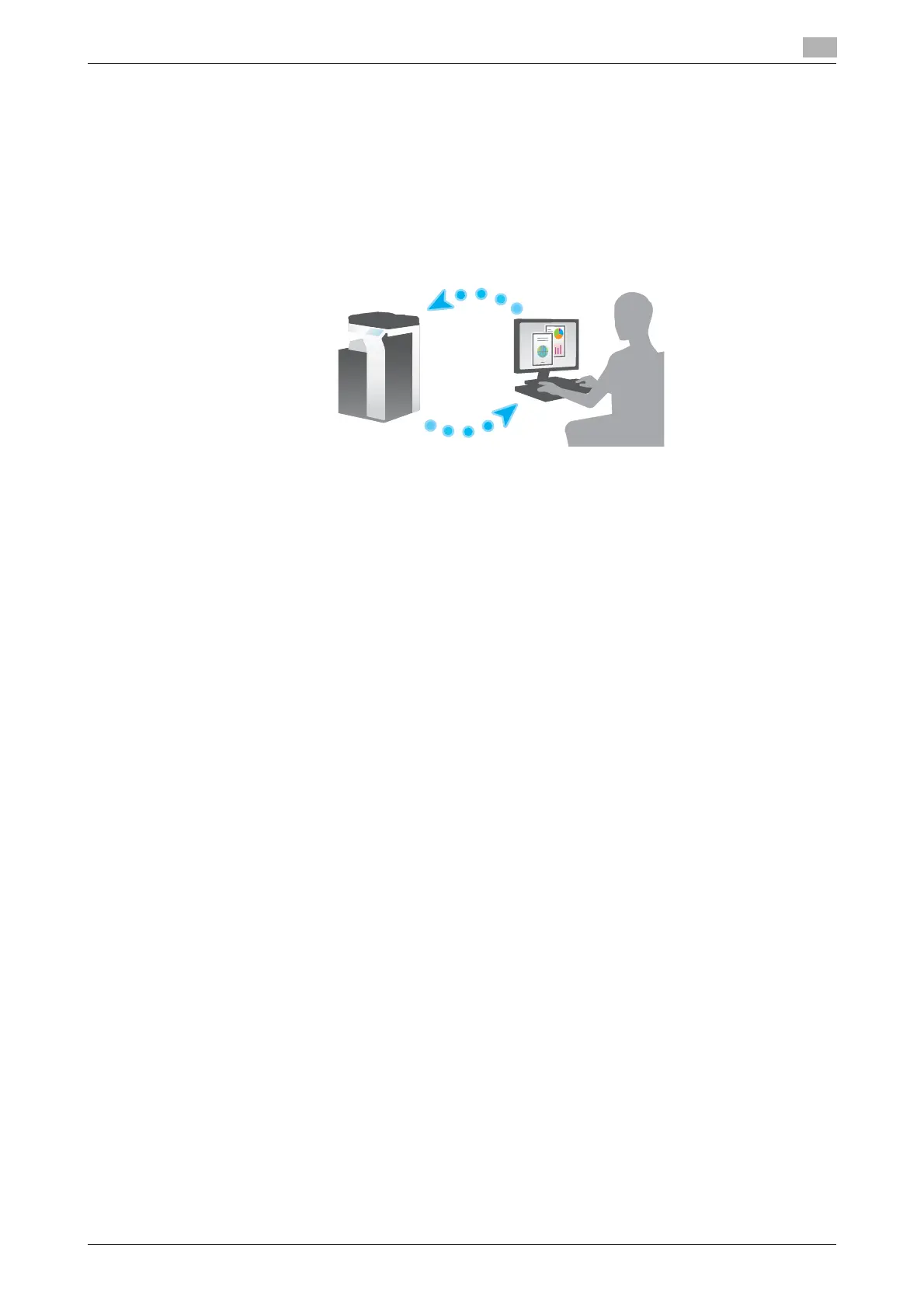d-COLOR MF654/MF554/MF454/MF364/MF304/MF254 3-13
3.2 Scan-to-Send function
3
Various methods for transmitting and saving data
In addition to the above, data can be sent and saved in various methods. Select the appropriate one to meet
your needs.
- Issuing a scan instruction from a computer (Web service function)
- Saving data to a User Box on the HDD (Save in User Box)
- Sending to an FTP server (FTP TX)
- Sending to a WebDAV server (WebDAV Send)
dReference
For details, refer to the User's Guide CD/DVD.
