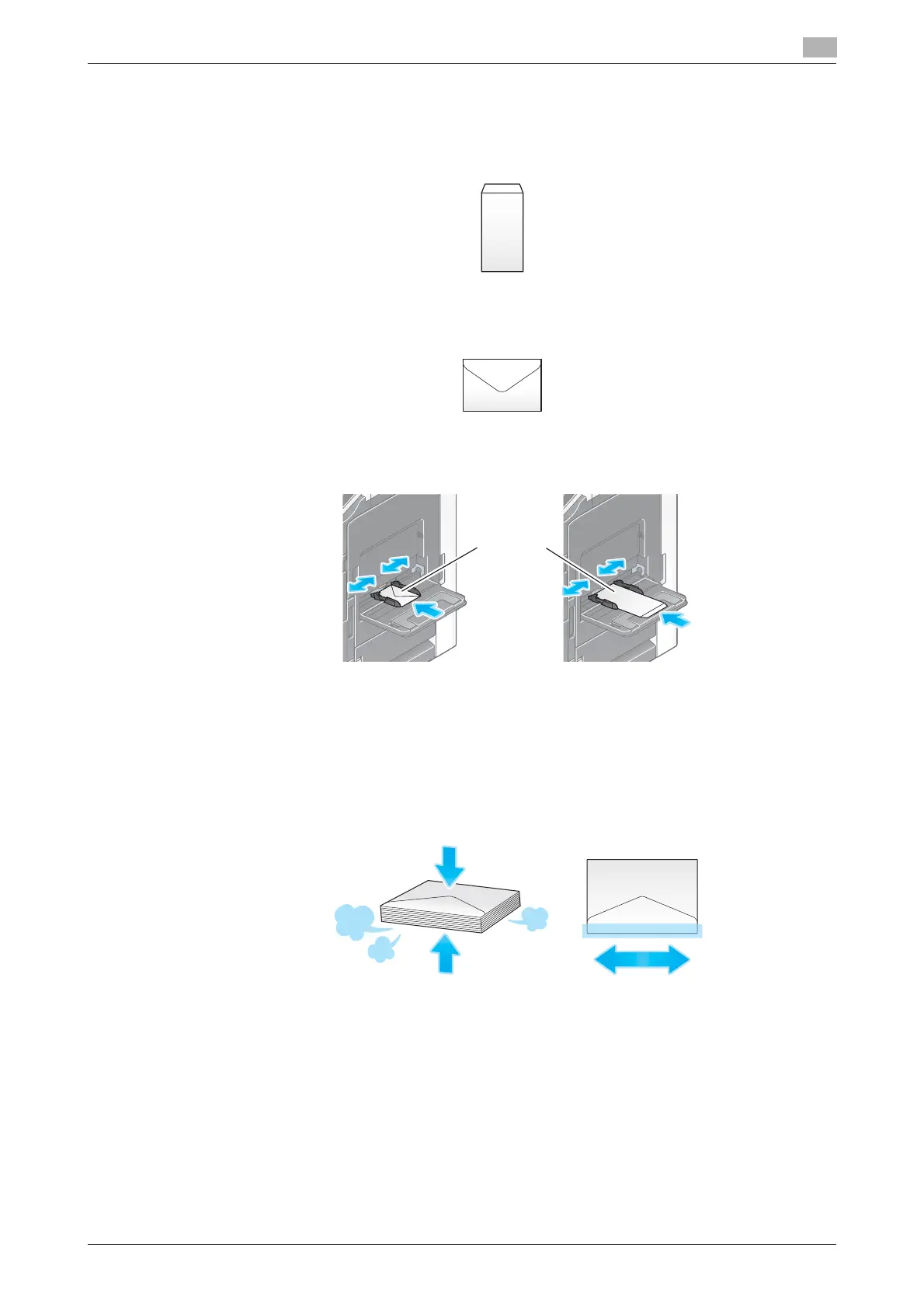d-COLOR MF654/MF554/MF454/MF364/MF304/MF254 2-49
2.8 Loading paper
2
Loading envelopes
Up to 10 envelopes can be loaded into the tray.
Image of a long envelope
Image of a Western-style envelope
1 Load envelopes as shown in the figure with the flap part facing up, then align the Lateral Guide to them.
% Insert envelopes into the tray until their edges are pressed against the back.
% The flap side of envelopes cannot be printed on.
The screen for selecting the paper type and paper size appears.
NOTICE
When loading envelopes into the Bypass Tray, note the following points.
When loading envelopes, remove air from them, and securely press along the flap fold line. Otherwise,
it will result in an envelope wrinkle or paper jam.
Do not use envelopes that have glue or release paper on the flaps or the part covered by the flap on the
body. Otherwise, the machine may be damaged or a failure may occur.
