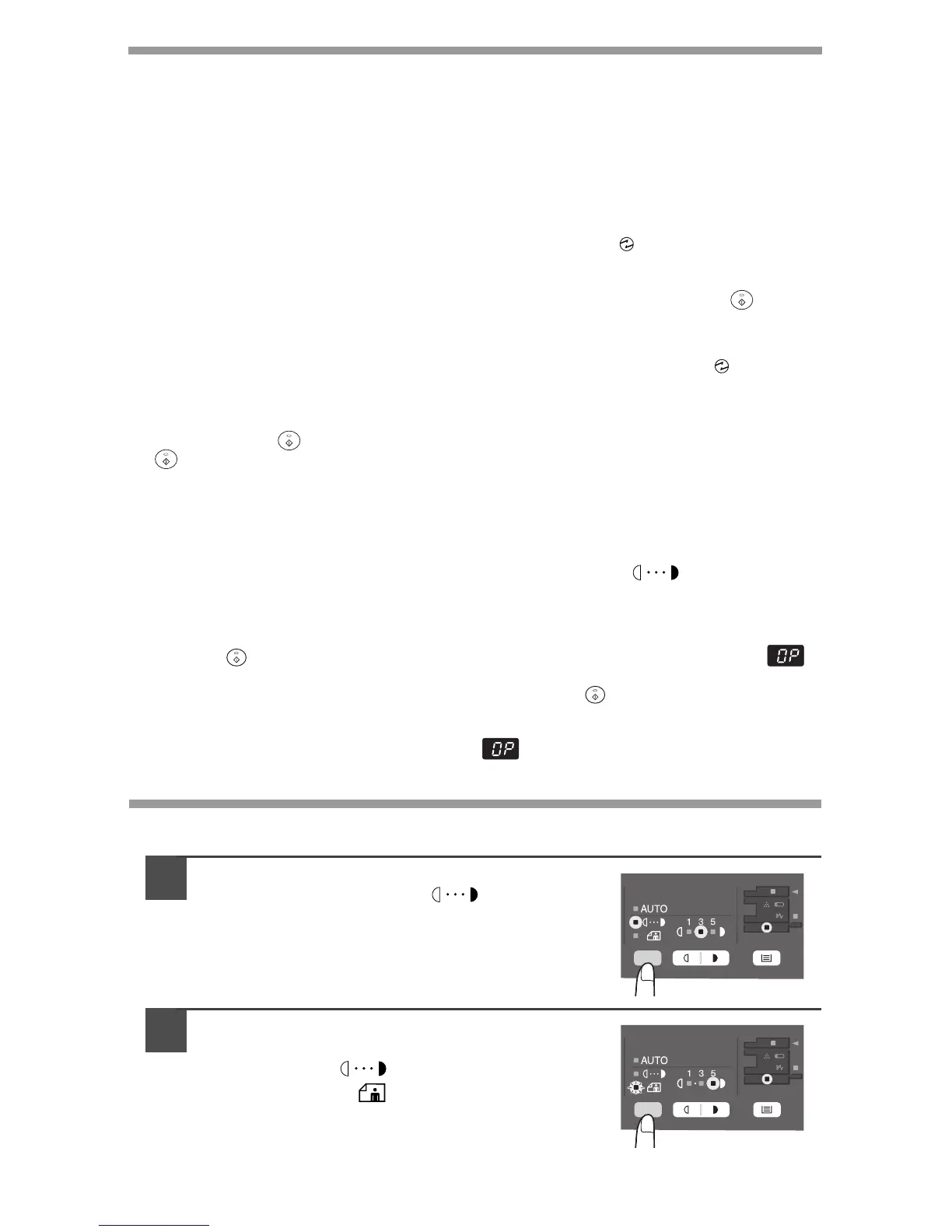54
DESCRIPTION OF OTHER SPECIAL FUNCTIONS
Toner save mode
Reduces toner consumption by approximately 10%.
Power save modes
The unit has two power save modes of operation: preheat mode and auto power
shut-off mode.
Preheat mode
When the unit enters the preheat mode, the power save ( ) indicator will light up
and other indicators will remain on or off as before. In this condition, the fuser in
the unit is maintained at a lower heat level, thereby saving power. To copy from
the preheat mode, make desired copier selections and press the start ( ) key
using the normal copying procedure.
Auto power shut-off mode
When the unit enters the auto power shut-off mode, the power save ( ) indicator
will light up and other indicators except the ONLINE indicator will go out. The auto
power shut-off mode saves more power than the preheat mode but requires a
longer time before starting copying. To copy from the auto power shut-off mode,
press the start ( ) key. Then make desired copier selections and press the start
( ) key using the normal copying procedure.
Auto clear
The unit returns to the initial settings a preset amount of time after the end of job.
This preset amount of time (auto clear time) can be changed.
Resolution of AUTO & MANUAL mode
You can set the copy resolution used for AUTO and MANUAL ( ) exposure mode.
Prevention of OC copies when the SPF is up function (d-Copia 201D)
When enabled, this function may help prevent wasteful use of toner that occurs
when the OC cover is not completely closed.
If the start ( ) key is pressed when the OC cover is not completely closed, " "
will appear in the display and copying may not take place. If copying does not take
place, copying can be performed by pressing the start ( ) key again, however, the
scan size set in "Copy effective paper width setting function" (program numbers 25,
26) will be used.
If the OC cover is completely closed after " " appears, copying will take place at
the normal size.
TONER SAVE MODE
1
Press the exposure mode selector key
to select the MANUAL ( ) mode.
2
Press and hold down the exposure mode
selector key for approximately 5 seconds.
The MANUAL ( ) indicator will go out
and the PHOTO ( ) indicator will begin
to blink. The light and dark indicator
marked "5" will light up, indicating the
standard toner mode is active.
